Chapter 3: Tools
3.1 Overview
Revised on: November 15, 2021
The Tools-Overview section includes:
- 3.1.1 What are the tools WFPS/WFSSS use?
- 3.1.2 What are our guiding principals for tool use?
- 3.1.3 Additional considerations when communication and engaging a participant.
3.1.1 What are the tools WFPS/WFSSS use?
This chapter describes the major tools and techniques WorkFirst Program Specialists (WFPS)/WorkFirst Social Services Specialists (WFSSS) use to help WorkFirst participants succeed. To be fully effective, most of these tools rely heavily on the partnerships and communication between the participant and case manager, including collaboration with WorkFirst agencies.
The main tools used to partner with a WorkFirst participant are listed below with a brief description.
| Tool | Description |
|---|---|
| Case staffing | Case staffing is a group process, which creates an opportunity for the WFPS/WFSSS to discuss with the participant their engagement in activities. Professionals and partners the participant is engaged with can also be invited to the case staffing and provide support. |
| Continuous Activity Planning (CAP) | Continuous Activity Planning is an informal consultation or joint evaluation with available WorkFirst partners, DSHS co-workers, or other service providers. |
| Customer Driven Severity Scale | An optional tool that provides support and guidance to WFPS around assessing the participant’s barriers and their need to connect with a WFSSS. |
| eJAS | eJAS is an automation tool for WFPS, WFSSS, Community and Technical Colleges, Career Scope Coaches, Commerce agencies and many contracted service providers, such as contractors that serve our limited English population. It allows for documentation of participation and any barriers participants experience when seeking employment. Service providers use eJAS to report participation to the WFPS/WFSSS. |
| Individual Responsibility Plan (IRP) | An Individual Responsibility Plan (IRP) outlines a participant's required action steps towards self-sufficiency. |
| Intensive Services | Intensive services are extra or exceptional supports provided to participants having the greatest difficulty finding and keeping jobs, and achieve success. |
| Pathway Development Tool | The tool used for comprehensive evaluations which are required for all WorkFirst participants. This tool is also used for WorkFirst social service assessments. |
|
Personal Pathway Effective 11/15/21, the Personal Pathway is suspended until further notice. |
A short participant self-assessment, supporting development of rapport between participant and WorkFirst staff, indicating participant areas of interest. The information is used to guide what topics to start with during the comprehensive evaluation discussion and subsequent assessments (where applicable). |
| PRISM |
PRISM is a Predictive Modeling tool intended to:
Note: Don't use PRISM to gather information for purposes of imposing sanctions for failure to adhere to program standards.
|
| Protective payee | Protective payees are contracted vendors that provide money management to assigned participants to make sure assistance funds are used for basic needs. |
| Sanction | A sanction is a status that a participant enters when they are able, but refuses to participate as required. |
| Stacked Services | Stacking services requires the participant to engage in more than one activity at a time - perhaps working with different providers to access services. |
| WorkFirst Partner Directory | A statewide list of WorkFirst contracted partners, which supports development of an IRP with a participant. Note: This directory is only directly accessible to CSD staff. |
3.1.2 What are our guiding principles for tool use?
It is important to:
- Identify and resolve issues that interfere with employment as soon as possible, without impeding the participant's progress towards economic stability.
- Require parents/caregivers to participate as close to full-time as possible to make full use of their time on WorkFirst cash assistance. Participants can often do more than one thing at a time and work with more than one provider. Offer stacked services to meet the participant's goals.
- Believe in the participant's ability--don't make an assumption that the participant cannot succeed.
- Document issues, strengths, and participation plans on a consistent basis. As you get to know each participant better, you can use new insights to create more effective IRPs.
- Detail in writing, specific action steps each participant can take to become independent from WorkFirst cash assistance. Even better, you can make joint plans with the participant and community partners so everyone is working towards a common goal.
- Pool resources and expertise with partners in the community.
- Everyone is required to participate to the best of their ability. Ongoing communication with the participant focused on their goals provides support to keep the participant engaged.
3.1.3 Additional considerations when communication and engaging a participant.
When communicating and engaging with participants, consider the following:
- Giving participants information both verbally and in writing, and taking all the time needed to make sure they understand what is required.
- Making sure all written communication is in plain talk and in the language of the participant's choice.
- Checking whether the participant has an Equal Access (EA) plan. If they do, ensure we are following all of the requirements in their EA plan as instructed (see EA-Z Manual: Equal Access[Necessary Supplemental Accommodations]).
- Letting participants know why you are asking for information (generally, to determine eligibility or to discuss their strengths and barriers to engaging in activities).
- Using open-ended questions to engage the participant in sharing their strengths and needs.
- Talking with co-workers, supervisors, or community partners if you have trouble deciding what to do. Someone else may know of another resource or an approach you haven't considered.
- Fostering relationships with partner agencies and community-based organizations. We have a common goal, and effective coordination can make the difference in creating effective plans.
Resources
Related WorkFirst Handbook Sections
- 1.2 Required Participation
- 3.2.1 Comprehensive Evaluation
- 3.2.2 Personal Pathway
- 3.2.3 Pathway Development Tool
- 3.3.1 Individual Responsibility Plan
- 3.4 Case Staffing
- 3.5.1 Entering Non-Compliance Sanction (NCS)
- 6.1 Resolving Issues - Overview
Forms & Other Resources
- Customer-Driven Severity Scale – only accessible to CSD staff
- Personal Pathway (DSHS 11-154)
- WorkFirst Partner Directory – only accessible to CSD staff
- WorkFirst Website
3.2.1 Comprehensive Evaluation
Revised on: February 1, 2024
Legal References:
- RCW 74.08A.260
- RCW 74.08A.275
- RCW 74.08A.285
- RCW 74.12.410
- WAC 388-61-001
- WAC 388-310-0400
- WAC 388-310-0700
- WAC 388-310-0200
This WorkFirst Handbook (WFHB) section describes the purpose and content of the comprehensive evaluation, continuous activity planning, and engagement pathways - including:
- 3.2.1.1 What is the comprehensive evaluation?
- 3.2.1.2 How do I complete the comprehensive evaluation?
- 3.2.1.3 What topics does the comprehensive evaluation cover?
- 3.2.1.4 Who must receive a comprehensive evaluation and when?
- 3.2.1.5 What is "Continuous Activity Planning"?
- 3.2.1.6 When is a CAP required?
- 3.2.1.7 What is "likely to be approved"?
- 3.2.1.8 What are the engagement pathways following the comprehensive evaluation?
- 3.2.1.9 How are results of the comprehensive evaluation used to develop an Individual Responsibility Plan?
- 3.2.1.10 Can a participant be placed in sanction for not participating in the comprehensive evaluation?
- 3.2.1.11 Comprehensive Evaluation - Step-by-Step Guide
3.2.1.1 What is the comprehensive evaluation?
The purpose of the comprehensive evaluation is to learn more about the participant’s strengths, readiness, and ability to succeed in the workplace. It helps to identify both strengths the family has and challenges they may be facing. It helps both the participant and WorkFirst staff identify what services and activities will help the family move toward stability.
Its primary objectives are:
- Gather information about a participant's skills and abilities to place them in appropriate activities, using a strength-based, family-driven approach
- Identify barriers to WorkFirst participation that need further immediate assessment versus obstacles or challenges that can be addressed alongside work-related activities
- Involve the participant in WorkFirst plan development, in order to better meet their goals
- Achieve participant engagement in activities that support the family’s success
- Capture the family’s story in a way which builds rapport and supports ongoing case management
3.2.1.2 How do I complete the comprehensive evaluation?
WorkFirst staff use the Pathway Development Tool (PDT) to complete a participant’s comprehensive evaluation. The Personal Pathway is also available to support this process. Both tools are available in eJAS. How to use these tools is discussed in WFHB 3.2.2 and 3.2.3.
Before beginning this process, WorkFirst staff set a positive tone by explaining its purpose. By completing the comprehensive evaluation, WorkFirst staff:
- Help the participant succeed in assigned activities and in employment
- Better understand the family’s circumstances and whether there may be barriers to workplace success
- Understand what services to offer, so the participant can make progress towards their personal goals
- Provide support services and resources that help the participant resolve issues without delay
Questions within the PDT touch on sensitive topics (like family planning, substance abuse, or family violence). Acknowledging this can help prepare the participant for the discussion. This includes:
- When screening for family violence, asking if it’s safe to do so and only screening with one parent at a time (for two-parent households)
- Identifying areas in which the participant may need accommodations or services to help them be successful in WorkFirst
- Noting that specific and sensitive details aren’t required. Our goal isn’t to re-traumatize participants. We want to be able to understand how trauma may impact the participant’s experience
- Responses to these topics may result in an immediate action, including consulting with experts at the request of the participant
- Responses may also result in immediate referral for situations that require reporting of information, under mandatory reporting rules (see EA-Z Manual for more information)
- Responses may result in other referrals, including a referral for further assessment
3.2.1.3 What topics does the comprehensive evaluation cover?
The comprehensive evaluation covers a number of topics – all help determine what activities best meet the participant’s specific needs and goals. Some of these topics are legally required. However, covering all topics with the participant ensures that the family’s circumstances are completely evaluated and the participant is engaged using a whole family approach.
Topics covered in the comprehensive evaluation include:
- Family*
- Employment & Work Experience*
- Education & Training*
- Financial Literacy*
- Family Violence
- Substance Use
- Emotional Health
- Medical/Health
- Housing*
- Transportation*
- Legal Issues*
- Other Agencies
For more information on these topics, please refer to WFHB 3.2.3.2.
3.2.1.4 Who must receive a comprehensive evaluation and when?
A comprehensive evaluation is completed when a participant is approved or likely to be approved for WorkFirst cash assistance. For two-parent households, separate comprehensive evaluations must be completed for each participant, using the PDT. In most circumstances, the comprehensive evaluation should be completed immediately following financial intake.
If the participant is not able to complete the comprehensive evaluation during financial intake, WorkFirst staff may save/pend the tool, if started, for the Case Manager to finish. At this juncture, the participant is informed that their local CSO will outreach to them with next steps. WorkFirst staff in the local office have the option of connecting the participant with their Case Manager prior to leaving to set up an appointment, if time allows and is otherwise feasible.
Participants in sanction status who desire to reengage in WorkFirst participation must also have their comprehensive evaluation reviewed and updated so it reflects their current circumstances and supports activity engagement. See WFHB 3.2.3.7 for additional details on using the PDT for sanction reengagement.
A comprehensive evaluation is considered active for up to 12 months. Sometimes an update to the evaluations needs to occur for a participant. This includes:
| Scenario | WorkFirst staff |
| The participant leaves TANF cash assistance and then returns. | Create a new PDT to reflect any changes in the family’s circumstances. |
| If the participant’s circumstances have changed. | Determine if a new PDT is needed to support engagement in new or existing activities. |
3.2.1.5 What is Continuous Activity Planning (CAP)?
Continuous Activity Planning (CAP) is an informal meeting or joint evaluation with the participant, WorkFirst staff, WorkFirst partner(s), and others to discuss the participant's progress in an activity and recommendations for the next activity. It can also be a tool for problem-solving when the participant isn’t successfully engaging. This meeting can be conducted via phone or in person. It’s documented using the eJAS case staffing/extension review tool and in client notes under the Continuous Activity Planning note type.
WorkFirst staff must document:
- The names of all the participants in the meeting
- How the meeting was conducted (phone or in person)
- When the meeting took place
- Results or outcome of the meeting
3.2.1.6 When is a CAP required?
After the initial comprehensive evaluation, there may be times where a new comprehensive evaluation or a CAP is required in order to understand how the participant is progressing in WorkFirst. The decision to complete a comprehensive evaluation or a CAP is based on results from the last completed comprehensive evaluation, and when that evaluation occurred.
| Comprehensive evaluation completed … | Participant is … | WorkFirst Staff Next Steps |
| Within last 6 months. |
|
Conduct Continuous Activity Planning meeting. |
| Over 6 months ago. |
|
Conduct Continuous Activity Planning meeting. Review comprehensive evaluation and if needed, create a new PDT to reflect changes in circumstances. |
| 12 months ago (or longer). |
|
Complete annual comprehensive evaluation using PDT. |
3.2.1.7 What is "likely to be approved"?
"Likely to be approved" means those who appear to meet financial eligibility based on available information and their application is pending for verification of items such as:
- Personal identification
- Pregnancy verification
- Household composition
Applicants whose eligibility is pending for financial-related verification (e.g. income verification, appear eligible and applying for Unemployment Compensation, possible job start) are less likely to be approved. In these circumstances, the comprehensive evaluation can be completed after financial eligibility is verified.
3.2.1.8 What are the engagement pathways following the comprehensive evaluation?
Engagement pathways are WorkFirst activities included in the Individual Responsibility Plan (IRP). The criteria below are provided to assist the WorkFirst staff and participant in making an informed decision about which pathway(s) is most appropriate based on information gathered during the comprehensive evaluation. Refer to the Stacking Activities Chart when determining the appropriate mix of activities for the participant.
The Navigation section of the PDT can assist in determining next appropriate steps for the participant – see WFHB 3.2.3 for more information.
Prior to referring participants to a pathway, WorkFirst staff must advise them of WorkFirst program requirements and their responsibility to participate in the activities identified in their IRP. WorkFirst staff are to ensure all participants have a plan to address child care and transportation needs prior to referral. Participants reporting to an activity without arranged child care and transportation may be referred back, as they aren’t able to begin participating without these supports in place.
If the comprehensive evaluation doesn’t identify an appropriate pathway based on the following criteria, a CAP may be conducted immediately to develop a plan for engagement.
Career Scope (Job Search)
Referrals to Career Scope may be appropriate for participants who are “work ready.” This means they meet one or more of the following criteria :
- Have current employment or employment within the last 90 days
- Are receiving Unemployment Compensation benefits or have a 'pending' Unemployment Compensation claim (Note: JS should be the requirement for parents in this category)
- Indicate an interest in pursuing employment
- Have recently completed an education or supported work program
- Are participating in another core activity for no more than 20 hours per week and need another activity to meet federal requirements, and can accept employment within four (4) weeks
Additional information to assess work readiness is available in WFHB 4.1.3.
Exception: Participants who are working full-time and want assistance finding a better job are appropriate for Career Scope services as long as they can contact Career Scope staff at least once a week to receive assistance. Otherwise, you may refer them to the WorkSource Center as a self-directed job seeker.
Education & Training Activity
Referrals to Education & Training may be appropriate for participants who meet one or more of the following criteria:
- Have little or no work history
- Currently attend an educational activity
- Have had difficulty in school with reading, writing, math, following verbal directions, etc. and want to improve their basic skills in order to get a job or a better job
- Show an interest in getting a high school diploma or high school equivalency certificate
- Completed high school equivalency, but need or want to brush up on their skills
- Indicate interest in pursuing post-secondary education or want to enter an occupation that requires training
Community Jobs
Referrals to full-time Community Jobs may be appropriate for participants who meet one or more of the following criteria:
- Are currently working on barrier/issue resolution and are ready to combine issue resolution with work in a supportive setting
- Are ready to learn to self-manage issues that affect the ability to obtain or keep employment
- Aren’t work ready (see WFHB 4.1)
- Are ready and able to be employed full-time (32-40 hours per week) within six months of the Community Jobs enrollment
- Are able to participate full-time (40 hours per week) right now
- Have child care and transportation plans
- Have participated in other activities without success
- Don’t currently hold an unsubsidized job, unless these hours are minimal and career progression is unlikely. These situations are approved on a case-by-case basis by Commerce staff
Referrals to part-time Community Jobs may be appropriate for participants who are single parents with a child under the age of six and also meet one or more of the following criteria:
- Aren’t work ready (see WFHB 4.1)
- Are open in WorkFirst sanction and are interested in curing the sanction
- Are ready and able to be employed at least part-time (20 hours per week) within six months of the Community Jobs enrollment
- Are able to participate 23 hours per week
- Have child care and transportation plans
- Are managing known barrier removal issues (such as mental or physical health, chemical dependency and family violence)
- Don’t currently hold an unsubsidized job
Community Works Program
Referrals to Community Works may be appropriate for participants who:
- Are currently enrolled/interested in an education component
- Are employed fewer than 32 hours per week
- Need additional hours to meet WorkFirst participation requirements or are transitioning between activities
- Need additional support for re-training or additional experience to be competitive in the labor market
- Able to be in the work activity for one to 12 months for at least five hours per week
Unsubsidized Employment
Participants in this pathway are (full- or part-time):
- In paid, unsubsidized employment
- Self-employed
- Participating in college work study
- Participating in a paid work experience, practicum or internship
Limited English Proficient (LEP) Pathway
Referrals to the LEP Pathway may be appropriate for participants who:
- Have difficulty understanding or communicating in English
- Have an English as a Second Language (ESL) proficiency level and are identified by college staff or an employment counselor as needing specialized assistance to participate
- Individuals receiving Refugee Cash Assistance (RCA) or Refugee Medical Assistance (RMA)
Issue Resolution
Participants may be in this pathway full- or part-time, depending on their ability to participate in work or work-like activities. Whenever appropriate, issue resolution activities should be stacked with one of the employment and training activities associated with pathways listed above.
These activities help participants resolve issues including:
- Emotional, mental and physical health, and/or learning disabilities
- Caring for a child with special needs
- Alcohol or substance abuse/chemical dependency
- Family violence
- Homelessness
- Family planning
- Parenting struggles or issues
- Pregnancy-related
- Child Protective Services engagement
Exempt
An exemption from work participation requirements may be appropriate for participants who:
- Are a needy caregiver relative and aged 55 or older
- Have a severe and chronic disability (including those likely to be approved for SSI or other federal benefits)
- Are required to be in the home to care for a child with special needs
- Are required to be in the home to care for an adult relative with a disability
- Are the parent of a child two years or younger (Infant/Toddler Exemption which has a 730 day lifetime limit)
- Have recently had a child and already exhausted the Infant/Toddler Exemption (the postpartum exemption)
3rd trimester of pregnancy Deferral
Participants in the third trimester of pregnancy can choose not to participate in WorkFirst activities.
3.2.1.9 How are results of the comprehensive evaluation used to develop an Individual Responsibility Plan?
Comprehensive evaluation results and subsequent discussion with the participant regarding pathway options and criteria steer development of the Individual Responsibility Plan (IRP). They also aid in identifying what support services the participant needs to effectively engage in activities and services.
The IRP is developed by the WorkFirst staff and participant to describe:
- The participant's activity requirements and responsibilities
- Action steps the participant agreed to do
- CSD responsibilities and which support services are available to support participation
- What happens if the participant fails to engage in agreed to activities outlined within their plan without a good reason
IRPs may be developed to support short and long-term goals. For long term plans, consecutive activities may be included to support participants in long-term goals. They should also include the best mix of activities to support the participant and their family.
Participants are expected to participate full-time, or as close to full-time as they are able based on their situation. All activities within a plan should be geared towards preparing the participant for future employment and economic stability.
3.2.1.10 Can a participant be placed in sanction for not participating in the comprehensive evaluation?
If a participant fails to attend their comprehensive evaluation appointment, staff must go through the good cause process and determine if the participant had a good reason for not coming to the appointment. WorkFirst staff should determine and document whether a participant is refusing to participate, or simply unable to due to circumstances outside of their control.
For information on the good cause and non-compliance sanction process, see WFHB 3.5.1.
3.2.1.11 Comprehensive Evaluation - Step-by-Step Guide
At financial intake, and other appropriate times outlined above, WorkFirst staff conduct a comprehensive evaluation by:
- Offering and completing the Personal Pathway with the participant (see WFHB 3.2.2).
- Using the Pathway Development Tool to complete the participant's comprehensive evaluation (see WFHB 3.2.3).
- Determining with the participant appropriate activities using information documented in the Pathway Development Tool (see WFHB 3.2.3).
- Developing the IRP based on the pathway agreed to by the participant. This includes opening appropriate component codes (referral, activity, or indicator) and updating the IRP in eJAS, outlining the required activities and level of participation for the participant.
- Issuing support services necessary for participant to engage in IRP activities.
- Documenting the comprehensive evaluation results and IRP development discussion in eJAS.
Resources
Related WorkFirst Handbook Chapters
- 1.2 Required Participation
- 1.6 Required Documentation
- 3.2.2 Personal Pathway
- 3.2.3 Pathway Development Tool
- 3.3.1 Individual Responsibility Plan
- 3.4 Case Staffing
- 3.5.1 Entering Sanction & Non-Compliance Sanction
- 6.1 Resolving Issues - Overview
Forms & Other Resources
- Customer-Driven Severity Scale – only accessible to CSD staff
- Personal Pathway (DSHS 11-154)
- WorkFirst Partner Directory – only accessible to CSD staff
- WorkFirst Website
3.2.2 Personal Pathway
Revised on: November 15, 2021
Effective November 15, 2021, the use of the Personal Pathway tool is suspended until further notice.
This WorkFirst Handbook (WFHB) section describes the Personal Pathway and how to use it. It covers:
- 3.2.2.1 What is the Personal Pathway?
- 3.2.2.2 How do I complete the Personal Pathway with a participant?
- 3.2.2.3 How do I use the Personal Pathway when completing a comprehensive evaluation using the PDT?
- 3.2.2.4 How do I use the Personal Pathway when completing an assessment using the PDT?
- 3.2.2.5 When else is the Personal Pathway useful as an engagement tool?
- 3.2.2.6 What if a participant doesn’t want to complete the Personal Pathway?
- 3.2.2.7 Personal Pathway – Step-by-Step Guide
3.2.2.1 What is the Personal Pathway?
The Personal Pathway is an optional self-assessment for the participant. The questions ask about the participant’s areas of interest, giving them an opportunity to say in their own words what is important to their family. It supports developing rapport and a a positive relationship between the participant and WorkFirst staff.
It’s trauma-informed by offering choices and options in a transparent way. It allows participants to take a few moments to reset, think, and focus on what they want and need to plan their next steps toward their goals. This is a positive and empowering way to support executive functioning (thinking) skills.
The Personal Pathway is available as a stand-alone form (DSHS 11-154). It’s also in eJAS, allowing staff to document the participant’s responses. When entered into eJAS, the participant’s responses are summarized in the Pathway Development Tool (PDT). This information can be used in the comprehensive evaluation, social service assessment, and IRP development.
3.2.2.2 How do I complete the Personal Pathway with a participant?
Staff may provide a copy of the Personal Pathway form (DSHS 11-154) to the participant by:
- Handing the form to the participant,
- Guiding them through how to access it online at WashingtonConnection.org [see How do I … Find frequently used DSHS forms], or,
- Directly through the DSHS Forms Library.
If the participant completes the form and agrees to share, staff enter the participant’s responses into eJAS.
3.2.2.3 How do I use the Personal Pathway when completing a comprehensive evaluation using the PDT?
The information gathered from the Personal Pathway can guide topics to start with during the comprehensive evaluation discussion and subsequent assessments. The eJAS version of the Personal Pathway generates a summary of a participant’s responses (Personal Pathway Details table) in the PDT. The responses are sorted into four categories – Values, Goals, Strength and Obstacles.
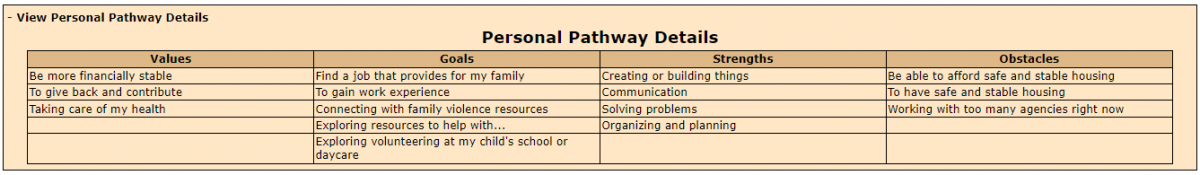
WorkFirst staff can use the Personal Pathway Details table to guide where to start in the PDT discussion.
3.2.2.4 How do I use the Personal Pathway when completing an assessment using the PDT?
WorkFirst staff may use the information gathered from the Personal Pathway to build rapport with the participant. Information in the Personal Pathway Details table can be a springboard into deeper discussions around the participant’s current situation.
3.2.2.5 When else is the Personal Pathway useful as an engagement tool?
Staff are encouraged to offer the Personal Pathway to participants at any time as an engagement tool (conversation starter). This includes but is not limited to Continuous Activity Plan (CAP) meetings, NCS Case Staffings, Time Limit Extension (TLE) appointments.
The Personal Pathway may be useful in many participant contacts, not just for completing the PDT. Staff must enter the Personal Pathway responses into eJAS to reflect the most current self-assessment. The Personal Pathway and PDT are independent tools that can be completed together or separately, depending on the situation.
3.2.2.6 What if a participant doesn’t want to complete the Personal Pathway?
The Personal Pathway is an optional self-assessment tool for the participant to complete. It isn’t a required action for the participant. However, WorkFirst staff are required to offer the Personal Pathway to the participant.
If a participant chooses not to complete the Personal Pathway as part of the comprehensive evaluation or assessment process, WorkFirst staff skip the Personal Pathway piece of the process in eJAS, and proceed with the PDT. In these situations, WorkFirst staff must document in eJAS client notes that the Personal Pathway was offered and the participant declined completing it.
3.2.2.7 Personal Pathway – Step-by-Step Guide
When completing a comprehensive evaluation, WorkFirst staff offer the participant the option of completing the Personal Pathway (DSHS 11-154):
- If the participant completes the Personal Pathway, staff:
- Enter the participant’s responses to the Personal Pathway into eJAS
- Consider the participant’s responses to guide completion of the PDT
- If the participant chooses not to complete the Personal Pathway, staff :
- Continue with the PDT
- Document in eJAS client notes how the Personal Pathway was offered and that the participant declined completing it
When completing an assessment, the WFSSS reviews eJAS for a current Personal Pathway:
- If there is a current Personal Pathway, use it to guide the assessment.
- If there isn’t a Personal Pathway, or it isn’t recent, offer the participant the option of completing the Personal Pathway (DSHS 11-154).
- If the participant fills out the Personal Pathway, the WFSSS:
- Enters the participant’s responses to the Personal Pathway into eJAS
- Considers the participant’s responses to guide completion of the assessment PDT
- If the participant doesn’t choose to fill out the Personal Pathway, the WFSSS:
- Continues with the assessment PDT
- Documents in eJAS client notes how the Personal Pathway was offered and that the participant declined completing it
- If the participant fills out the Personal Pathway, the WFSSS:
Resources
Related WorkFirst Handbook Sections
- 3.1 Overview (Tools)
- 3.2.1 Comprehensive Evaluation
- 3.2.3 Pathway Development Tool
- 5.1 Pregnancy to Employment
- 6.2 Assessment
Forms & Other Resources
- Customer-Driven Severity Scale – only accessible to CSD staff
- Personal Pathway (DSHS 11-154)
- WorkFirst Partner Directory – only accessible to CSD staff
- WorkFirst Website
3.2.3 Pathway Development Tool
Revised on: February 1, 2024
Effective November 15, 2021, the use of the Personal Pathway tool is suspended until further notice.
Legal References:
- RCW 74.08A.260
- RCW 74.08A.275
- RCW 74.08A.285
- RCW 74.12.410
- WAC 388-61-001
- WAC 388-310-0400
- WAC 388-310-0700
- WAC 388-310-0200
This WorkFirst Handbook (WFHB) section describes how to use the Pathway Development Tool. It covers:
- 3.2.3.1 What is the Pathway Development Tool (PDT)?
- 3.2.3.2 What is the PDT structure and what topics does it cover?
- 3.2.3.3 How do I use the PDT to complete a comprehensive evaluation?
- 3.2.3.4 How do I use the PDT to complete a social service assessment?
- 3.2.3.5 How do I use the PDT Navigation section when developing an IRP?
- 3.2.3.6 How do I use the PDT to complete annual updates?
- 3.2.3.7 How do I use the PDT for sanction reengagement, or for families who leave and return to TANF?
- 3.2.3.8 What are the referral and mandatory reporting requirements for pregnant dependent minors?
- 3.2.3.9 Pathway Development Tool - Step-by Step Guide
3.2.3.1 What is the Pathway Development Tool (PDT)?
The Pathway Development Tool (PDT) is an eJAS tool used to conduct WorkFirst comprehensive evaluations and social service assessments. The PDT provides a snapshot in time of what’s going on with a participant, their family, and their individual circumstances. It’s used to gather information on what activities will be most helpful to the participant and aids in developing their Individual Responsibility Plan (IRP).
3.2.3.2 What is the PDT structure and what topics does it cover?
The PDT is divided into various sections and topics to support a conversation between staff and participants to determine the best engagement pathway. It’s designed to allow WorkFirst staff the flexibility to select a starting topic when engaging the participant in discussion, and for the conversation to flow based on family needs and goals. The PDT includes the following sections:
Tracking Information
The first section allows staff to track specific information, including:
- Program
- Status of the tool (complete or pending)
- Pending reason (when applicable)
- Equal Access (EA) discussed/addressed
- Details of the EA Plan (when applicable)
- Social Service Assessment Type – this field is only for use by WFSSS when conducting an assessment using the PDT (see WFHB 3.2.3.4)
![]()
Personal Pathway Details
This section summarizes participant responses captured in the Personal Pathway, for participants who choose to complete one. This information, when available, is used by WorkFirst staff to determine which topic to begin with in the PDT. For more information on how to use this information while completing a PDT, please see WFHB 3.2.2.3 and 3.2.2.4.
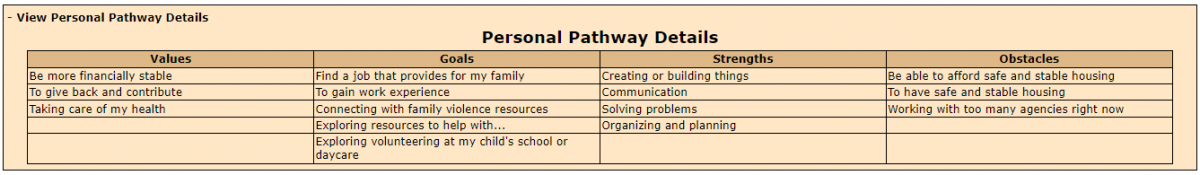
Topics
This section includes topic categories for WorkFirst staff to discuss with the participant. Each topic subsection includes the following:
- Example script with suggested questions to guide WorkFirst staff in having a conversation with the participant on a topic. The script is a starting point for the conversation. WorkFirst staff may ask all or some of the questions, or use other appropriate questions of their own to engage with the participant. The questions are open-ended, where the participant has the opportunity to do most of the talking. They focus on strength and supports.
- Freeform text fields that WorkFirst staff use to document the discussion with the participant on a topic. This format supports open-ended conversation, with the participant guiding the conversation.
- For most topics, there are suggestions listed for the type of information to document in the free from text field.
- A list of indicators, strengths, needs/interests, and referrals (below the free form text box). WorkFirst staff select all options that apply to the participant, based on the conversation. WorkFirst staff discuss the items selected and engage in a conversation around service, supports, referrals, and goals.
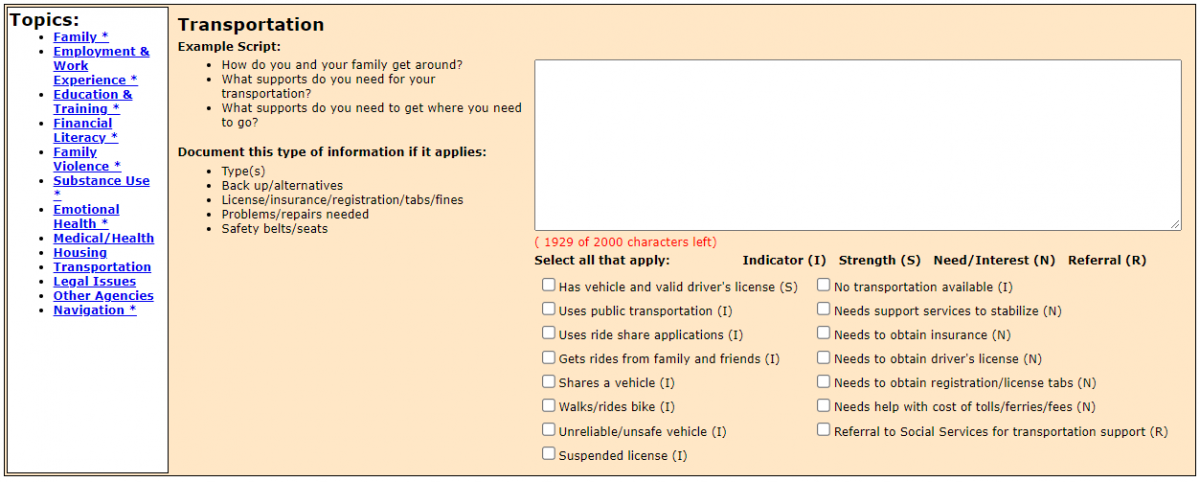
Below are all topics included within the PDT:
| TOPIC | DESCRIPTION & ITEMS OF NOTE |
|---|---|
| Family |
Explores the family’s current situation and what services or supports are needed, and/or what exemptions or deferrals may be appropriate. Includes the following subsections:
For the subsections based on child(ren) age – staff only complete subsections relevant to the family. Example: A participant has two children (ages 6 months and 5 years old). WorkFirst staff review the general 'Family,’ ‘Child 0-12 months,’ and ‘Child 2-5 Years’ subsections to complete the 'Family' topic section.
Example: A participant is pregnant and has two children (ages 2 and 5 years old). WorkFirst staff review the general ‘Family,’ ‘Pregnancy,’ and ‘Child 2-5 Years’ subsections to complete this ‘Family’ topic section. The conversation on both children is documented in the ‘Child 2-5 Years’ subsection.
|
| Employment & Work Experience | Current employment circumstances and work history/experience. |
| Education & Training | Education and training experience, along with related goals and interest in pursuing this as an engagement activity. It includes a field to capture the participant’s highest grade level completed. |
| Financial Literacy |
Financial literacy services and supports can provide families with the tools for a smoother transition from a benefit-based income to a wage-based income, and keep them from unknowingly entering into financially devastating credit arrangements. It is an essential element to a family achieving financial stability, self-sufficiency, and economic mobility. NOTE: WorkFirst staff ask the participant if they would like a referral to money management training available in their local community. This is considered a life skill and is not a mandatory activity. WorkFirst staff can find a list of resources that provide financial literacy programs at the Washington Department of Financial Institutions - Statewide Financial Education Class Calendar and the Washington Asset Building Coalition website.
|
| Family Violence | Includes mandatory script and questions to support screening participants for family violence. See WFHB 6.5 for support in conducting these screenings with families. |
| Substance Use | Explores whether a referral to social services for a chemical dependency assessment and support is needed. See WFHB 3.2.1.8 and Chapter 6 for additional information. |
| Emotional Health | Explores whether a referral to social services to assess and support the participant's emotional health and mental well-being is needed. See WFHB 3.2.1.8 and Chapter 6 for additional information. |
| Medical/Health | Explores whether a referral to social services to assess and support the family’s health circumstances, or if deferral/exemption is appropriate. See WFHB 3.2.1.8 and Chapter 6 for additional information.
NOTE: When a participant voluntarily provides information about HIV/AIDS/STD issues that could interfere with WorkFirst activities, WorkFirst staff use this section to document that information. The HIV/AIDS/STD note type is also available (see WFHB 1.6.4).
|
| Housing | Opens up a discussion on the family's housing situation. Supports determining how their housing situation may impact the participant's engagement in activities |
| Transportation | Examines what the participant’s current means of getting around is. Opens up a conversation on what type of transportation support services are needed for activity engagement. |
| Legal Issues | Explores any legal issues the participant is facing that could affect activity engagement and/or employment opportunities. |
| Other Agencies | Allows staff to discuss and document agencies or programs the participant is already engaged with. |
Navigation
This section, nested in the Topics list, supports WorkFirst staff in having a discussion with the participant on engagement pathway options. It includes:
- Checkboxes to indicate which activities the participant is referred to, based on the conversation.
- A free-form text box to capture additional notes or discussion items.
- A summary of all indicators, strengths, needs/interests, and referrals selected from each topic section. This information is displayed to support engagement pathway discussion, and to remind staff of what referrals need to be offered/made.
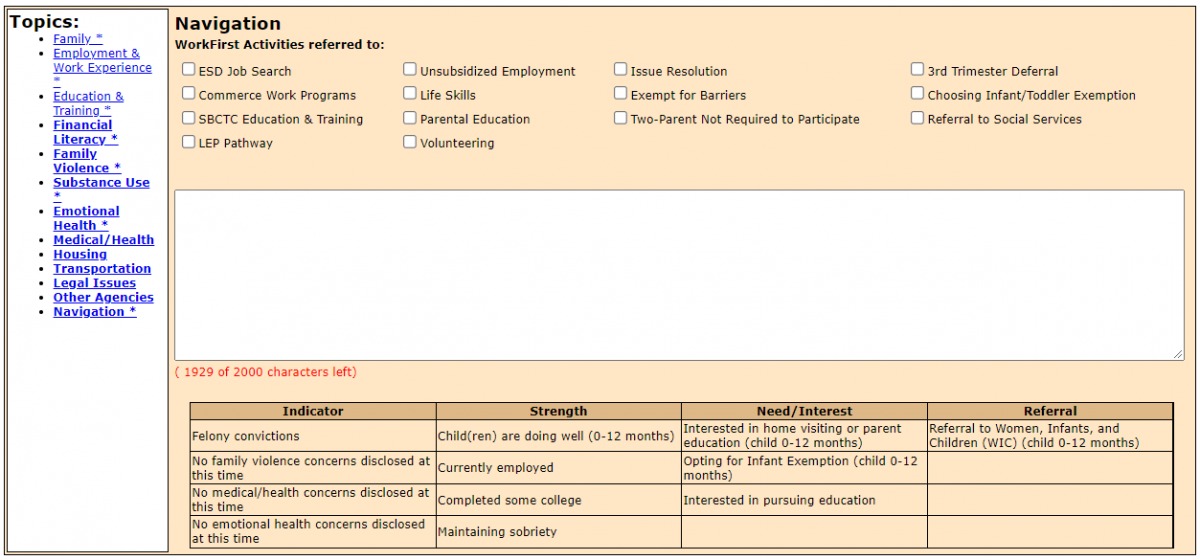
3.2.3.3 How do I use the PDT to complete a comprehensive evaluation?
The goal is for WorkFirst staff to do thorough comprehensive evaluations at the initial intake for participants approved or likely to be approved for TANF (see WFHB 3.2.1.8). This allows participants to engage in services that make sense based on the family’s circumstances, strengths, desires, and goals.
WorkFirst staff use any information gathered from the Personal Pathway to guide which topics to start with during the comprehensive evaluation. Information collected during the financial intake is also used as launching points during the PDT discussion - supporting a fluid and meaningful conversation with the participant, and avoid them needing to re-tell their story.
There are many topics that are legally required to be covered during the comprehensive evaluation. Required topics are bolded in the Topics table in WFHB 3.2.3.2. They're marked with an asterisk [*] within eJAS. It should be the goal of staff to touch upon all topics included in the PDT, leveraging a participant’s Personal Pathway Details to drive the conversation.
After each Topic section is reviewed, information documented, and indicators, strengths, needs/interests and referrals selections made, WorkFirst staff must save the section before moving to the next topic. Once all topics are reviewed with the participant, WorkFirst Staff complete the Navigation section by:
- Reviewing the participant’s indicators, strengths, needs/interests, and referrals.
- Discussing engagement pathway options and indicating which WorkFirst activity the participant would like to engage in.
- Documenting the discussion in the free from text field.
Once the Navigation section is complete, WorkFirst staff finalize a PDT (marking Tool Verified as Complete and selecting save). See WFHB 3.2.3.8 for additional support in using the PDT Navigation section.
Social Service Referral Option:
If during the conversation with the participant, it’s clear an issue exists, the Customer-Driven Severity Scale is used to support discussion and determining, in partnership with the participant, whether their issue is urgent or emergent. In these circumstances, medical verification is not required to make a referral for an assessment with a Case Manager.
If the issue is determined to potentially impact the participant’s ability to fully engage in employment and training activities, the Issue Resolution pathway may be most appropriate. At that juncture, WorkFirst staff would request medical verification from the participant, if appropriate based on the issue, and refer them to a Case Manager for assessment and next steps.
For participants who require an assessment (including a Pregnancy to Employment assessment) or have an urgent/emergent issue, an immediate referral to social services follows the financial intake. Refer to WFHB 3.2.1.11 for additional guidance.
If referred for further assessment, the Case Manager reviews, discusses, and completes this step with the participant. This may include completing required topics needed to satisfy the comprehensive evaluation requirements, if those were not completed in the financial intake.
While it isn’t mandatory to refer for a chemical dependency or mental health assessment if the participant is in treatment, staff should consider and offer an assessment referral. This allows the participant to explore the situation with their case manager and receive additional information to develop a more effective IRP.
3.2.3.4 How do I use the PDT to complete a social service assessment?
The PDT also supports Case Managers in completing social service assessments. Three key PDT features support seamless assessments:
- Social Service Assessment Type – Allows Case Managers to indicate which type of assessment they are doing. It is only for use by Case Managers.
- Ability to pend the PDT for WFSSS use – Allows WorkFirst staff to ‘pend’ the PDT if the participant is unable to stay to complete their comprehensive evaluation. This allows an initiated PDT to be continued, built upon, and finalized by a Case Manager, if necessary based on participant needs and availability.
- Ability to copy over a finalized PDT – If a participant's PDT is already completed for purposes of the comprehensive evaluation when a Case Manager receives the case, the Case Manager can use the ‘copy over’ feature to do any assessments and update the PDT as needed.
For additional information and support in conducting social service assessments, see WFHB 5.1 & Chapter 6.
3.2.3.5 How do I use the PDT Navigation section when developing an IRP?
The PDT Navigation section supports WorkFirst staff in discussing with the participant engagement pathway options and developing the IRP. WorkFirst staff review the summary of indicators, strengths, needs/interests, and referrals and work with the participant to determine what activities to engage in or if referral for assessment is needed. Refer to WFHB 3.2.1.10 for guidance on engagement pathways, and WFHB 3.3.1 for guidance on IRP development.
Once an engagement pathway has been agreed to, WorkFirst staff indicate what activities the participant is engaging in by checking boxes under the WorkFirst Activities referred to area of the Navigation section, and documenting the discussion in the free form text field.
3.2.3.6 How do I use the PDT to complete annual updates?
Case Managers must do an annual update of a participant’s comprehensive evaluation and any needed social service assessments. eJAS notifies the Case Manager when mandatory screenings are required (annual family violence and family planning screenings). If it has been over a year since a PDT was completed at the time of these annual screenings, Case Managers complete a new PDT with the participant. The family planning and family violence screenings are accessible through the Family and Family Violence topic sections of the PDT.
NOTE: The PDT copy over feature is only available for up to 12 months.When using the copy over feature, staff select this option when they first enter the PDT (before hitting save). eJAS recognizes once the family violence and family planning screenings have been completed and no longer displays a notification on the Client Main Page.
3.2.3.7 How do I use the PDT for sanction reengagement, or for families who leave and return to TANF?
For participants who are in non-compliance sanction and wish to reengage in the program, or who exit TANF and then return to the program, WorkFirst staff are required to complete a new comprehensive evaluation with the participant, using the PDT. This includes households that were terminated from TANF due to non-compliance sanction (see WFHB 3.5.3).
For participants who had a PDT done within the last 12-months, the PDT copy over feature allows WorkFirst staff to build off the last conversation with the participant. WorkFirst staff who use this function must review/update all topic sections with the participant and complete the Navigation section based on the conversation. If a PDT on file is older than 12-months, or there isn’t one on file, WorkFirst staff complete a new PDT with the participant.
3.2.3.8 What are the referral and mandatory reporting requirements for pregnant dependent minors?
WorkFirst staff offer a referral to First Steps for pregnant dependent minors (see WFHB 5.1.17).
WorkFirst staff must follow the policy for mandatory reporting of suspected child abuse, neglect or child rape in the EA-Z Manual, Child Abuse and Neglect Reporting when a participant reports a pregnant minor dependent child. Under the mandatory reporting policy:
- Child rape is only reported to law enforcement if the age of the father is known. WorkFirst staff aren’t required to ask the age of the father.
- If the participant volunteers information, and WorkFirst staff become aware it meets the criteria of child rape, a law enforcement referral is required.
- Once the child is born, more information about the age and identity of the father may become available as part of the child support enforcement process.
3.2.3.9 Pathway Development Tool - Step-by Step Guide
When using the PDT to complete a comprehensive evaluation at financial intake, WorkFirst staff:
- Complete appropriate Tracking Information at the beginning of the PDT.
- Review the PDT Personal Pathway Details summary with the participant, if applicable, and use that information to guide which topic to begin with in the PDT Topics section.
- Review PDT Topics with the participant.
- Complete the PDT Navigation section, determining engagement pathway and appropriate next steps with the participant. Leverage Personal Pathway Details summary, if applicable, to support this discussion.
- Document comprehensive evaluation discussion in eJAS.
If the participant is unable to complete the comprehensive evaluation at the financial intake:
- Save/pend the PDT (Customer is unable to complete pend reason), if started, for a Case Manager to finish.
- Inform the participant that their local CSO will outreach to them with next steps.
NOTE: Case Managers set up a follow-up appointment to complete the PDT using the AP component (with an end date to match the scheduled appointment, providing adequate advance notice for the participant to complete the process), and sending an ACES General Appointment Letter (50-05) or an eJAS Appointment Letter using “WF PDT Appt” canned text in Barcode.
When using the PDT to complete a social service assessment, Case Managers:
- Complete the appropriate Tracking Information at the beginning of the PDT (Social Service Assessment Type).
- Review existing PDT content with the participant, including any Personal Pathway Details, if applicable.
- Review PDT Topics with the participant that are pertinent to the assessment.
- If a PDT was not fully completed by previous worker (to satisfy the comprehensive evaluation requirement), complete those PDT Topics the previous worker was not able to cover with the participant.
- Complete the PDT Navigation section, determining engagement pathway and appropriate IRP activities with the participant.
- Document the social service assessment in eJAS.
Resources
Related WorkFirst Handbook Sections
- 1.2 Required Participation
- 1.6 Required Documentation
- 3.1 Overview (Tools)
- 3.2.1 Comprehensive Evaluation
- 3.2.2 Personal Pathway
- 3.3.1 Individual Responsibility Plan
- 3.4 Case Staffing
- 3.5.1 Entering Sanction & Non-Compliance Sanction
- 5.1 Pregnancy to Employment
- 6.2 Assessment
Forms & Other Resources
- Customer-Driven Severity Scale – only accessible to CSD staff
- Personal Pathway (DSHS 11-154)
- WorkFirst Partner Directory – only accessible to CSD staff
- WorkFirst Website
3.3.1 Individual Responsibility Plan and Stacking Activities
Revised on: September 26, 2022
Legal References:
The 3.3 IRP and Stacking Strategy section has two separate sub-sections:
- Section 3.3.1 Individual Responsibility Plan (IRP) . This section describes the IRP process by including:
- Section 3.3.2 Stacking Activities .
3.3.1.1 What is an IRP?
An Individual Responsibility Plan (IRP) is a working document that clearly defines the specific activities, timeframes and expectations for each WorkFirst participating family member. The IRP may also indicate what support services WorkFirst can provide to help the person to participate. The IRP is developed by the participant with their WFSSS/WFPS to:
- Describe the participant's responsibilities, activity requirements and authorized support services.
- Keep them moving toward independence.
- Document the action steps the participant has agreed to do. This is essential to holding the participant responsible for their participation.
- Direct the participant to find and accept employment
- Describe DSHS responsibilities to document which support services will be provided.
- Describes what happens if the participant doesn't follow through with program requirements.
3.3.1.2 When is an IRP done?
Create or update an participant's IRP when the participant:
- Has been determined eligible or likely eligible for TANF WorkFirst services and has completed a comprehensive evaluation (using the Pathway Development Tool), and needs to be assigned an engagement pathway/services.
- Has an eligibility evaluation and, there are any changes to the family's situation.
- Must apply for Washington Apple Health through the Health Benefit Exchange to access needed health care coverage (such as chemical dependency treatment). (See WAH Application IRP for suggested IRP language)
- Has a change that affects her or his existing IRP (like homelessness or family violence issues).
- Has new activities such as training or services approved.
- Gets a job. This may include other services such as retention services or needed support services.
- Is within two weeks of completing a component (to keep them continually participating).
- Has updated a comprehensive evaluation, screening, or assessment which provides recommendations for a new pathway or service.
- Has disclosed, or there is an indication, that they are involved with the Department of Children, Youth, and Families (DCYF) and are required to do activities like counseling or treatment.
In two parent families, both parents must have an IRP (unless one qualifies for, and chooses to take an exemption). Once a participant goes off WorkFirst, an IRP is no longer required to access services or support services.
NOTE: participants who don't have Washington Apple Health due to citizenship verification requirements and who have an activity requirement that is dependent on Washington Apple Health coverage aren't required to participate in these activities until Washington Apple Health eligibility is established. Until Washington Apple Health coverage is established, these participants will be coded with the component code 'CV'. This is an indicator code only and has no IRP or monitoring requirements.
For more information, please refer to WFHB 6.3.5 - How do we treat participants with medical issues who do not have Washington Apple Health.
3.3.1.3 How to write an IRP?
We build an IRP by talking to the participant about their family’s circumstances. We use the Pathway Development Tool to support this discussion, whether completed as part of the comprehensive evaluation or social service assessment process. The engagement pathways noted in WFHB 3.2.1.8 and the stacking activities strategy in WFHB 3.3.1 can help with determining what activities may be best for the participant, while maximizing countable participation.
Conversations with the participant are very important, as they help build IRPs that are relevant to their family’s situation. The IRP spells out what needs to be done to get the person employed as quickly as possible, and then break those tasks into action steps.
When appropriate, the WFPS/WFSSS can create or update the IRP while the participant is meeting with a WorkFirst partner. The WorkFirst partner can then print the IRP for the participant’s record and signature and must document in eJAS that the client signed a copy of the IRP. . If there are confidential items in the IRP, the partner can only print the non-confidential portion of the IRP. The WFPS/WFSSS must still mail the full IRP to the client.
Some families may also be involved with Department of Children, Youth & Families (DCYF) and required to do activities like counseling or treatment to help keep their families together. It is critical to take these activities into consideration when developing the participant's IRP.
As shown in the chart below, there are key techniques to create an effective IRP.
|
How to build an IRP: |
|
|---|---|
|
Involve the participant |
Give a clear picture of the goal of financial independence for the family and WorkFirst program will do to support this goal. Talk about what the individual plans to do after employment to get a better job and move up the wage ladder. Are the plans achievable? If so, how? |
|
Focus on the goal |
The goal, for most families, is independence from WorkFirst. Getting a job or increasing employment or wages is the path. When setting the participant's goal, also take into consideration:
|
|
Discuss the options |
Use all the available information and the stacking strategy to develop the IRP and create a step-by-step plan. As you do this:
|
|
Write the IRP |
Write the IRP in the first person (like "I will report to my Community Jobs assignment.") The templates for each activity are to be included in the IRP so the participant knows the specific details about their activities. |
|
Use action steps |
Use the IRP to give the participant a step-by-step explanation of what is expected of them and what supports are available. Include:
|
3.3.1.4 How to monitor IRPs
WFPS/WFSSS monitors IRPs closely to make sure that everyone is engaged in activities and making progress. Service providers are required to verify participation and progress on a monthly basis to the WFPS/WFSSS.
In addition, non-participation must be reported immediately. ESD uses eJAS to send an electronic message to the WFPS/WFSSS when the participant fails to attend as directed. ESD staff sometimes refers the participant back to the WFPS as part of their "Continuous Activity Planning" process and document in eJAS notes if the participant is failing to participate as directed. The WFPS/WFSSS must immediately begin the sanction process by sending the ACES letter 0085-01 for non-participation.
The WFPS/WFSSS includes all activities that meet the participation requirements in the IRP and track participation, even those that aren't approved by the program. For example, a participant may work 20 hours a week and go to school 20 hours and meet the participation requirements even if the training cannot be approved or supported with support services or child care. This participation must be tracked to ensure progress is being made and that the person is attending.
There are two types of participation verification:
- Automated monthly verification by provider through eJAS, where available.
- Written monthly verification signed by the provider where eJAS isn't available, using a standard form with a release of information. The participant submits the form to the WFPS/WFSSS.
3.3.1.5 Does sanction status require a special IRP?
An participant in sanction status does not require a special "sanction IRP" just because they have entered sanction. Everyone is required to have a current IRP based upon their assigned activities. If a participant enters sanction status, the IRP should reflect the activities they failed to do, without good cause.
When the participant agrees to cure a sanction, the IRP must be updated to include current dates and any new activities or components need to be changed to meet the participant's new circumstances.
3.3.1.6 How IRP helps with coordination?
The IRP is a valuable tool for the participant, the WFPS/WFSSS, and others working with the person. It ensures that everyone is clear about the participant's responsibilities, requirements, and supports.
- The IRP is available in eJAS and can be read and reviewed by ESD staff and others who work with the person and have eJAS access.
- When meeting with the participant in person, both the WFPS/WFSSS and the participant sign the IRP and a copy is provided so the person knows what action steps to follow. If updating the IRP with the participant virtually, the WFPS/WFSSS will go over the IRP with the client and mail them a copy of the IRP for their records. The WFPS/WFSSS must document the client agreed to the IRP and that they mailed a copy of the IRP to the participant.
3.3.1.7 Stacked Services
Stacking services requires the participant to engage in more than one activity at a time - perhaps working with different providers to access services. We "stack" (or combine) activities to make sure the person moves from welfare to self-sustaining work as soon as possible. It also helps an participant to build new strengths while resolving issues in her or his life.
Activities are combined to add up to full-time participation (32-40 hours). See WFHB 1.2.3 for additional information about adding an additional three hours (preferably core activity hours) in the participant’s IRP when possible.
eJAS provides language (templates) that can be put on the IRP for most activities and service providers, with the number of hours the participant will participate. In the few cases that eJAS does not provide the template language to be used, the WFPS/WFSSS includes the following information on the IRP:
- The start and end dates of the activities
- The date and time the participant must report to the service provider
- The specific participation requirements, including the number of days per week the person must attend and hours of participation
- The number to call if they can't attend as required
- What support services and the child care the program can provide
3.3.1.8 Special Records
To be effective, the participant's IRP must spell out, in detail, what the person will do to become self-sufficient. All personal information is confidential under state and federal law. In eJAS, there are also four categories of participant information, called 'Special Records', with increased protection. Only DSHS staff are able to view the notes written in these categories (see WFHB 1.6.4).
When developing an IRP that includes information on a Special Records topic, It is important to:
- Develop/create the IRP under "Special Record" section,
- Document actions in the matching note type, and
- Discuss with participant how sharing the information with other partners or contractors may provide better services. If the participant agrees to share the information then you must get a signed consent form (DSHS 14-012) to share this information or invite the person to discuss the matter(s) directly with the service provider they are going to be working with.
3.3.1.9 eJAS coding
When creating an IRP, do the following in eJAS:
- Enter activity component code on the eJAS component/IRP screen.
- Enter the participation requirements using the templates for the activities and for each of the contractor codes.
3.3.1.10 IRP - Step-by-step guide
To develop an IRP, the WFSSS/WFPS:
- Develops the IRP based on the conversation with the participant, the stacking strategy, recommendations from the comprehensive evaluation, the information in eJAS, and observations.
- Includes employment, other income, and issue resolution goals.
- Discusses options with the participant.
- Writes a sequential, step-by-step plan for achieving the participant's goals, including:
- Where to go, when, and who to see,
- Start and end date for each activity and a description of what the participant will be doing, and
- Any actions needed to prepare for the activity (like making child care or transportation arrangements).
- Documents support services made available the participant (like child care, or transportation).
- If meeting in person, has the participant sign the IRP, and provides a copy.
- If the IRP is done over the phone, mails a copy to the participant.
- If the IRP is done over the phone while the participant is meeting in person with a WorkFirst partner, the partner may print the IRP, obtain the participant’s signature and provide a copy to the participant. The signed original IRP would remain in the partner’s participant file. The WFPS/WFSSS must still mail a copy of the IRP to the participant.
- Documents that the IRP has been done, that you explained the requirements of the IRP to the participant, any referrals made, and enter the activities in eJAS. Document that the IRP was mailed if you mail the IRP to the participant. See WFHB 1.6.
Resources
Related WorkFirst Handbook Sections
- 1.6 Required Documentation
- 3.1 Resolving Issues - Overview
- 3.2.1 Comprehensive Evaluation
- 3.2.3 Pathway Development Tool
Forms & Other Resources
- Customer-Driven Severity Scale – only accessible to CSD staff
- DSHS 14-381, WorkFirst Individual Responsibility Plan (IRP) (Shana software must be installed to use this form.)
- Personal Pathway (DSHS 11-154)
- WAH Application IRP
- WorkFirst Partner Directory – only accessible to CSD staff
- WorkFirst Website
3.3.2 Stacking Activities
Revised on September 20, 2021
Legal References:
The 3.3 IRP and Stacking Activities section has two separate sub-sections:
- Section 3.3.1 Individual Responsibility Plan.
- Section 3.3.2 Stacking Activities. This section describes the stacking process including:
- 3.3.2.1 What is stacking activities?
- 3.3.2.2 What are countable core and non-core activities?
- 3.3.2.3 How do I maximize the comprehensive evaluation or assessment recommendations to meet WorkFirst participation goals?
- 3.3.2.4 How do I build an Individual Responsibility Plan (IRP) that meets the Work Participation Rate (WPR)?
- 3.3.2.5 How do I deem?
- 3.3.2.6 When do I use the local minimum wage and how do I process these cases?
- 3.3.2.7 How to Deem Step-by-Step Guide
3.3.2.1 What are stacking activities?
Federal rules reduce funding to states that fail to meet a federal work participation rate. To meet the rates, states must have a percentage of participants in the required number of hours of countable activities each month.
Section 1.2.1 What is participation and how is it counted describes the participation requirements for participants and teens who are able to participate. Stacking goes beyond the basic participation requirements and gives guidance about how we might best meet the needs of participants, achieve the most important WorkFirst goals, and maximize our ability to meet the federal rate.
3.3.2.2 What are Countable Core and Non-Core Activities?
All WorkFirst activities were designed for a purpose - but not all of them count towards meeting the federal Work Participation Rate (WPR). WorkFirst activities fall into one of five broad categories:
-
Fully countable core activities (paid and unpaid work)
-
Time-limited countable core activities (job search, independent life skills training, issue resolution and vocational education) which only count for a limited period of time
-
Countable Non-core activities (skills enhancement training, high school completion or high school equivalency for participants age 20 or older), which count once a participant has met her or his core activity requirements
-
Exemptions and exceptions, which may count or qualify for federal participation exemptions
-
Stabilization services, uncountable ‘X’ codes that don’t count towards the rate but are needed temporarily to resolve a barrier
The Core & Non-Core Activity chart lists countable core and non-core activities.
The Stacking Activities Chart sorts WorkFirst activities by how they count towards meeting the rate, listing all exemptions, exceptions, stabilization (uncountable), and core activities. The chart gives an overall strategy for core and non-core activities you may stack to help move the participant towards employment.
3.3.2.3 How do I maximize comprehensive evaluation or assessment recommendations to meet WorkFirst and participation goals?
The comprehensive evaluation or assessment recommendations are designed to meet participant needs while maximizing our ability to meet federal participation requirements and should:
-
Address the participant’s primary need and build from that
-
Start with employment, job search, or unpaid work (like Community Works) as the participant's primary activity whenever possible
-
Make strategic use of time-limited core activities, while headquarters staff maximizes the work participation count:
-
Do issue resolution and job search when needed
-
Add activities to issue resolution to make it short-term and full-time when possible
-
Enroll participants in job search 4 weeks at a time with work experience activities interspersed between enrollments
-
Start vocational education once the participant is ready and help them progress to full-time
-
-
Stabilize the participant's situation as soon as possible if they are unable to participate in countable activities
-
Offer participation exceptions (that is, pregnancy to employment and high school completion or high school equivalency for minors/dependent teens)
-
Plan ahead and use continuous activity planning (see WFHB 3.2.1.5) to keep participants in countable activities and moving towards employment goals whenever possible. You can do this by:
-
Speeding up handoffs and start-ups
-
Resolving sanction and re-engaging participants who have failed to participate
-
Making current activities support the participant's next steps
-
3.3.2.4 How do I build an Individual Responsibility Plan (IRP) that meets the Work Participation Rate (WPR)?
We build an IRP based on the primary activity the participant needs to progress. Some participants are exempt and others required to access stabilization services (uncountable "X" codes).
You can require a participant to apply for WAH in their IRP, and sanction for failure to follow through, if they are potentially eligible but have never applied or let their coverage lapse. For example, use an IRP to require WAH application for a participant who needs chemical dependency treatment but has no current WAH coverage (See WAH Application IRP for suggested IRP language.).
A few participants, minors and teens meet the rate while participating fewer hours under federal participation exceptions. Participation requirements are:
-
Up to 20 hours per week of core, non-core, or uncountable activities for participants (20 and older) with reduced participation requirements under the pregnancy to employment pathway or who have a child under six years old
-
Up to 20 hours per week of high school completion or high school equivalency for teen participants age 18 and 19 if they don’t already have their high school diploma or high school equivalent (Hours are based on school requirements to progress towards graduation)
-
Participation in high school completion or high school equivalency as per school requirements to progress towards graduation for pregnant and parenting minors age 17 and younger, unless they have a child under the age of 12 weeks old (Hours are based on school requirements to progress towards graduation)
Most participants are able to participate and don't qualify for federal participation exemptions. You can stack activities to build an IRP that meets the rate as follows:
- Start with 20 hours per week of core activities, and see WFHB 1.2.2 for additional information about adding an additional three hours (preferably core activity hours) in the participant’s IRP when possible:
-
The participant can do more than one type of core activity to reach 20 hours per week. Just add a few hours of a "good match" core activity to the participant's primary core activity to meet the 20-hour requirement
-
Working the FLSA maximum hours of WEX or community service meets the full core activity requirement. [See 3.3.2.5. How to Deem below]
-
- Add 12-20 hours per week of countable activities:
-
More hours of the core activity
-
Add a "good match" core activity
-
Non-core activities (job skills training, basic education, high school completion or high school equivalency)
-
-
Using this formula, the participant ends up with 32-40 hours total hours of participation each week
3.3.2.5 How do I to deem?
The Fair Labor Standards Act (FLSA) has rules that apply to participants in community service and work experience (unpaid work activities).
- Participants must have Labor and Industry Insurance coverage.
- Participants can't be required to work more hours than their grant plus food stamp benefits divided by the state or local minimum wage, whichever is higher, each month. We call this the "FLSA maximum hours". See section 3.3.2.6 for more information on the local minimum wage rates.
Under federal rules, participants who work the FLSA maximum hours meet their full core activity requirement. The FLSA maximum hours for the past, current and upcoming month is calculated and displayed in eJAS, and visible to contractors in the Component/Contractor/IRP Update screen via the Calculate FLSA link. To calculate FLSA hours for applicants and re-applicants, the WFPS/WFSSS enters the cash and food benefit amounts and household size. The eJAS calculation defaults to the Washington State minimum wage, so if a client is subject to a higher local minimum wage the FLSA hours will need to be manually adjusted. See section 3.3.2.6 for more information about determining FLSA hours based on local minimum wages.
When a participant is first approved for WorkFirst cash assistance, and the participant is entering a community service or work experience activity, DSHS staff are required to use the eJAS FLSA Calculator Tool to determine the maximum number of participation hours for the current month and pass that information to community service and work experience providers. eJAS starts to calculate and display the FLSA maximum hours to all partners and contractors as soon as the calculation is saved.
Staff can use the eJAS FLSA calculator tool to calculate the FLSA maximum hours based on the participant's grant and food stamp benefits, divided by the state or local minimum wage. The result is the maximum FLSA hours for the month. The FLSA calculator tool automatically divides the monthly maximum FLSA hours by 4.33 and rounds down to determine how many hours the participant performs unpaid work, on average, each week.
There are special rules for deeming in two-participant families. Most important, the FLSA maximum hours apply to the entire family, not to each participant. To be classified as a two-participant family under federal rules, neither participant can be:
- An undocumented immigrant
- Disabled (on SSI/SSA disability or with a ZD exemption), or
- Caring for a disabled family member (with a ZB or ZC exemption)
Under WorkFirst, we want each participant to participate 32-40 hours per week unless one participant is opting out, or the participants are splitting the hours, under WFHB 1.2.4. When we maximize participation at the headquarters level, we use federal rules to deem 30 hours of core activities if either participant works the family's FLSA maximum hours. When we do this, the whole family meets the rate if either participant does an additional 5 hours of another type of core or non-core activity.
Some families FLSA maximum hours exceed 20-30 hours per week so we don't deem additional hours. In these cases you may:
- Credit excess hours towards the additional 12-20 hours of core/non-core activities, or,
- Limit the community service/work experience to 20 hours per week so the participants can participate in other beneficial, countable activities
See WFHB 1.2.3 for additional information about adding an additional three hours (preferably core activity hours) in the parent’s IRP when possible. Don’t exceed the FLSA maximum hours for unpaid work activities. You can substitute non-core hours for core hours as needed to stay within the FLSA maximum.
3.3.2.6 When do I use the local minimum wage and how do I process these cases?
Under FLSA and state law, DSHS must use the state or local minimum wage, whichever is higher, when determining hours of participation in unpaid work experience and community service activities. Local ordinances are only in effect within the local government's boundaries and may only apply to some types of employment. For the purposes of FLSA deeming, DSHS is an employer.
For local minimum wage cases, the WorkFirst partner/contractor must send the local minimum wage rate to DSHS to receive the adjusted FLSA hours. The WFPS/WFSSS is responsible to calculate the adjusted FLSA hours by entering the cash grant amount, basic food allotment, and number of household members into the FLSA calculator tool. Staff must use the eJAS FLSA Calculator Tool to update participation when there is a change on the cash or food household, and as update the IRP for all local minimum wage cases.
3.3.2.7 How to Deem Step-by-Step Guide
- For unpaid work activities, WorkFirst staff and contractors determine if the local minimum wage rate applies using the FLSA Local Minimum Wage Rate Chart.
- When the state minimum wage applies:
- For newly approved WorkFirst applicants and re-applicants, the WFPS/WFSSS uses the eJAS FLSA calculator tool on the Calculate FLSA screen to determine FLSA hours for the current month based on household size and the cash and food benefit amounts.
- When the local minimum wage rate applies:
- WF partners and contractors send the local minimum wage rate to DSHS to get the adjusted FLSA hours.
- The WFPS/WFSSS:
- Uses the FLSA calculator tool by entering the number of TANF/SFA members in the Basic Food household, total members in the Basic Food household, monthly grant amount, monthly Basic Food allotment into the corresponding fields to determine the maximum FLSA hours using higher minimum wage.
- Notifies the WF partner/contractor, as needed, of the adjusted hours.
- Documents local minimum wage data in ongoing eJAS notes:
- Local minimum wage applies,
- Local minimum wage rate, and
- FLSA hours.
- Updates the IRP, as needed.
- If there is a change in cash/food benefits during the participant’s unpaid work activity:
- DSHS gets an eJAS Review FLSA hours notification via the CLMR.
- The WFPS/WFSSS:
- Checks to see if this is a local minimum wage case, as the change in benefits may impact the maximum number of hours allowed for participation.
- For local minimum wage cases they:
- Enter the new minimum wage amount into the FLSA Calculator tool;
- Document (the local minimum wage, the local minimum wage rate, and the FLSA hours) in ongoing eJAS notes;
- Modify the IRP; and,
- Notify the WorkFirst partner/contractor, as needed.
- If the FLSA hours need to be split amongst household members:
- The WFPS/WFSSS:
- Selects Parent 2 by name from the drop down box on the Calculate FLSA for AU screen and enters the number of participation hours.
- Clicks on Split Hours to generate the FLSA hours for Parent 1 and Parent 2 (Total monthly hours will be rounded down).
- The WFPS/WFSSS:
Resources
Related WorkFirst Handbook Sections
- 1.2 Required Participation
- 6.1 Resolving Issues - Overview
- 3.2.1 Comprehensive Evaluation
Forms & Other Resources
3.4 Case Staffing
Revised on March 20, 2023
Legal References:
The Case Staffing section includes:
- 3.4.1 What is a case staffing?
- 3.4.2 Who needs a case staffing?
- 3.4.3 When are case staffings mandatory?
- 3.4.4 Who do you involve in a case staffing?
- 3.4.5 What are the benefits of a case staffing?
- 3.4.6 Case Staffing - Step-by-Step Guide
3.4.1 What is a case staffing?
A case staffing is an opportunity for the WorkFirst Program Specialist (WFPS) and/or the WorkFirst Social Service Specialist (WFSSS) to exchange information about the participant and gain consultation from other professionals. It is a group process in which the case worker (WFPS or WFSSS) invites two or more professionals and others involved with the participant to help identify issues, suggest problem resolution strategies, and recommend service options.
WFPS/WFSSS:
- Gather demographics (names, ages of family members and others in the household)
- Invite at least two other relevant professionals such as social service specialists or persons from other agencies that work(ed) with the participant. A minimum of two professionals, the WFPS/WFSSS and at least one other professional must be present to conduct a case staffing.
- Advise participants facing sanction that they can invite anyone they choose.
- Document in eJAS Case Staffing notes:
- Who attended (relevant professionals).
- Circumstances of the case
- Issues, strengths, concerns and anticipated duration of issues or concerns. Strengths may be having a high school diploma, stable housing, or reliable transportation. If possible, identify how strengths may help address any barriers such as how the participant's education may be helpful in obtaining employment.
- Whether you screened the participant for EA and if there is an EA plan. Take appropriate steps to modify the EA plan as needed.
- Past or present issues and how they were addressed.
- Roles and responsibilities of those involved with the participant.
- Create a joint action plan with time-frames and expected outcomes.
- Non-Compliance Sanction (NCS) Case Staffing Documentation Standard: In addition to the eJAS Case Staffing documentation, you must:
- Document that you reviewed and discussed all available information with one or more professionals, and
- Include an explanation of the decision whether or not to pursue sanction.
3.4.2 Who needs a case staffing?
The participant may need a case staffing at any point when it appears they are not making progress or there are significant issues to address. It is important that you do everything you can for families before they reach 60 months on WorkFirst. Staff can conduct case staffings as early and regularly as possible. Some case staffings are mandatory, others are conducted based on the recommendation of the WFPS, WFSSS, partner agency or contractor such as Community Jobs.
Below are some strategies local Community Service Offices (CSOs) use to make this effective tool available to a broad range of participants:
- All Cases: Conduct case staffings on an entire caseload to ensure all participants met with WF staff, have a reasonable and timely IRP, and have timely and appropriate referrals. This is helpful to maximize participation. This can be an in depth review or the case including identifying issues and action steps addressing the issues. You must invite at least two other professionals such as WFSSS or persons from other agencies that have worked with the sanctioned participant. Depending on the type of case being staffed, staff may invite Employment Security Department, college staff, community jobs contractors, or other community contractors.
- Cases with common characteristics: Staff common cases (such as all employed, all sanctioned, or all X cases) to develop specialized processes and resources to address the needs of groups of participants. With this type of staffing, you may refer participants to existing services and make plans to fill gaps in services.
- Difficult cases: Staff cases discussed in 3.4 Intensive Services. This particular type of case staffing generally requires more time to conduct a review of the case and develop a plan to meet the participant's needs.
- Employment Security Department (ESD) and DSHS staff talk to the participant about options available for the next step who are nearing completion of Career Scope services without finding a job. Options include Work Experience (WEX), on-the-job training opportunities, Community Jobs, approved training, including basic education, or additional Career Scope services if appropriate. Local staff should work together to develop processes that will make sure participants don't lost momentum in participation as they transition from one activity to another.
3.4.3 When are case staffings mandatory?
Case staffings are mandatory for participants who haven't participated in WorkFirst activities, without good cause, before entering sanction status.
The goal of the NCS Case Staffing is to re-engage the participant into appropriate WorkFirst activities.
A good cause/non-compliance Sanction (NCS) case staffing requires the assigned worker to invite at least one other relevant professional such as another WorkFirst staff member, Public Health Nurse, Chemical Dependency Professional, etc. There must be a minimum of two professionals at the staffing, the Case Manager assigned to the case counts as one professional.
It is extremely important to invite a Child Welfare Programs (CWP) Social Service Specialist if CWP is working with the individual.
For more information regarding good cause/NCS case staffings, please refer to section 3.5.1 Entering Sanction.
3.4.4 Who do you involve in a case staffing?
As shown in the chart below, depending on the participant's circumstances, you may want to invite different people to attend a case staffing.
Most state employees attend at no cost. Support services are available if a psychologist or similar professional needs to be paid. Your local region or office may consider some instances, such as "all case" reviews, as staff training and pay as a training cost. Other payment options include exception to rule, Department of Vocational Rehabilitation or Developmental Disabilities Community Services funds, Social Services Payment System dollars, school district support, or Labor & Industries, accommodation and diagnostic money.
If key professionals can't attend, then the WFPS or WFSSS should attempt to gather information prior to the staffing through phone calls and/or other correspondence.
WorkFirst staff
| Suggested case staffing participants | |
|---|---|
| Children's special needs |
|
| Depression |
|
| Chemical Dependency |
|
| Cultural issues |
|
| Wage progression |
|
| Child care |
|
| Job retention |
|
| Family violence |
|
| Legal, probation & parole |
|
3.4.5 What are the benefits of case staffing?
Case staffings usually provide another approach to identify concerns by bringing together a multidisciplinary team of experts to review cases, identify resolution strategies, and recommend solutions. Bringing the group together for this purpose increases everyone's understanding of services and expertise available in the community and provides an opportunity for creative problem solving and resource development.
A good case staffing brings the right people to the table to identify the needs and suggest or supply the resources to meet those needs. For more information regarding good cause/NCS case staffings, please refer to section 3.5.1 Entering Sanction.
3.4.6 Case Staffing - Step-by-step guide
- The WFPS/WFSSS:
- Determines the type of case staffing needed (all cases, specified type of cases or a difficult case);
- Invites the appropriate case staffing attendees; and
- Prepares copies of the IRP/case demographics for the staffing.
- The case staffing group:
- Identifies, prioritizes and determines who meets each participant's need;
- Increases emphasis on work/work activities as other issues are resolved;
- Creates short-term and long-term goals, with plans to meet each; and
- Establishes and documents in eJAS time frames for results or review of the IRP.
- The WFPS/WFSSS:
- Makes the agreed upon referrals, updates the IRP and EA plan as needed;
- Authorizes needed support services; and
- Documents
- The attendees,
- Circumstances of the case,
- Case staffing results including issues, strengths, EA plans and any steps necessary to address issues,
- When doing NCS case staffing, an explanation of the decision whether or not to pursue sanction/NCS. Please refer to section 3.5.1 Entering Sanction for more information.
eJAS Case Staffing Step-by-Step Guide
- Log into eJAS, enter the participant's JAS ID number and from the main menu, click on the "Case Staffing/Extension Review" link. Once the Case Staffing page, click on the "Create Case Staffing" link.
- Case Data Tab:
- Staffing Date: Enter the date. To display the calendar help screen, click the icon beside the staffing date entry box.
- Component IRP: To display the active components and IRP screen, click this button.
- Referral: To create and send a referral, click this button.
- Completed Date: Complete this box ONLY when you have fully finished the case staffing. Once completed you can't modify this Case Staffing event anymore.
- Attendees Tab:
- Enter a minimum of two Case Staffing attendee's names in the boxes provided. A minimum of two professionals are required to conduct the case staffing, the assigned worker (WFPS/WFSSS) counts as one professional.
- Issues/Notes Tab:
- Click "Create New Notes."
- On the Create Notes page, select the issues prior to documentation
- Click "Begin Notes."
- Enter your notes on the text box.
- Click "Continue with Note List" to go to the next issue or go back to Case Staffing.
- Case Staffing Result Letter:
- Select the Case Staffing Result Letter and customize the letter to reflect the results of the case staffing. Print the letter and give/send the participant a copy of the letter. If necessary, translate the Case Staffing Result Letter into the appropriate language and send translated document to DMS.
- Saving:
- Clicking from one tab to another will save the entries for the previous tab.
- To save a Case Staffing entry as complete, you need to enter a date and select the appropriate case staffing event type(s)
- Sanction
- 60 month
- Exempt
- Other
Resources
Related WorkFirst Handbook Sections
3.5.1 Entering Non-Compliance Sanction (NCS)
Non-Compliance Sanction Policy
Revised on: July 21, 2023
Legal References:
- RCW 74.08.090; 74.08A.260 & .270
- WAC 388-310-1600
The Non-Compliance Sanction Policy has three separate sub-sections:
- Section 3.5.1 - Entering Non-Compliance Sanction (NCS) describes how to make the NCS decision.
This section includes:
- 3.5.1.1 What is the Non-Compliance Sanction (NCS) policy?
- 3.5.1.2 What are Non-Compliance Sanctions?
- 3.5.1.3 How long does NCS without reduction last?
- 3.5.1.4 How long does NCS reduction last?
- 3.5.1.5 Scheduling a good cause appointment/NCS case staffing.
- 3.5.1.6 What is the good cause 10-day period?
- 3.5.1.7 What if the post office returns the participant's mail?
- 3.5.1.8 What happens at the good cause/NCS case staffing?
- 3.5.1.9 How do I determine if the participant has good cause?
- 3.5.1.10 Undefined hardships that would reasonably prevent participation
- 3.5.1.11 What if I determine the participant doesn't have good cause?
- 3.5.1.12 What if the participant fails to attend the good cause/NCS case staffing?
- 3.5.1.13 What do I do after the NCS case staffing?
- 3.5.1.14 What if the supervisor disagrees with the recommendation for NCS reduction or termination?
- 3.5.1.15 When do I send the adverse action notice?
- 3.5.1.16 eJAS/ACES Codes
- 3.5.1.17 Entering Non-Compliance Sanction - Policy in Practice
Other Related Chapters
- 3.5.2 - Ending Non-Compliance Sanction (NCS) describes what happens when a participant stays in NCS.
- 3.5.3 - NCS Reapplications describes how to process reapplications from NCS terminations.
3.5.1.1 What is the Non-Compliance Sanction (NCS) policy?
When a WorkFirst participant doesn't participate satisfactorily in their required activities, following two months in a row of non-compliance, TANF will be reduced. TANF must be terminated following twelve months in a row of non-compliance. The goal of this year-long process is to provide ample time for participants to re-engage or document good cause and opportunity for WorkFirst staff to assist them in doing this.
WorkFirst staff must provide opportunities for participant(s) in NCS to re-engage in appropriate WorkFirst activities and address any barriers to participation. WorkFirst staff should intervene early and contact participants in NCS monthly to encourage them to take full advantage of the opportunities offered by the WorkFirst program.
3.5.1.2 What are Non-Compliance Sanctions?
A non-compliance sanction (NCS) is a penalty that may result in the reduction and termination of a family's TANF cash assistance. An NCS penalty is imposed when a participant is able, but refuses without good cause to:
- Provide information needed to develop the Individual Responsibility Plan (IRP), including completing a required comprehensive evaluation,
- Show up for scheduled WorkFirst appointments,
- Participate in agreed to IRP activities, or
- Accept a job (that meets the criteria in WAC 388-310-1500).
There are three phases of NCS:
- NCS without reduction: Two TANF months in a row without reduction of cash assistance following supervisor approval for NCS;
- NCS reduction: Reduction of cash assistance after two TANF months in a row of NCS without reduction; and
- NCS termination: Termination of cash assistance following ten TANF months in a row of NCS reduction.
If the WorkFirst staff discover a participant is unable to participate in the current activities in the IRP, they may:
- Revise the IRP to an appropriate activity;
- Defer; or
- Exempt the person from participation.
3.5.1.3 How long does NCS without reduction last?
A participant to has two TANF months of NCS without reduction before an NCS reduction is applied.
Examples:
#1: A participant stops their activity and doesn't provide good cause at the case staffing scheduled August 12th. WorkFirst staff refer the case to their supervisor for NCS.
- A supervisor/designee approves a participant's NCS on August 15th.
- The first month of NCS without reduction is September (09/01) and October (10/01) is the second month of NCS without reduction.
- The NCS reduction is anticipated for November (11/01).
#2 If TANF closed/terminated for any other reason following supervisor/designee approval, but before the first month of NCS without reduction.
- The participant's TANF closes August (08/31) for no Eligibility Review (ER) before the first month of NCS without reduction.
- If the participant reapplies for TANF, they will return in month one of NCS without reduction.
#3 If TANF closed/terminated for any other reason during month one of NCS without reduction:
- The participant's first NCS month without reduction is September (09/01) and TANF closes in September (09/30) for no Eligibility Review (ER) during the first month of NCS without reduction.
- If the participant reapplies for TANF on November 8th, November is the second month of NCS without reduction.
3.5.1.4 How long does NCS reduction last?
Participants who were in NCS without reduction for two TANF months receive an NCS reduction. An NCS reduction can last for a maximum of ten months before NCS termination.
Examples:
#1: If the participant was in NCS without reduction for September (09/01) and October (10/01), the NCS reduction begins in November (11/01).
- The participant can receive up to ten total months of NCS reduction.
- If participant remains on TANF for ten months in a row, the case would receive an NCS Termination in August (08/31).
#2: TANF closed/terminated for any other reason following supervisor/designee approval, but before NCS reduction is applied.
- A supervisor/designee approves a participant's NCS reduction on August 15th, the NCS reduction is scheduled for November (11/01) as September (09/01) and October (10/01) were the two months of NCS without reduction.
- The participant's TANF closed in October (10/31) for no Eligibility Review (ER) before the NCS reduction.
- If the participant reapplies for TANF, they return in month one of the NCS reduction, provided the participant received advance and adequate notice of NCS reduction prior to TANF closure.
#3 TANF terminated for another reason while a participant is in NCS reduction
- The participant received a NCS reduction in November (11/01) and December (12/01)
- The participant's TANF closed in December (12/31) for no Eligibility Review (ER) while in month two of NCS reduction.
- If the participant reapplies for TANF in March (03/07), they open in month three of NCS reduction.
3.5.1.5 Scheduling a good cause appointment/NCS case staffing
A good cause/NCS case staffing is scheduled when a participant doesn’t show up for a scheduled WorkFirst appointment, doesn’t participate in activities required in their IRP, or doesn't accept a job.
WorkFirst staff must:
- Schedule a good cause appointment/NCS case staffing with the participant to find out if there is a good reason for not participating.
- Provide the WorkFirst Non-Participation (ACES 85-01) letter to the participant, with the appointment date as close to the 10th day as possible while allowing for 10-day notice.
- Document in eJAS other relevant professionals invited to the case staffing including WFSSS and applicable persons from other agencies. Child Welfare (CW) social workers or representatives must be invited if the are currently/recently worked with the participant.
Participants can contact WorkFirst staff in writing, by phone, or by going to the appointment scheduled in their good cause letter. They may also ask for a different appointment time. The non-compliance period begins the day the WorkFirst Non-Participation Appointment Letter (85-01) is sent scheduling a good cause/NCS case staffing appointment.
This ensures:
- Policy and legal requirements are met,
- All parties are involved in making the NCS decision, and
- The participant has an opportunity to bring someone with them to their good cause/NCS case staffing appointment.
If a participant calls or comes in prior to the scheduled good cause appointment and wants to participate – WorkFirst staff can follow the options below:
- If the participant waives their 10-day notice for good cause, conduct a good cause determination with participant and at least one other professional, following established guidelines, refer for NCS reduction if appropriate, and use their new IRP as the start of the participant’s cure, or
- Cancel the good cause appointment, if good cause is determined and complete a new IRP; or
- If the participant doesn't wish to waive their 10-day notice for good cause, advise the customer of the time and date of the good cause appointment. Any attempt to re-engage them will need to be completed at the scheduled good cause NCS case staffing.
During any contact, if the participant wasn't given 10 calendar days to establish good cause or the good cause determination wasn't offered, the case isn't procedurally correct and the non-compliance sanction is invalid.
3.5.1.6 What is the good cause 10-day period?
In counting the 10 days, day one begins when the participant is mailed or given, the "good cause" letter. This is the same as how we count the 10-day period for adverse action notices. Allow for an additional business day when the letter isn’t mailed out the same day that it generates (either locally or by state office). If the 10th day falls on a weekend or holiday, the participant has until the following business day to provide the information requested.
WorkFirst staff document in eJAS how the letter is presented to the participant (in-person delivery, locally mailed, or centrally printed/mailed).
The following are examples of how the 10-day good cause period is counted.
Day 1 is 8/4 and Day 10 is 8/13
- The good cause letter is locally printed and handed to the participant in the office. The date on the letter is 8/4. Documents in eJAS the letter was handed directly to the participant on 8/4
- The good cause letter is locally printed and placed in outgoing mail from office before the afternoon local mail cutoff. The date on the letter is 8/4. It is documented in eJAS that the letter was locally mailed on 8/4 before the afternoon cutoff.
Day 1 is 8/4 and Day 10 is 8/16
- The good cause letter is locally printed and placed in outgoing mail after the afternoon local mail cutoff. The letter will go out the next business day. The date on the letter is 8/4. If 8/14 falls on a Saturday, the participant has until the end of the next business day (8/16) to provide good cause.
- The good cause letter is centrally printed and mailed to the participant. The letter will go out the next business day. The date on the letter is 8/4. Since 8/14 falls on a weekend, the participant has until the end of the next business day (8/16) to provide good cause.
3.5.1.7 What if the post office returns the participants mail?
A WorkFirst participant needs to know what is required of them. When mail is returned, the opportunity to engage participants is missed. If a participant’s mailed IRP returns, they have good cause for failure to participate because they didn't know the requirements. The NCS process can't be followed if the postal service returns the good cause interview appointment letter because they have a right to attend their case staffing.
However, once a NCS decision is made, per WAC 388-458-0025 and 388-310-1600(4), the obligation is to send out a 10-day change in benefits letter. There are no provisions to lift NCS reduction/reinstate full benefits if the post office returns the change in benefits letter.
In these cases, the case likely closes for loss of contact.
3.5.1.8 What happens at the good cause/NCS case staffing?
There are two stages at the NCS case staffing. First, WorkFirst staff listen and collect information from the participant to determine if there’s good cause for not meeting WorkFirst requirements. Second, determine if the participant doesn’t have good cause, use the eJAS Non-Compliance Case Staffing & Review Criteria tool to determine the next appropriate step for the participant.
Additionally, WorkFirst staff take the following steps:
- Complete the good cause/NCS case staffing in compliance with any limited-English proficiency (LEP) and Equal Access (EA) plans to communicate effectively with the non-participating parent/caregiver. Follows the procedures in section 3.4 Case Staffing to set up the staffing.
- Conducts an NCS case staffing during the good cause appointment to decide whether to refer a participant for refusal to participate without good cause.
- Documents any information the participant provides about the non-participation (phone calls or documents) before the case staffing occurs.
- Includes the following people in the case staffing:
- The non-participating parent/caregiver (if they show up for the good cause appointment).
- Anyone the non-participating parent/caregiver brings with them.
- Other relevant professionals, such as another WorkFirst staff or applicable persons from other agencies involved with the participant, which may include tribal representatives, WorkFirst partners, family violence advocates, or LEP pathway providers.
- Child Welfare (CW) social worker or representative if they currently work/recently worked with the family. Incorporate supported activities CW may require the participant to engage in activities such as counseling or substance abuse treatment in their IRP. CW staff can help re-engage the participant in activities to support barrier reduction. WorkFirst staff document in the participant's case if there is CW involvement and if the CW social worker or representative was invited to the case staffing.
3.5.1.9 How do I determine if the participant has good cause?
The goal is to involve participants in WorkFirst activities to increase their ability to earn a living and provide support for their children, not to place their case in NCS. It's very important to determine and document whether a participant is refusing, rather than unable to comply. If a participant is unable to comply and we are able to determine why, then we can work more effectively with them and their family.
Participants cannot be placed in non-compliance sanction if they don't comply with participation requirements due to lack of affordable or appropriate child care. Such sanctions do not align with the program's core values of prioritizing a supportive solution-oriented approach.
Instead of imposing sanctions, WorkFirst staff are to work collaboratively with participants to find viable solutions to childcare needs. This may include providing information on child care resources and exploring alternative child care options within the community. There is a special brochure (WorkFirst Opportunities Brochure DSHS 22-1125) that you can use to give basic child care information to all participants who face non-compliance sanction.
Anyone who isn't fully participating as required has good cause if there is a significant barrier or combination of barriers outside of their control that prevent full participation. Some areas to review with every participant that may prevent compliance include having:
- An unmet need for Equal Access services (EA).
- Limited-English Proficiency (LEP), not addressed through interpreters or translations that result in the participant not understanding WorkFirst requirements.
- An emergent or severe medical condition (verified by health care professional) of the participant or a family member in the participant's care.
- Mental health or chemical dependency issues.
- Family violence.
- Immediate legal concerns.
- Homelessness.
Consider non-participation due to unexcused absences good cause if there’s a significant circumstance outside of the participant's control, such as but not limited to, family violence or hospitalization that made it difficult for the participant to call in to get the absence excused.
If there isn't enough information to make a good cause decision, give the non-participating parent/caregiver a written request for any needed additional proof. For example, if the participant reports a new barrier give/send them a letter requesting documentation or verification of the barrier. Don't send a recommendation to impose NCS until a decision is made based on the verification provided.
If WorkFirst staff determine the participant had good cause for failure to participate in their assigned activities:
- Complete NCS eJAS Tool questions 1-14;
- Answer 'No' to question 15;
- Document the decision in eJAS sanction case notes.
When there is a determination of good cause, the IRP must be updated to reflect the appropriate activities and level of services the participant needs to successfully participate. In addition, they may need to:
- Complete or review the comprehensive evaluation (e.g. Pathway Development Tool);
- Modify participation requirements and/or support services for a new IRP;
- Provide a deferral from a specific activity or an exemption.
3.5.1.10 Undefined hardships that would reasonably prevent participation
The WorkFirst program is committed to providing comprehensive support to participants facing significant hardships. In ongoing efforts to enhance inclusivity and address unique circumstances, a new good cause hardship reason has been introduced to include any hardship(s) that would reasonably prevent participation. This refers to a significant challenge that may not fall within the explicitly defined program guidelines but have reasonable impact on an individual’s ability to engage in WorkFirst activities.
Examples:
#1: Digital Divide and Housing Instability:
A participant is experiencing homelessness and lacks access to affordable hygiene facilities, such as showers and laundry services for themselves and their children. The participant also resides in a remote area with limited or no access to reliable internet connection. The absence of stable internet connectivity along with housing instability makes it challenging to participate in virtual meetings, online trainings, and other activities that require internet access. WorkFirst staff reviews participation and updates the IRP with an XH (housing) and provide support service options to supplement participation.
#2: Personal Trauma
A participant has experienced a recent traumatic event, such as the loss of a loved one or accident that directly impacted their well-being. The emotional and psychological impact of the trauma hinders their ability to focus, participate fully, and benefit from all of the WorkFirst program offerings. WorkFirst staff reviews participation and updates the IRP with an XG (Mental Health) and provide support service options to supplement participation.
#3: Health-related Challenges and Legal Obligations
A participant has ongoing health-related challenges that impact day-to-day living. They are also required to fulfill legal obligations, such as court-ordered appointments or probationary requirements. The reasonable hardship resulting from their health challenges along with legal obligations prevents active, consistent engagement in program activities. WorkFirst staff reviews participation and updates the IRP with an XM (Temporary Physical Disability), reduces participation requirements due to legal obligations, and provide support service options to supplement participation.
These hardships are evaluated on a case-by-case basis, considering their reasonableness and validity in preventing participation. This rule affords WorkFirst staff additional flexibility to consider unique circumstances and clearly document good cause reasons while providing appropriate support to accommodate their needs.
3.5.1.11 What if I determine the participant doesn't have good cause?
The purpose of the NCS eJAS tool is to document that the WorkFirst staff followed the non-compliance sanction process, the participant had every opportunity to participate, the case was reviewed with others, and the NCS referral was appropriate. It also helps to determine the next appropriate step based on all available information. The participant could be referred for NCS reduction and/or be re-engaged.
If it's determined the participant doesn't have good cause for failure to participate, Case Managers complete the eJAS Non-Compliance Sanction Case Staffing & Review Criteria tool (NCS eJAS tool) questions 1-15 during the good cause/NCS case staffing appointment.
If the participant attends their NCS case staffing and does not meet good cause, the Case Managers follows the NCS eJAS tool:
- Discusses how participation helps participants and their family.
- Makes sure the participant has an opportunity to participate, which may include:
- Changing IRP requirements if different WorkFirst activities may help the participant move towards independence and employment sooner.
- Provides support services the participant needs to participate.
- Describes the non-compliance sanction penalties, what happens if a participant stays in non-compliance sanction, and how to end the non-compliance sanction.
- Explains continued non-participation without good cause, may result in a decision to close the cash grant once the participant has been in NCS reduction for ten months;
- Explores how the participant plans to care for and support their children, (this is called the Child Safety Review) if their case closes, including local resources that may help meet their needs. This can include Food, BFET, WIC, Childcare, Head Start etc.;
- Explains to the non-participating parent/caregiver that they may be able to receive CEAP if the supervisor or designee approves their case for closure (see Section 3.5.3.2)
- Documents barriers discussed and the results of the case staffing in the NCS eJAS tool.
- Completes mandatory text and provides an eJAS NCS case staffing results letter.
3.5.1.12 What if the participant fails to attend the good cause appointment/NCS case staffing?
If the participant fails to attend the good cause appointment/NCS case staffing, the WorkFirst staff member:
- Conducts the appointment with at least one other relevant professional.
- Determines whether the participant was able to participate (in the required activities as outlined in the IRP) during the NCS case staffing based on available information (such as case notes, information from other professionals and medical records).
- Documents the following:
- Issues discussed and the results of the case staffing in the NCS eJAS tool.
- The participant waived the opportunity to attend and to describe the outcome of the staffing.
- Mails the following to the participant:
- Information about resources the family may need if their TANF grant is reduced or closed. This qualifies as the Child Safety Review if the participant doesn’t show up for their NCS case staffing.
- The eJAS NCS case staffing results letter which must include what the participant failed to do.
3.5.1.13 What do I do after the NCS case staffing?
Determine if the participant meets NCS reduction referral criteria:
- If good cause wasn’t found, request supervisor or designee approval in the NCS eJAS tool.
- If a participant hasn't ended their non-compliance sanction following ten months of NCS reduction, complete a NCS termination referral.
Please see 3.5.1.17 Entering Non-Compliance Sanction - Step-by-step guide below for additional details.
3.5.1.14 What if the supervisor disagrees with a recommendation for NCS reduction or termination?
When a participant is referred for a NCS reduction or NCS termination penalty, the supervisor/designee reviews the NCS eJAS tool to determine whether the NCS policy and process was correctly followed.
There are two types of supervisor/designee denials:
Pending Correction: A supervisor/designee may deny the NCS reduction or NCS termination and send the recommendation back to the WorkFirst staff for correction by selecting the following reason in the NCS eJAS Tool:
- Needs correction - NCS Review Criteria sent back for correction.
WorkFirst staff have the option to correct necessary actions and resubmit the NCS reduction or termination recommendation.
Final Denial Decision: The supervisor/designee may deny the NCS reduction or termination and stop the NCS process. The supervisor/designee provides the appropriate denial reason from drop down menu (the denial reasons can be procedural or missed barriers). When a hard denial reason is selected by the supervisor/designee, this closes the NCS eJAS Tool.
3.5.1.15 When do I send an adverse action notice?
The department can’t apply an NCS reduction to a participant until a 10-day notice of adverse action is sent. The NCS reduction notice will be sent following supervisor approval of NCS reduction and two benefit months of NCS without reduction.
For example:
- 8/15 - A participant is referred back from Community Jobs.
- 8/16 - A WorkFirst Non-Participation Appointment letter (085-01) scheduling a good cause/NCS Case Staffing appointment with at least 10 calendar days’ notice to find out if there is good cause for non-compliance is sent.
- 8/27 - The good cause/NCS Case Staffing is held met with the participant and it is determined that good cause doesn’t exist. The participant’s case is referred to the supervisor for NCS reduction.
- 8/29 - A supervisor/designee approved the NCS reduction penalty.
- 9/1 - Is the first month of NCS without reduction.
- 10/1 - Is the second month NCS without reduction.
- 10/1 – Is the first day an adverse action notice could be mailed to a participant following two months of NCS without reduction.
- 11/1- Is the first month (of a possible ten months) of NCS reduction.
Once it is determined a participant didn’t have a good reason for not meeting their WorkFirst requirements, advise:
- Who is being placed in NCS (specific participant)
- How the participant didn’t meet specific WorkFirst requirements
- That the participant is in NCS status
- The penalties that will be applied to the grant
- When the penalties will be applied
- Administrative hearing rights
- How to end the penalties and get out of NCS status
Please note that on the 08-01 Change in Benefits letter and 06-02 Termination of TANF/SFA letter, WorkFirst staff only need to enter the information corresponding to the second bullet. The rest of the information is automatically printed on the letter. For additional details please see 3.5.1.17 Entering Non-Compliance Sanction - Step-by-step guide.
If these points aren’t met in the notice of adverse action, then the requirements haven’t been met, and the participant can't be placed in non-compliance sanction.
3.5.1.16 eJAS/ACES codes
When a participant is sanctioned, use the following ACES and eJAS codes:
- SA (eJAS code indicating the participant is in non-compliance sanction).
- IC (eJAS closure code showing that a component has been closed incomplete)
- RE (ACES WORK screen non-compliance sanction code for households 60 months or less on WorkFirst cash assistance)
- SN (eJAS non-compliance sanction code for households 61 or more months on WorkFirst cash assistance)
- PR (code indicating a NCS case staffing has been scheduled)
3.5.1.17 Entering Non-Compliance Sanction - WorkFirst Staff Policy in Practice
A. Setting up the good cause/NCS case staffing appointment
Identify participants who aren't complying with program requirements and sends the participant the WorkFirst Non-Participation Appointment letter (085-01) scheduling a good cause/NCS Case Staffing appointment within 10 calendar days to find out if there's good cause for noncompliance:
- Address the letter to the non-compliant participant.
- Specify who is in non-compliance.
- Add the required text explaining how the participant didn’t meet requirements. For example, "You didn't meet with your provider on [date] at the scheduled time [time]."
- Close affected component code(s) with IC and contractor code(s) with actual ending date.
- Enter PR component code in eJAS with a scheduled end date that coincides with the good cause appointment date, between 10 and 14 calendar days.
- Invite and documents in eJAS at least two other relevant professionals, such other WorkFirst staff or someone from another agency who is working with the participant, to the good cause/NCS case staffing appointment. A minimum of two professionals is required with the assigned worker counting as one professional.
- Document whether the Child Welfare (CW) were or are involved with the family, and if so, if CW was invited to the good cause/NCS case staffing appointment.
B. Conducting the good cause/NCS case staffing appointment
At the good cause/NCS case staffing appointment when the participant attends. With appropriate professionals, WorkFirst staff:
- Determines whether good cause exists by:
- Listening to the participant and collecting any new information.
- Reviewing available information and determining if activities were appropriate.
- Discussing the following with the participant:
- Program requirements and why they have not been meeting WorkFirst requirements.
- Strengths and barriers.
- Overall progress towards participant goals.
- Share benefits and opportunities within WorkFirst programs, including support services available.
- If the participant doesn’t have good cause:
- Ensures the participant was given 10 days to contact the office and establish good cause.
- Explains why the department is recommending NCS reduction.
- Conducts a Child Safety review to help the participant plan for case closure, including:
- How the participant plans to support their family once they lose cash assistance.
- Explaining the possible continuation of Washington Apple Health and Basic Food Assistance.
- Providing a list of community resources (like WIC) that are available to help meet the family’s need.
- Explaining that they may be able to apply for CEAP at reapplication if the case is closed for non-compliance sanction.
- Offers re-engagement.
- If the participant agrees to participate, completes/reviews comprehensive evaluation (e.g. Pathway Development Tool - see WFHB 3.2.3.7) and modifies the IRP, as required.
- Closes the PR and updates all needed components.
At the good cause/NCS case staffing appointment when the participant doesn’t attend. With appropriate professionals, WorkFirst staff:
- Base the decision on all available information, such as case notes or medical records.
- Attempt to reach participant by phone to conduct staffing by phone while partners are available.
- Close the PR component code.
C. Processing good cause determinations
- When it's determined the participant has good cause:
- Enter the appropriate codes for the required activities.
- Adjust the IRP.
- Make appropriate referrals.
- Authorize support services as needed.
- Complete the eJAS NCS tool questions 1-14.
- Answer 'No' to question 15.
- Document the decision in eJAS.
- During the good cause/NCS case staffing appointment when it's determined the participant doesn’t have good cause:
- Complete the NCS eJAS tool questions 1 through 15, and refer to the supervisor or designee for an NCS reduction determination.
- Complete required text, prints and sends the case staffing results letter.
- Mails a local resource list if the participant doesn't show up for the NCS case staffing (which counts as a Child Safety Review).
- Enter PR for seven days allowing for supervisor/designee review.
D. Processing NCS Without Reduction
The CSO Supervisor/designee routinely monitors the Clients Awaiting Sanction/Term Approval report in eJAS for participants newly referred for NCS reduction. When a participant is referred for NCS reduction, the supervisor/designee:
- Reviews the NCS eJAS tool question 1 through 15 to ensure:
- Policy was followed.
- Entries are accurate.
- Documentation is complete.
- There is no issue with returned mail, such as the IRP, eJAS appointment letters, or the good cause appointment letter (85-01).
- Completes question 16 of the NCS eJAS tool to document the NCS reduction supervisor decision.
- A denial with a final denial decision selected stops the NCS process and closes the NCS eJAS tool.
- A denial with the pending correction reason selected (needs correction - NCS Review Criteria sent back for correction) returns the NCS eJAS tool (monitored through the CLMR NCS Review Pathway reports) for further action. Supervisors/designees add comments in the question 16 text box regarding what further actions are necessary. The NCS eJAS tool can either be modified and resent it to the supervisor/designee for review, or cancel the review ending the NCS process.
- An approval approves the NCS reduction. Entry of additional comments in the NCS eJAS tool is optional.
Monitor the decision of the supervisor/designee on the NCS Review Pathway-Pending Supervisor Approval report. Once a decision has been made:
- Makes the necessary corrections and resubmits to the supervisor/designee if the case was returned for work.
- If the NCS reduction recommendation is denied with a final denial decision:
- Schedule/contacts the participant for IRP development.
- Close the PR component code.
- If the NCS reduction recommendation is approved:
- Monitor the Caseload Management Report ‘NCS Review Pathway-Reduction Pending’ report to track when the reduction penalty will be applied.
- Open the SA component code with a scheduled end date in the middle of the next month as a reminder to attempt monthly re-engagement follow-up.
- Actively attempt monthly follow-up and re-engagement contacts with the participant until their case is closed, to discuss the benefits of participation and explain how to end their non-compliance sanction.
- Contact is made either using the eJAS NCS Monthly Re-engagement contact letter, by phone, or in-person (if a participant walks into a CSO). If a phone/in-person contact is unsuccessful, sends the NCS re-engagement contact letter.
- If a participant is actively engaged in WorkFirst activities to end their non-compliance sanction WorkFirst staff aren’t required to send a NCS re-engagement letter, however, are required to attempt a phone call each month to discuss community resources, successes, or potential barriers to required participation. An in-person conversation also satisfies the monthly contact requirement.
- Document the contact with participant noting by phone, in-person, or letter and summarize the contact using the NCS Re-engagement eJAS note type.
E. Processing NCS Reduction
DSHS Staff Note: For information regarding communication between WorkFirst Staff please see “CSD Procedure Handbook - Processing WorkFirst Non-Compliance Sanction (NCS) Reductions and Cures”.
If the supervisor or designee approves the NCS reduction and the participant has received two continuous months of NCS without reduction:
- Change the Participation Status on the participant's ACES/3G Work Registration screen to Refused – Mandatory Participant (RE). The effective date auto populates to the first of the following month, allowing for advance notice.
- Send the adverse action notice, Change in Benefits (08-01) allowing for 10 day advanced notice and adding required text:
- Who is being placed in NCS (specific participant).
- What they did not do (specific activity in IRP unless the activity is confidential). Add the following text including appropriate dates.
- You receive a TANF grant and you must participate in the WorkFirst program. You’ve been in non-compliance status for the past two months. On (date), you'll be placed in sanction because you didn’t have good cause for (fill in what they didn’t do).
- That the specific participant is in NCS status.
- The penalties that will be applied to the grant.
- When the penalties will be applied.
- Administrative hearing rights.
- How to end the penalties and get out of NCS status.
- Complete the ‘NCS Case Staffing-Reduction Actions’ section of the NCS eJAS Tool
- Monitor Caseload Management Report (CLMR):
- ‘Clients in Sanction’ report to track the NCS process.
- ‘NCS Review Pathway-Sanction Reengagement’ to track monthly contact efforts.
F. Processing NCS Termination Referral
If a participant doesn’t have good cause following 10 months of NCS reduction:
- Complete the ‘NCS Case Staffing- NCS Termination Referral’ section of the NCS eJAS tool.
- Monitor Caseload Management Report (CLMR) ‘Clients in Sanction’ report for supervisor/designee decision.
- If the case is returned for further action, makes the necessary corrections and resubmits the NCS Case Staffing - NCS Termination Referral to the supervisor/designee.
G. Processing NCS Termination Supervisor Decision
The CSO Supervisor/designee routinely monitors the Clients Awaiting Sanction/Term Approval report in eJAS for participants newly referred for NCS Termination. When a participant is referred for NCS termination, the supervisor/designee:
- Completes ‘NCS Case Staffing - NCS Termination Supervisor Decision’ section of the NCS eJAS tool.
- A denial with a final denial decision selected stops the NCS process and closes the eJAS NCS tool.
- A denial with the pending correction reason selected (needs correction - NCS Review Criteria sent back for correction) returns the NCS eJAS tool for further action. Supervisors/designees adds comments in the free form text box regarding what further actions must take place before resubmitting the NCS Case Staffing - NCS Termination Referral.
- An approval approves the NCS termination.
H. Processing NCS Termination Actions-ACES 3G
DSHS Staff Note: For information regarding communication between WorkFirst Staff please see “CSD Procedure Handbook - Processing WorkFirst Non-Compliance Sanction (NCS) Reductions and Cures.”
If the supervisor or designee approves the NCS Termination:
- During month 10 of NCS reduction, checks the box on the Work Registration screen for "Closed while in Non-Compliance Sanction", and;
- Sends the adverse action notice, (06-02 Termination of TANF/SFA) letter following the adverse action rules in the EAZ Manual and add the following information to the notice:
- Who is receiving an NCS termination (specific participant).
- What they didn't do.
- Add the following text including appropriate dates;
- On (date), you were placed in sanction because you didn't have good cause for (fill in what they didn't do).You’ve been receiving a reduced grant for at least 10 months without meeting WorkFirst requirements. This is why your case is closing.
I. Processing NCS Termination Actions - eJAS
Monitor the decision of the supervisor/designee on ‘CLMR - Clients in Sanction’ report. Once the ‘NCS Case Staffing - NCS Termination Supervisor Decision’ section of the NCS eJAS Tool has been completed, the participant has been approved or NCS Termination, and the participant’s case has been Terminated in ACES due to NCS:
- Complete the ‘NCS Case Staffing - NCS Termination Actions’ section of the NCS eJAS Tool.
- Review the case to see if good cause was established during the non-compliance period. If good cause is identified selects “Sanction cured or lifted prior to NCS Termination” and the system closes the NCS eJAS Tool.
- Proceed to completing the section if no “Sanction cured or lifted prior to NCS Termination” reason is identified.
- Deny any support services requests until the participant starts curing the non-compliance sanction.
For further information about processing non-compliance sanctions see:
- ACES manual -WorkFirst Non-Compliance Sanction (NCS) (Only accessible to CSD staff)
- EA-Z Manual-WorkFirst Sanctions
- EA-Z Manual-Basic Food Work Requirements-Disqualification
- CSD Procedure Handbook - Processing WorkFirst Non-Compliance Sanction (NCS) Reductions and Cures (only accessible to CSD staff)
- CSD Procedure Handbook - Processing WorkFirst Non-Compliance Sanction (NCS) Termination Actions in ACES (only accessible to CSD staff)
Resources
Related WorkFirst Handbook Chapters
- 3.1 Tools - Overview
- 3.2.1 Comprehensive Evaluation
- 3.2.3 Pathway Development Tool
- 3.4 Case Staffing
- 6.1 Resolving issues
Forms & Other Resources
3.5.2 Ending Non-Compliance Sanction (NCS)
Non-Compliance Sanction Policy
Revised on: September 20, 2021
A note on transition policy: All WorkFirst participants and applicants in any non-compliance sanction status prior to July 1, 2021 have a "clean slate." This means that all WorkFirst recipients/applicants are in good standing without a requirement of a sanction "cure" for any sanction statuses prior to July 1, 2021.
Legal References:
- RCW 74.08.090; 74.08A.260 & .270
- WAC 388-310-1600
The Non-Compliance Sanction Policy section is divided into the following sub-sections:
- Section 3.5.1 - Entering Non-Compliance Sanction (NCS) describes how to make the NCS decision.
- Section 3.5.2 -Ending Non-Compliance Sanction (NCS) describes what happens when a participant stays in NCS.
This section includes:
- 3.5.2.1 What happens after a case is placed in Non-Compliance sanction (NCS)?
- 3.5.2.2 How to complete Monthly NCS Re-engagement Contact?
- 3.5.2.3 What are the re-engagement requirements for participants in Non-Compliance Sanction?
- 3.5.2.4 How does a participant end a Non-Compliance Sanction?
- 3.5.2.5 How a change in circumstance may affect a participant's grant or cure requirements.
- 3.5.2.6 What if the participant doesn't re-engage in WorkFirst after 10 months of NCS reduction?
- 3.5.2.7 What if the NCS reduction lasts longer than 10 months?
- 3.5.2.8 Ending Non-Compliance Sanction - Policy in Practice
Other Related Chapters
- 3.5.3- NCS Reapplications describes how to process reapplications from NCS terminations.
3.5.2 Ending Non-Compliance Sanction (NCS)
3.5.2.1 What happens after a case is placed in Non-Compliance Sanction (NCS)?
The non-compliance sanction policy is designed to provide numerous opportunities for participants to re-engage in appropriate WorkFirst activities and address any barriers to participation. For best results, WorkFirst staff should:
- Intervene early
- Look for opportunities to contact participants in non-compliance and encourage engagement in WorkFirst activities.
Once the non-compliance sanction is approved, the case stays in NCS without reduction for two (2) months, followed by NCS reduction status for ten (10) months, or until the sanction is waived or cured. WorkFirst staff must continue to work with the participant to re-engage in activities and cure the NCS.
3.5.2.2 How to complete Monthly NCS Re-engagement Contact?
WorkFirst staff must attempt to contact the participant a minimum of once a month until the NCS is waived, cured or the case closes. This contact may take the form of:
- A phone call
- In-person meeting
- NCS Re-engagement Letter
In circumstances where staff attempt contact by phone or by scheduled appointment, but aren't successful, the NCS Re-engagement Letter should be sent in that month to ensure the participant is informed of the option to re-engage in the program. Staff must document monthly NCS re-engagement using the eJAS 'Sanction Re-Engagement Contact' note type.
If a participant is actively engaged in WorkFirst activities to end their non-compliance sanction WFPS/WFSSS aren’t required to send a NCS re-engagement letter, however, are required to attempt a phone call each month to discuss community resources, successes, or potential barriers to required participation. An in-person conversation also satisfies the monthly contact requirement. These efforts must also be documented using the eJAS 'Sanction Re-Engagement Contact' note. If the re-engagement letter is created, the system populates the letter information on the 'Sanction Re-Engagement Contact' note.
The NCS Review Pathway Sanction Re-engagement section on the Caseload Management Report (CLMR) displays participants approved for NCS and tracks staff monthly re-engagement efforts.
3.5.2.3 What are the re-engagement requirements for participants in Non-Compliance Sanction (NCS)?
If staff make contact with a participant, the WFPS/WFSSS must offer an opportunity to re-engage with WorkFirst activities and begin their NCS cure during the documented contact.
The re-engagement process when meeting with a participant:
- Complete or update the comprehensive evaluation using the Pathway Development Tool (WFHB 3.2.3.7) to start an NCS cure,
- Develop an Individual Responsibility Plan (IRP),
- The IRP must reflect the activities based on current goals and circumstances identified in the comprehensive evaluation and/or assessment.
- Doesn’t require a special "sanction IRP" just because they have entered NCS.
- Review support services to ensure the participant has proper support to engage in required WorkFirst activities.
If the participant agrees to a NCS cure plan, the participant must comply with their existing IRP requirements for four weeks (28 days) to cure the NCS.
3.5.2.4 How does a participant end Non-Compliance Sanction (NCS)?
Once the NCS penalty is approved, the participant must start and continue to do required WorkFirst activities, as outlined in their IRP, to cure the NCS. This is true even if the participant was approved for NCS for failure to provide information or for refusing to accept a job.
The length of time required to end a sanction is referred to as the "cure period". The cure period starts on the day the participant updates or completes their comprehensive evaluation and agrees to their IRP activities. To cure the NCS, the participant must participate for four weeks (28 days) in a row. After four weeks of satisfactory participation, the NCS penalty is removed the first of the following month.
3.5.2.5 How does a change in circumstance may affect a participant's cure requirements.
If a participant reports a change of circumstance that prevents them from participating that hasn’t been previously reported, then, once verified, the NCS cure requirement may be waived. For participants receiving the NCS reduction penalty, it must be removed the first of the following month after the change of circumstances was reported.
If WorkFirst staff receive information that would warrant reversing the NCS decision, then the NCS must be removed back to the original date it was imposed. Each case should be reviewed for supplements as appropriate and must be issued following the established procedures in the EAZ Manual under "Benefit Errors: WAC 388-410-0040 Cash and food assistance underpayments."
Cure Requirement Exceptions
Waive the four-week cure requirement when the participant:
- Enters the third trimester of pregnancy if they’ve completed a Pregnancy to Employment assessment and aren’t required to participate in mental health and/or chemical dependency treatment.
- Has a family, personal, or health issue that is severe enough that they can't participate.
- There's family violence that's directly or significantly contributing to their inability to participate - for additional guidance, see WorkFirst Handbook 6.5.18 - Family violence and sanctions.
Example: A participant is in NCS for refusing to do job search. Below are two different scenarios with responses for each.
- After receiving an NCS penalty, the participant is in a car accident and is hospitalized.
In this scenario, after the comprehensive evaluation is reviewed and updated, WorkFirst staff work with the participant to verify the circumstances, waive the four-week sanction cure requirement, and remove the NCS penalty the first of the following month.
- The participant enters the third trimester of pregnancy.
In this scenario, the Pregnancy to Employment assessment is completed and there were no mandatory requirements. WorkFirst staff waive the four-week cure requirement and remove the sanction penalty the first of the following month.
3.5.2.6 What if the participant doesn't re-engage in WorkFirst after 10 months of NCS reduction?
If the participant doesn't re-engage in WorkFirst and cure their sanction after 10 months of NCS reduction, their cash assistance may be terminated after the supervisor approves the NCS termination.
The WFPS closes WorkFirst cash assistance by:
- Taking actions in ACES 3G as outlined in the ACES manual WorkFirst Non-Compliance Sanction (NCS).
- Sending the adverse action notice (06-02 Termination of TANF/SFA) letter following the adverse action rules in the EAZ Manual and add the following information to the notice:
- Who is receiving an NCS termination (specific participant)
- What they didn't do
- Adding the following text:
- On (date), you were placed in sanction because you didn't have good cause for (fill in what they didn't do).You've been receiving a reduced grant for at least 10 months without meeting WorkFirst requirements. This is why your case is closing.
- Updating the NCS Termination Actions section of the eJAS NCS tool.
Staff must also make sure that the family receives other types of public assistance benefits they may qualify for, like Basic Food or Washington Apple Health. Encourage participants who file an administrative hearing and request continued benefits to re-apply and meet participation requirements in case they lose the hearing.
3.5.2.7 What if the NCS reduction lasts longer than ten months?
If an NCS reduction penalty goes beyond 10 months, input the appropriate "delay reason" code in ACES 3G.
- FH is used when a case closure is delayed by an administrative hearing request.
3.5.2.8 Ending Non-Compliance Sanction (NCS) Policy in Practice
When the participant agrees to engage in WorkFirst activities to cure their sanction, WorkFirst staff:
- Completes the NCS re-engagement interview.
- Reviews and updates the comprehensive evaluation.
- Opens appropriate components(s) in eJAS based on the comprehensive evaluation. Keep the SA or SN code in place if requiring a four week (28 day) cure.
- Updates an IRP based on current goals and circumstances identified in the comprehensive evaluation/assessment.
- Authorizes any needed support services.
- Documents the contact in the eJAS Sanction Re-Engagement Contact note type.
- After four weeks (28 days) of satisfactory participation is verified:
- Updates participation status in ACES 3G from Refused - Mandatory Participant (RE) to Mandatory Participant (MP) on the Work Registration Screen
- Enters the sanction cure date in the 'Re-qualifying Date' field.
- Closes the SA or SN code in eJAS be entering the CS closing code.
- Updates participation status in ACES 3G from Refused - Mandatory Participant (RE) to Mandatory Participant (MP) on the Work Registration Screen
- Completes or closes the eJAS NCS Tool.
For further information about processing non-compliance sanctions see:
- ACES Manual - WorkFirst Non-Compliance Sanction (NCS)
- EA-Z Manual - WorkFirst Sanctions
- EA-Z Manual - Basic Food Work Requirements - Disqualification
Resources
Related WorkFirst Handbook Sections
- 3.1 Tools - Overview
- 3.2.1 Comprehensive Evaluation
- 3.2.3 Pathway Development Tool
- 3.4 Case Staffing
- 3.5.3 NCS Reapplications
- 6.1 Resolving issues
Forms & Other Resources
3.5.3 NCS Reapplications
Revised on: September 20, 2021
Note: If a participant re-applies, is determined financially eligible, and their case closed due to NCS Termination prior to July 1, 2021, TANF/SFA opens without any NCS penalty or cure requirement.
Legal References:
- RCW 74.08.090; 74.08A.260 & .270
- WAC 388-310-1600
The Non-Compliance Sanction Policy section is divided in three separate sub-sections:
- Section 3.5.1- Entering Non-Compliance Sanction (NCS) describes how to make the NCS decision.
- Section 3.5.2 - Ending Non-Compliance Sanction (NCS) describes what happens when a participant stays in NCS.
- Section 3.5.3 - NCS Reapplications describes how to process reapplications from NCS terminations. This section includes:
- 3.5.3.1 Can a participant reapply for TANF cash assistance after Non-Compliance Sanction (NCS) termination penalty?
- 3.5.3.2 Consolidated Emergency Assistance Program (CEAP) for NCS case closures.
- 3.5.3.3 What if a participant reapplies before their case is terminated in NCS?
- 3.5.3.4 How do I decide and track an applicant's participation requirements?
- 3.5.3.5 What if the applicant stops participating?
- 3.5.3.6 How is the NCS reapplication approved?
- 3.5.3.7 What if a participant's NCS reapplication is approved and they stop participating again?
- 3.5.3.8 NCS reapplication - step-by-step guide
3.5.3 NCS Reapplications
3.5.3.1 Can a participant reapply for TANF cash assistance after Non-Compliance Sanction (NCS) termination penalty?
A participant may reapply for TANF cash assistance or State Family Assistance by filing a new application. Unless the participant is unable to participate, they must participate 4 weeks (28 days) in a row before they are approved for cash assistance. The participant receiving the NCS penalty may be eligible for CEAP while they meet the participation requirement (see Section 3.5.3.2.)
3.5.3.2 Consolidated Emergency Assistance Program (CEAP) for non-compliance sanction case closures.
Participants closed for non-compliance sanction (NCS) may qualify for CEAP. They're eligible to apply for CEAP under the same rules as other applicants.
To determine eligibility and authorize benefits follow the CEAP eligibility and procedures described under WAC 388-436-0015.
3.5.3.3 What if a participant reapplies before their case is terminated for NCS?
If TANF/SFA is closing after ten months of NCS reduction and an application is received before the NCS termination date:
- Track the application in DMS, and
- Attempt to contact the participant right away.
After the participant completes an interview and staff determines financial eligibility, the WorkFirst Program Specialist (WFPS) or WorkFirst Social Service Specialist (WFSSS) determines if they're able to participate.
- If the participant can't participate, lifts the sanction and restores full benefits the first of the following month or when all other financial eligibility criteria is met.
- If the participant can participate, tracks 28 day NCS cure requirement.
3.5.3.4 How are an applicant's participation requirements determined and tracked?
When a participant applies after the NCS termination, the intake worker:
- Determines financial eligibility.
- Pends application approval for WorkFirst participation.
- Refers the case to WorkFirst staff to find out whether the participant must participate before they receive cash.
Once that decision is made, the ACES WorkFirst Participation - TANF Pending (85-06) letter is updated as needed. Once the participant is in pending status, they appear on the 'NCS Reapplicant report' on the Caseload Management Report. Only the participant who caused the termination appears on the report.
The participant must participate, if able, four weeks (28 consecutive days) in a row before they're eligible for cash benefits.
- The 4-week participation requirement is waived, (and the SA or SN code removed) when the participant enters the third trimester of pregnancy if they:
- Have completed a Pregnancy to Employment assessment and;
- Don't have a mental health and/or chemical dependency treatment requirement.
- The requirement is waived if their situation is now severe enough that they're exempt.
- Notify the application intake worker if the participation requirement is lifted so they can update the pend letter or approve the application.
If the participant is able to participate, the WFPS/WFSSS:
- Tracks the participation in eJAS.
- Completes a re-engagement appointment.
- Develops the IRP with the participant and authorizes necessary support services needed to participate, such as transportation.
If both participants in a 2-parent household refused to participate and caused their case to close, both participants need to meet the 28-day participation requirement. The application shouldn't be approved until both participants meet this requirement.
Day one of participation begins when the participant completes the Re-engagement appointment and their IRP. Excused absences count towards meeting the 28-day requirement. If TANF is closing at the end of the month due to NCS termination, participation in month 10 of NCS reduction should be credited towards meeting the 4-week participation requirement. WFPS/WFSSS must follow comprehensive evaluation and Pathway Development Tool (PDT) guidelines in WorkFirst Handbook 3.2.1 and 3.2.3.7 every time a participant reapplies for benefits.
After the comprehensive evaluation, any needed assessment, and Sanction Re-engagement interview is completed, the participant must be referred to other approved activities until the full 4 weeks (28 days) of participation is completed.
WorkFirst staff track when the four week participation requirement is met. TANF benefits start on the date the participant meets all other financial eligibility factors.
3.5.3.5 What if the applicant stops participating?
When an applicant has stopped participating, deny the application if there wasn't a good reason for interrupting participation. The applicant can contact WorkFirst staff if they want a reconsideration of the denied application.
Good cause may be established if the participant is determined unable to perform the required WorkFirst activities or if significant barriers outside their control prevented participation as described under WAC 388-310-1600(3). Good cause that may be considered include:
- An unmet need for Equal Access (EA) Accommodation Plan
- Limited-English Proficiency (LEP) not addressed through interpreters or translations that result in the participant not understanding what is required
- Emergent or severe medical condition (verified by a health care professional) of the participant or a family member in their care
- Family Violence
- Immediate legal concerns
- Homelessness
Non-participation because of unexcused absences isn't considered a good cause unless there is a significant circumstance outside the participant's control (such as family violence or hospitalization). This circumstance must suggest a good reason why the applicant stopped participation.
If the WFPS/WFSSS determines good cause exists, the excused days will count towards the participant's cure period. For example, a participant stops participating on March 7th, which is the 6th day of the 28-day period. On March 12th, it is determined that good reason exists and the participant will start to participate again on March 15th. March 15th is now day 14 of participation of the 28-day period.
If the WFPS/WFSSS decides that no participation is required and the participant meets an exemption criteria, approve the application if otherwise determined financially eligible.
3.5.3.6 How is the NCS reapplication approved?
When the applicant meets the participation requirement, remove the SA or SN code from eJAS and approve the application back to the date financial eligibility was met.
3.5.3.7 What if a participant's reapplication is approved and they stop participating again?
Follow the NCS process in section 3.5.1- Entering Non-Compliance Sanction (NCS); the participant has two months of NCS without reduction and ten months of NCS reduction to complete four consecutive weeks of participation or the case closes again for NCS.
3.5.3.8 NCS Reapplication - Step-by-step guide
Applicants who closed due to the NCS Termination penalty must meet with WFPS/WFSSS to develop an IRP to complete a 4-week (28 days) WorkFirst participation requirement. Once the participant’s NCS reapplication is in pending status, they appear on the 'NCS Reapplicant report' on the Caseload Management Report. Only the participant who caused the NCS termination appear on the report.
The WFPS:
- Determines if the participant is able to participate.
- If the participant can't participate, the WFPS pends the application for financial eligibility, or approves.
- If the participant reapplies before the NCS termination effective date and can't participate, lifts the NCS termination and reinstates the grant effective the first of the following month.
- If the participant can participate:
- Determines financial eligibility and confirms a WF Participation - TANF pending (85-06) letter has been provided
- Schedules/conducts an appointment
- Develops an IRP
- Approves needed supports
- Tracks participation in CLMR- NCS Reapplication report.
- Determines if there is good cause if the participant stops participating as required. If the participant:
- Is no longer able to participate, they will only need to meet financial eligibility criteria.
- Has good cause, they will pick up participation where it left off until the 28-day requirement is met.
- Doesn't have good cause, denies the NCS Reapplication.
- Removes the SA or SN code once all participation and financial eligibility criteria are met.
For further information about processing NCS reapplications or Basic Food Work Requirements see:
- ACES Manual -WorkFirst Non-Compliance Sanction (NCS)
- EA-Z Manual-WorkFirst Sanctions
- EA-Z Manual-Basic Food Work Requirements-Disqualification
Resources
Related WorkFirst Handbook Sections
- 3.1 Tools - Overview
- 3.2.1 Comprehensive Evaluation
- 3.2.3 Pathway Development Tool
- 3.4 Case Staffing
- 6.1 Resolving issues
Forms & Other Resources
3.6.1 Time Limit Extensions
Revised on: September 24, 2025
The Ineligible Parent Time Limit Extension (TLE) approval process:
- After the Ineligible Parent has reached 60 months of TANF, and meets all other financial eligibility, they should be extended through the Ineligible Parent TLE.
- WorkFirst staff must follow these steps in eJAS for applicants, recipients, or those reinstating:
- Question 4: select "Caring for a disabled adult"
- Length of extension: 12 months.
- Under "...enter a summary of the reason for the decision", copy and paste the following note:
- "Applicant meets the Ineligible Parent criteria, coding "Caring for a disabled adult" to extend the TLE".
Legal References:
- RCW 74.08A
- WAC 388-484-0005, 0006 and 0010
TANF time limit policy has two separate sub-sections:
Section 3.6.1 Time Limit Extensions describes how to make TANF/SFA time limit extension decisions. This section includes:
- 3.6.1.1 What is the time limit for TANF and SFA?
- 3.6.1.2 What is the difference between the adult recipient and ineligible parent?
- 3.6.1.3 What happens when an adult recipient reaches 56 months on TANF/SFA?
- 3.6.1.4 What happens when an adult recipient reaches 58 months on TANF/SFA?
- 3.6.1.5 What are the time limit extension categories?
- 3.6.1.6 How do I determine whether an adult recipient qualifies for a disability time limit extension?
- 3.6.1.7 Who qualifies for the family violence time limit extension?
- 3.6.1.8 How do I know if an adult recipient parent qualifies for a child in dependency time limit extension?
- 3.6.1.9 What is the time limit extension process?
- 3.6.1.10 What happens when an adult recipient doesn't qualify for any time limit extensions?
- 3.6.1.11 How do I send time limit decision notices to parents?
- 3.6.1.12 Can a parent who was denied a time limit extension request an Administrative Hearing and receive continued benefits?
- 3.6.1.13 What happens when an adult recipient offers more time limit extension evidence before we close their case?
- 3.6.1.14 What if a pregnant adult continues to need assistance after exhausting 60 months of assistance?
- 3.6.1.15 What happens when an adult applicant parent states they qualify for a time limit extension after their case is closed?
- 3.6.1.16 Time Limit Decisions Policy in Practice
Section 3.6.2 – Time Limit Extension Reviews describes how to maintain an approved TANF time limit extension case.
3.6.1.1 What is the time limit for TANF and SFA?
Adults in the assistance unit can receive 60 months of Temporary Assistance for Needy Families (TANF) or State Family Assistance (SFA) in their lifetime. For adults who qualify for a TANF/SFA time limit hardship extension, cash assistance may extend past 60 months.
As of July 1, 2023, the 60 month time limit no longer applies to ineligible parents (SSI, disqualified or undocumented parent) during months they receive TANF/SFA for their children.
See EA-Z manual, TANF/SFA Time Limits and Indian Country Disregard for more details about:
- When months count towards time limits.
- How to add an adult recipient.
- Determining who qualifies for the Indian Country disregard.
- ACES adjustments for repaid months of total ineligibility and L&I reimbursements.
ACES will send the Re-Certification letter (027-01) to an adult participant or an adult recipient when they reach 48 months of cash assistance. The letter includes information on the 60-month time limit and lists all months of TANF/SFA assistance received for each adult in the household, including Tribal TANF months received. Staff determines whether the adult recipient qualifies for a time limit hardship extension before they reach 60 months of TANF/SFA.
3.6.1.2 What is the difference between the adult recipient and ineligible parent?
ACES uses the following definitions to track each adult’s months on TANF/SFA, list each countable month as an adult recipient month and indicate whether the case is closed or extended under the adult recipient:
-
An adult recipient is an adult who is receiving benefits in a TANF/SFA assistance unit. The adult recipient may be the parent or relative caregiver.
-
An ineligible parent is a non-recipient parent who is receiving a TANF/SFA grant only for their child(ren) due to citizenship or legal status or receiving SSI income. Ineligible parents are not subject to the TANF time limit and are to be automatically approved for a TANF time limit extension by staff.
- The TANF/SFA assistance unit (AU) closes once an adult recipient in the AU has 60 countable TANF/SFA months unless the adult qualifies for a time limit extension, or as the examples below provide, they meet the ineligible parent TLE approval.
Examples of Ineligible Parent households:
- Ineligible due to legal status-
- Jane received 60 months for herself and her son between 2005 and 2010. Jane’s portion of the TANF grant was terminated due to a fraud conviction, but her son continued receiving TANF. Jane qualifies for a time limit extension. As an ineligible parent, we approve the case using the "Caring for a disabled adult" category even though Jane is an ineligible parent in the assistance unit.
- Ineligible due to citizenship status-
- Matthew, an undocumented father who is caring for his 12-year-old daughter. Matthew is eligible for a TLE as an ineligible parent. We approve the TLE using the "Caring for a disabled adult" category.
- Ineligible due to receiving SSI income-
- Leah, a mother on SSI, receives TANF for her daughter for 58 months. Because Leah is an ineligible parent (SSI recipient), the family continues to be eligible for assistance beyond 60 months. Staff automatically approve the case for a TLE using the "Caring for a disabled adult" category to keep the TANF grant open.
3.6.1.3 What happens when an adult recipient reaches 56 months on TANF/SFA?
An indicator appears in the eJAS demographic screen, and the TLE tool becomes available when an adult in the AU reaches 56 months of cash assistance.
3.6.1.4 What happens when an adult recipient reaches 58 months on TANF/SFA?
An adult recipient appears on the CLMR in eJAS when they reach 58 months of TANF/SFA notifying the Case Manager they are nearing the 60-month time limit. Each parent in a two-parent household appears separately on the CLMR when they reach 58 months.
The Case Manager schedules an appointment with the adult recipient using the ACES Online General Appointment Letter (50-05) or eJAS appointment letter, to complete the time limit hardship extension review between month 58 and 60. Include in the letter:
"Our records show you've used [number] months of TANF/SFA. To receive more than 60 months of TANF/SFA, you must qualify for a time limit hardship extension. I need to meet with you on [date/time] to determine if you will qualify for a time limit extension and/or review your plans for supporting your family if your case closes. You may bring a person of your choosing to the appointment."
At this appointment, we'll discuss if you have changes or updates to the following:
-
Employment
-
Family violence issues
-
Participation with the Department of Children, Youth and Families, or concerns with your child's welfare
-
Health issues for you or a family member
-
Homelessness or caring for a homeless child(ren)
We must have verification that you qualify for a time limit extension. Please bring any new verification with you. We can also help you get information that might allow us to approve an extension."
Give the adult recipient 10 calendar days of adequate notice for the scheduled appointment.
To complete the time limit extension appointment, parent may contact the Case Manager:
- In writing
- By phone
- By attending the scheduled appointment on their letter.
- An adult recipient parent may waive the 10-calendar day notice and complete the time limit extension appointment if they are in the office or contact the Case Manager prior to their scheduled appointment.
- The Case Manager documents when an adult recipient waives the 10-day notice.
The Case manager documents when an adult recipient waives the 10-day notice and provide an eJAS appointment letter reflecting when the time limit extension hardship appointment occurred.
3.6.1.5 What are the time limit extension categories?
The entire assistance unit is ineligible for TANF/SFA when an adult recipient in the assistance unit receives 60 months of TANF/SFA, unless the adult recipient qualifies for a time limit extension.
The entire assistance unit remains eligible for TANF/SFA if at least one parent has 60 months or more and qualifies for an extension.
A caregiver relative who doesn't live with the child’s parent and has 60 months or more of TANF/SFA may choose to receive a child-only grant as allowed under WAC 388-408-0025(2)(c). There are no time limits for child-only TANF cases.
An adult recipient may qualify for a time limit extension (See the Time Limit Hardship Extension chart) when the adult recipient:
-
Qualifies for an exemption under WAC 388-310-0350; because they are:
-
A needy caretaker relative age 55 or older (#4).
-
Applying for SSI as required in their IRP (#8).
-
An adult with mental, physical, emotional or cognitive condition, based on medical evidence, that prevents them from working more than 10 hours per week and is expected to last 12 months or longer (#5).
-
Receiving SSI or Social Security Disability Insurance (#5).
-
Caring for a child or adult with a disability (#6 or #7).
-
-
Homeless, living outside; in a building or other location not meant for human habitation, in a building or other location which they have no legal right to occupy, in an emergency shelter, in a temporary housing program, which may include a transitional housing program with a limited duration of stay (#14).
-
Caring for a homeless child per McKinney-Vento criteria; focuses on the unhoused youth in the household. A youth who doesn't have a fixed, regular, and adequate nighttime residence. Local school districts use the McKinney-Vento definition to determine how many households are lacking a nighttime residence and provides access to resources such as free lunch, transportation, and educational supports (#15).
-
Participates satisfactorily in specialized family violence activities according to a service plan developed by a person trained in family violence (#9).
-
Has an open child welfare case with a state or tribal government and this is the first time the adult recipient has had any child in dependency (#10).
-
Works 32 hours or more per week in an unsubsidized job (#11). Use the eJAS calculated number of hours for self-employment. Participants may verify their self-employment with proof from a credible, knowledgeable, reliable source to confirm self-employment hours (see WAC 388-490-0005). Please note this doesn't affect how we determine actual hours of participation or whether we allow the adult recipient to engage in full-time employment as described in the WorkFirst Handbook 8.2, Self-employment.
-
Is 65 years old, or older, blind as defined by the Social Security Administration or likely disabled as defined under chapter 388-449 WAC (#5).
-
Caring for a child in their home under the age of two years old and have available days and chooses to take the Infant, Toddler Post-Partum exemption. This extension applies even if required to participate in mandatory activities (such as mental health or substance use treatment) as long as they are participating satisfactorily.
-
Was on TANF assistance during specific months of High Unemployment. The applicant or participant may qualify for this reason if they don't qualify for any other time limit extension criteria and received TANF during a month on or after March 1, 2020, when the Washington State unemployment rate (provided by ESD) was at 7% or above. The extension is equal to the number of months they received TANF on or after March 1, 2020, when the Washington state employment security department's unemployment rate (provided by ESD) was at 7% or above (#16).
-
Reaches 60-month time limit,don't meet any other time limit extension category, and the most recent published Washington State unemployment rate is 7% or higher (#17).
Base the determinations for time limit extensions on whether the adult recipient meets the criteria for an extension. See the Time Limit Hardship Extensions Chart for more details about the extension categories, criteria, required documentation, participation requirements and review cycle.
Below is additional criteria for use when determining if a household meets the homeless or caring for a homeless child as defined by McKinney-Vento Act:
-
Children and youth sharing housing due to loss of housing, economic hardship or a similar reason
-
Children and youth living in motels, hotels, trailer parks, or campgrounds due to lack of alternative accommodations
-
Children and youth living in emergency or transition shelters
-
Children and youth whose nighttime residences such as but not limited to;
-
cars
-
parks
-
public spaces
-
abandoned buildings
-
substandard housing
-
Examples
SSI Related Two-Parent Examples
1. Jasmine is on SSI and has received 45 months on TANF for her two children. She marries Albert and he is added to the TANF grant. Jasmine reaches 60 months on TANF, she is no longer subject to TANF time limits as an Ineligible Parent. Approving the TLE is a workaround until IT is updated. When Albert reaches 60 months, staff must complete a TLE review with Albert to see if he meets any of the TLE criteria. If Albert doesn't qualify for a TLE at that time, the three person TANF grant must close.
2. Tommy has been on receiving TANF for himself and his son for 55 months. He married Tina who is on SSI and has a daughter who has been on TANF for 30 months. Tommy doesn’t qualify for a TLE and the two person TANF grant will close when Tommy’s 60 months on TANF unless he qualifies for an extension.
Homeless TLE Examples
1. Rita was approved for a 6-month TLE due to experiencing homelessness. She participated with her local coordinated entry provider and obtained housing three months into her TLE. Rita reported to her Case Manager she established housing at the third month. Her Case Manager let her know she had three months remaining left in her extension, and at month 6, unless she meets another hardship TLE category, her grant will close.
2. Steven was approved for a TLE due to experiencing homelessness. At month 6, Steven was still unable to find housing. He met with his Case Manager and completed a new TLE review, where it was determined he had engaged in activities to work towards locating stable housing. Due to meeting the homeless TLE requirements, he now qualifies for an additional 6 months. A new IRP was developed with his Case Manager, which requires Steven to continue to participate in activities to secure stable housing.
McKinney-Vento Related Homelessness TLE Examples
1. Maria is homeless, staying in a storage shed at night with her two children on a friend's property. Maria is applying for TANF/SFA TLE as a homeless household. She declares she doesn't have a permanent nightly residence; her school district verifies her daughter meets McKinney-Vento criteria. She is approved for a homeless TLE hardship for 6 months. She develops an IRP with her Case Manager for housing related activities to establish safe and stable housing.
2. Jada and her two children, Cory and Mikal are living in a shelter, they meet McKinney-Vento criteria due to an unstable nightly residence. She applies for TANF/SFA, is already over 60 months of assistance, and so is approved for a homeless TLE hardship. She develops an IRP with her Case Manager for housing related activities to establish safe and stable housing.
3. Fatima lost her job and had to move in with her parents. Her son, Muhamad meets McKinney-Vento criteria by sharing housing with Fatima's parents, due to an economic hardship. She applies for TANF/SFA, is already over 60 months of assistance, and so is approved for a homeless child TLE. She develops an IRP with her Case Manager for activities to establish safe and stable housing and any stackable activity to obtain employment or employment related activities.
Infant, Toddler or Post-Partum TLE Examples
1. Kali has exhausted 60-months of TANF cash assistance. Kali provides the department verification of her newborn child's birth. The Case Manager reviewed their case, and they have 288 remaining infant exemption days. Kali is approved for a TLE for an additional 288 days, (all months included in which the 288 days fall in.)
2. Jessie had a baby this month and provided verification to the department. She has exhausted 60 months of TANF cash assistance, and all of her infant/toddler exemption days. After meeting with the Case Manager to complete a TLE review she is eligible and approved for 12 weeks of the post-partum exemption.
3. Cory is pregnant in her 3rd trimester and has exhausted 60 month on TANF. She is no longer eligible for assistance and doesn't meet an infant, toddler or post-partum TLE until the baby is born, she has 150 days of infant exemption available. The Case Manager explores other programs available to Cory, and determines she is eligible for Pregnant Women Assistance (PWA) see CSD Procedure "Pregnant Women Assistance." Program change is completed and Cory will receive PWA until the birth of the child. The Case Manager shared with Cory when reporting the birth of the child, Cory may qualify for a TANF TLE under the infant, toddler, post-partum TLE.
4. Rebecca has an 18 month old toddler and a five year old. She has exhausted her 60 months of TANF cash assistance. During the TLE review, the Case Manager noticed Rebecca has exhausted all of her infant and toddler exemption days and does not qualify for the post-partum exemption. The Case Manager explores and determines Rebecca is not eligible for any other TLE criteria. The Case Manager denies the TLE, after following TLE supervisory/designee review process, and provides Rebecca with the Transitioning off TANF flyer resource and discusses supports she might be able to access in her local community.
High Unemployment Rate TLE Examples
1. Rita is reapplying for TANF but has exhausted her 60 months of cash assistance and does not qualify for any other TLE category, but still needs assistance to support her family. Rita received TANF during high unemployment months of April, May, and June of 2020. The Case Manager verifies in ACES and approves the High Unemployment TLE recording the 3 TANF months of April, May, and June 2020 in the eJAS tool. This approves Rita and her family for 3 additional months of TANF cash assistance.
2. Micha is at 60 months of cash assistance and doesn't meet any TLE criteria, but received TANF during high unemployment months of May, July, August, and September of 2020. The Case Manager verifies the month and approves a 4-month TLE, recording the 4 TANF months Micha received of May, July, August, and September 2020 in the eJAS tool.
3. Rayla is applying for TANF and she has exhausted her 60 months of cash assistance. She has met with a family violence advocate and has been approved for 6 additional months to work on family violence activities. Rayla is not eligible at this time for the High Unemployment Rate TLE even though she has 4 months of pandemic related high unemployment months available, because she qualifies for the Family Violence TLE hardship extension first. The High Unemployment rate TLE hardship can only be utilized if the applicant/participant doesn’t meet any other TLE hardship category, and the High Unemployment TLE category can’t be approved alongside an additional TLE hardship category in the system.
4. Nevaeh applies for TANF cash assistance and she has exhausted her 60 months. She didn't receive TANF during the pandemic high unemployment months and she doesn't meet any other extension category. Nevaeh is not eligible for TANF cash assistance and isn't approved for additional months. The Case Manager explores all other programs and resources with Nevaeh to determine if there is any assistance to provide. The Case Manager gives her the following flyer, Transitioning off TANF resource.
Recent High Unemployment Rate TLE Examples
1. Marty applies for TANF for assistance. They have already used 60 months of assistance and all other TLE criteria, including their banked High Unemployment TLE months. It is determined, upon reviewing Employment Security Department's Washington State Unemployment data, that the most recently unemployment rate is over 7%. They determine Marty meets the Recent High Unemployment TLE and approves a 3 month extension on assistance.
2. Lee is at 67 months of their TANF assistance and used all other applicable TLE categories. When Lee meets with their Case Manager, they complete the TLE review and determine Lee doesn't meet any of the TLE criteria. After reviewing the Employment Security Department's Washington State Unemployment data they determine the recent (latest) Unemployment rate is at 5%. Lee doesn't meet the Recent High Unemployment Rate TLE criteria. The Case Manager gives Lee the Transitioning off TANF resource flyer and discusses resources in their community to support Lee and their family.
3.6.1.6 How do I determine whether an adult recipient qualifies for a disability time limit extension?
The adult recipient may be able to access free clinics, or, if the parent is already seeing a doctor, WorkFirst staff can purchase a report or a full medical exam.
Give the adult recipient the Request for Information (0023-02) letter requesting medical evidence using the same timeframes used for all other time limit cases with the following text:
“You must provide documentation of your [or your child or adult relative’s] mental, physical, emotional or cognitive impairment and your ability to engage in work from a source such as one of the primary medical professionals or supplemental medical evidence described in WAC 388-447-0005."
Medical documentation must include
- Your [or your child’s or adult relative’s] diagnosis,
- How long your [or your child’s or adult relative’s] impairment is expected to last; and
- Whether you are able to engage in work or work-like activities for 10 hours or less per week or 11 hours or more per week.”
The system uses the same medical evidence fee schedule as Aged, Blind and Disabled (ABD) program. See the Social Services Manual – Medical Evidence Requirements and Fee Schedule section for more information on how to process these payments.
3.6.1.7 Who qualifies for the family violence time limit extension?
When an adult recipient with 60 months of TANF/SFA declares family violence issues, WorkFirst staff:
- Documents the family violence in eJAS,
- Obtains a family violence service plan created by someone trained in family violence services, and
- Monitors the case to ensure the adult recipient is following their family violence service plan.
Uses the same verification requirements as the Division of Child Support (DCS) Good Cause process to document the family violence. Verification may include one of the following:
- Completed 18-334(X) or other signed statement from the victim, outlining fears and/or concerns,
- Civil/criminal court orders (e.g. domestic violence protection order, restraining orders, no-contact orders),
- Medical, police, or court reports, or
- Written statement from clergy, friends, relatives, neighbors or co-workers.
Documents family violence information in the eJAS family violence note type (but not on any eJAS or ACES letters). Offers a referral to the on-site or community-based family violence advocate.
The adult recipient may pursue the time limit extension without filing a DCS Good Cause claim. Encourages the adult recipient to request DCS Good Cause if establishing and/or collecting cash and/or medical support may result in serious physical or emotional harm to the child or adult recipient.
An adult recipient must follow a family violence service plan developed by a person trained in family violence services to be eligible for the family violence time limit extension. An on-site advocate or a trained Case Manager can create a family violence plan.
An adult recipient living with an abuser may be approved for a family violence time limit extension. Develop a family violence service plan the adult recipient can follow safely if living with the abuser. Connect the adult recipient to an on-site or local family violence advocate where appropriate for the family’s safety.
Family violence can also occur in a two-parent assistance unit. Use office protocol to interview parents separately (see WFHB 6.5.6). WorkFirst staff should omit any direct references to family or domestic violence in eJAS notes or the IRP for confidentiality.
An adult recipient can complete a family violence service plan with a family violence advocate whenever possible. They can also complete a temporary service plan requiring a service plan within 30 days of creating a temporary plan (up to 90 days with a supervisor approval). A Case Manager trained in family violence can complete the plan if the adult recipient parent does not want to complete a plan with a family violence advocate. The family violence service plan must be listed in the IRP as a condition of remaining eligible for a family violence time limit extension.
Creates a reasonable and safe plan for adult recipients, drawing on locally available resources. Documents the adult recipient's family violence plan in eJAS family violence case notes.
See the Social Services manual, Good Cause chapter, and the WorkFirst Handbook, Section 6.5 Family Violence, for more information about DCS Good Cause verification requirements and family violence.
3.6.1.8 How do I know if an adult recipient parent qualifies for a child in dependency time limit extension?
Contact the Department of Children, Youth and Families (DCYF) to determine if the family has an open child welfare case and work collaboratively with them to address the family needs from both the child welfare system and the WorkFirst program. For a family who may have an open tribal child welfare case, send the adult recipient parent’s name and eJAS ID to WorkFirst program managers Sarah Mintzer with a cc to Sarah Garcia to determine eligibility for a TLE.
Approve an adult recipient parent for a child in dependency TLE if:
- It is the first-time any of the adult recipient’s children are in court ordered dependency, and
- There is an anticipated DCYF case closure of six months or less.
Document in eJAS any DCYF/tribal child welfare court ordered dependency considerations or actions and the actions taken on case including forwarding tribal child welfare cases to WorkFirst Program Managers noted above.
DCYF or tribal child welfare involved families may be required to do counseling or treatment activities to help keep their families together. Add these activities as WorkFirst participation requirements appropriately.
Involve DCYF or tribal child welfare in case staffing, assessments, and any intensive work with the family during a child dependency TLE to create joint plans that will meet the family’s needs.
3.6.1.9 What is the time limit extension process?
WorkFirst staff determines if the adult recipient qualifies for a time limit hardship extension. WorkFirst staff are approved to authorize WorkFirst support services per WAC 388-310-0800(1)(a).
Prior to the TLE appointment, review the case for evidence of potential eligibility for an extension and identify:
- Medical evidence received in the past 12 months for the adult recipient, their child or adult relative who is living in the home
- SSI applications, even if it’s an application filed by the adult on their own
- Receipt of Social Security Disability Insurance Payments
- A history of family violence
- A history of child welfare involvement
- Current employment
- Housing status- Is the recipient experiencing homelessness?
- Child under the age of two years old in the home and determine if IE/TE days are available. If not, determine whether the participant qualifies for the post-partum exemption.
- After reviewing all TLE categories, determine if the applicant/participant was on TANF during high unemployment rate months (March 2020 and onwards)
Determines TLE eligibility during the appointment by:
- Reviewing adult recipient's current information in case record
- Completing the eJAS time limit tool with the adult recipient (if present)
- Discussing the TANF time clock with the adult recipient to confirm accurate TANF months
- Discussing the adult recipient’s plan for supporting their family if TANF/SFA terminates at 60 months
- Explaining additional support to the family such as:
- Pregnant Women Assistance (PWA) if applicant is pregnant
- Transitional Food Assistance (TFA)
- On-going medical
- WCCC
- Child support
- Community resources
- CEAP benefits that are available once family exhausts TANF/SFA time limit
When reviewing the adult recipient's medical evidence, if it doesn't meet the WorkFirst severity and duration requirements, refer adult recipient parent to the TLE disability evaluation process using the Disability Determination section of the Social Services Manual.
For each adult recipient, the eJAS time limit extension tool must be completed. Please see 3.6.1.16 Time Limit Extension Decisions Policy in Practice for complete process.
When an adult recipient doesn't meet the criteria for an extension, generate a TLE denial letter after completing the eJAS tool. Add the appropriate text to the time limit denial letter using the eJAS template text or as shown on the Time Limit Hardship Extensions Chart describing the evidence the WorkFirst staff took into consideration when making the TLE decision. Notify the adult recipient parent if they only meet some of the criteria needed to qualify. Save the eJAS denial letter or print for translation, if needed. Don’t mail the letter until the adult recipient reaches 60 months of TANF/SFA assistance to ensure the worker mails the eJAS and ACES letters are mailed at the same time.
When an adult recipient qualifies for an extension, eJAS automatically enters the TLE code(s) 4-11 in the TLE tool. When an adult recipient qualifies for more than one time limit extension, ACES automatically allows the longest extension. When both parents in a two-parent TANF/SFA assistance unit have 60 months or more and one is approved for an extension while the other is denied, approval overrides the denial in ACES and TANF/SFA remains open for the entire AU. The ACES notice reflects the information for the approved TLE.
Enter the TLE decision into eJAS before the end of an adult recipient’s 60 months, whenever possible, to avoid over payments. ACES generates a 10-day notice letter in month 60 to close or extend TANF/SFA assistance based on the time limit extension decision. See 3.6.1.11, "How do I send the time limit decision notices to the adult recipient?" for additional processing instructions.
3.6.1.10 What happens when an adult recipient doesn't qualify for any time limit extensions?
When an adult recipient doesn't qualify for a TLE, provide the following information regarding additional support to the family:
- Pregnant Women Assistance (PWA) if individual is pregnant
- Transitional Food Assistance (TFA)
- Basic Food Employment and Training (BFET),
- On-going medical,
- WCCC,
- Child support,
- Community resources,
- CEAP benefits that are available once family exhausts TANF/SFA time limit
- Provide the Flyer, Transitioning off TANF resource.
If necessary, explain the process for obtaining additional medical or other needed evidence.
Add explanatory text to the eJAS TLE decision letter when there isn't enough evidence to qualify for a time limit extension. View the Time Limit Hardship Extensions Chart.
If the adult recipient doesn't qualify for an extension, eJAS passes information to ACES on a real-time basis and enters the extension reason 13 in ACES. Cases close once reason 13 in eJAS is populated in ACES and the parent has reached 60-months.
ACES generates a 10-day notice to close the case by the end of the 60th month and an extension denial is entered into the eJAS TLE tool. For additional processing instructions see 3.6.1.11, "How do I send the time limit decision notices to the adult recipient?"
3.6.1.11 How do I send the time limit decision notices to an adult recipient?
Process and send out English ACES and eJAS denial notices in one envelope. Approved time limit extension requires no action. ACES generates, and as needed, translates the approval notices.
Translated TLE denial letters require the following action:
- WorkFirst staff prints, translates and holds the eJAS denial notice after TLE appointment without sending the translation to Barcode for imaging.
- WorkFirst staff receive a tickle in Barcode when an ACES Termination Letter (006-02 Termination of TANF/SFA) generates and requires action.
- If the ACES letter is in a supported language, staff:
- Sends a copy of the translated eJAS time limit denial letter to Barcode for imaging.
- Locally prints the ACES letter and mails it to the adult recipient with the original translated eJAS denial letter in one envelope.
- Documents in eJAS time limit note type, English and translated letters manually mailed out together from local office.
- Clears the tickle in Barcode.
3.6.1.12 Can an adult recipient who was denied a time limit extension request an Administrative Hearing and receive continued benefits?
An adult recipient may request an administrative hearing if they receive 60 months of TANF/SFA and their case terminates, or they don’t agree with the months used towards their 60-month lifetime limit.
When an adult recipient is eligible for continued benefits per the EAZ manual, Fair Hearing- Pending Continued Benefits, the Administrative Hearing Coordinator notifies the Case Manager to approve an administrative hearing (#12) TLE in the eJAS TLE tool. Use the first month the case will remain open pending an administrative hearing decision as the start date in the eJAS tool, approve the extension in three-month increments and reinstate the case. ACES keeps the case open and sends a notice.
The Administrative Hearing Coordinator conducts the hearing and finalizes the decision, processing the case per the EAZ Manual, Fair Hearing-The Decision.
- If the DSHS’s decision isn't upheld at the administrative hearing, WorkFirst staff:
- Modifies the TANF/SFA months on the 3G Time Clock page when the ALJ modifies the month count, or
- Enters the ALJ-approved TLE as of the first of the month of the ALJ decision date in the eJAS TLE tool.
- Approves the extension for the maximum allowed review period. For example, if the ALJ approves a family violence TLE on June 10, staff will approve the extension for six months (June 1 through December 31).
- If the adult recipient receives continued benefits and the department decision is upheld at the administrative hearing, the Case Manager creates a new eJAS TLE tool with the TLE code 13. The Administrative Hearing Coordinator recalculates eligibility and adds the following language to the ACES termination letter in the free form text box:
"You requested an administrative hearing on [date] to contest [your TANF months/TANF time limit extension denial]. We continued TANF benefits on your case pending an administrative hearing decision. The Department's action was upheld on [date], and you no longer qualify for TANF continued benefits. WAC 388-418-0020 and 388-458-0040."
3.6.1.13 What happens when an adult recipient offers more time limit extension evidence before we close their case?
An adult recipient's circumstances may change, or the adult recipient may be able to provide more evidence of time limit extension eligibility. Examples could include the following: a medical condition may worsen, they may disclose family violence, they may become homeless, or they may increase their hours at work.
When an adult recipient doesn't qualify for a TLE and offers more or new evidence before we close their case:
- Document the contact and type of new circumstances or evidence offered in eJAS time limit note type.
- Create an IRP to request additional information within 10 days or by no later than the last day of the adult recipient’s 60th month on TANF/SFA. Use a Request for Information (0023-02) letter.
- Offer to schedule an appointment with the adult recipient if they want to meet to discuss the situation.
Once the new evidence is received, re-determine eligibility for a TLE. If the parent fails to provide the requested information by the date on the IRP and a Request for Information (0023-02) letter, review the case and determine eligibility based on the information in the adult recipient’s case record.
Use the eJAS TLE tool to document the decision. Translate the eJAS TLE decision letter as needed, adding any needed details per the eJAS time limit denial letter template or the Time Limit Hardship Extension Chart, if the adult recipient remains ineligible.
3.6.1.14 What if a pregnant adult continues to need assistance after exhausting 60 months of assistance?
A pregnant adult recipient may choose to explore additional months of benefits before their TANF case closes due to time limits. WorkFirst staff must obtain necessary information for TANF or Pregnant Women Assistance (PWA) eligibility immediately by:
Completing a TANF Time Limit Extension Review to screen for any further TLE hardship criteria.
Follows the TLE process:
- If a TLE extension is approved, WorkFirst staff approves TANF cash benefits. See CSD "Procedure Processing a Request for TANF Cash when Household Exceeds 60 months" for next steps to process the case.
- If a TLE extension is not approved, the TLE Supervisory Review Process must be followed. See WFHB 3.6.1.16 Time Limit Extension Decisions Policy in Practice for the TLE Supervisory/Designee Review process.
After the Supervisory/Designee reviews the case, and the TLE is denied, then WorkFirst staff follow CSD Procedure "Pregnant Women Assistance (PWA)" for next steps to approve the case for PWA.
3.6.1.15 What happens when an adult applicant parent states they qualify for a time limit extension after their case is closed?
An applicant may reapply at any time for cash assistance after termination of benefits due to time limits, including when they have new evidence or a change of circumstance (e.g., a new, serious medical condition) that may qualify them for a time limit extension.
All needy applicants at or over 60 months of TANF/SFA cash assistance must have a Time Limit Extension (TLE) review completed by WorkFirst staff. TLE reviews for TANF applicants require a number of communications between Case Managers and financial staff, see CSD Procedure Handbook "Processing a Request for TANF Cash when Household Exceeds 60 months," for additional details on the procedure of completing the TLE. The goal is to help the applicant explore their needs and if eligible for a TLE, extend their aid.
If the applicant states they believe they meet TLE criteria, WorkFirst staff would explore the applicant's needs and complete the TLE tool in eJAS. WorkFirst staff need to reference the Time Limit Hardship Extensions Chart to determine if the applicant meets any of the TLE criteria- include all that apply to the applicant.
See TLE determination examples below:
Disability Determination:
Kai is over their 60 months and reapplies for TANF/SFA due to losing their job. Kai stated they have a disability that keeps them from participating in employment related activities and needs care from family members to complete daily activities of living. Kai is finding challenges getting into a provider and doesn't have objective medical evidence at this time. Kai has been out of work now for over 6 months and has exhausted their unemployment benefits. Kai believes their medical condition is a disability. The Case Manager looks in the ECR and doesn't find objective medical evidence. Kai doesn't have an established provider. The Case Manager refers Kai to the Disability Specialist to complete the Disability Determination through the Sequential Evaluation process (SEP process,) to determine if Kai meets the "Disabled Adult" TLE criteria. The Disability Specialist will complete the SEP process and communicate back to the Case Manager the determination. See CSD Procedure Handbook, "Processing a Request for TANF Cash when Household Exceeds 60 months" for steps to complete this process.
Infant, Toddler, or Post-Partum:
Kate is reapplying for TANF cash assistance, and she has already used 60 months of assistance. Kate just had a baby a week ago, can't return to employment and doesn't have any medical leave from her place of employment. Kate reports she meets no other TLE criteria, she has exhausted her IE/TE days and will return to work after her post-partum weeks have ended. Kate is approved 3 months for a post-partum TLE until her 12 weeks are exhausted.
Family violence & Homeless:
May is applying for TANF cash assistance and has exhausted their 60 months. They have been in an on and off again relationship with a partner, not the father of the child. May needs to see a family violence advocate to discuss family violence services now that they have left the home they shared with their abuser. May and their child are homeless, living in their car and need resources and connection to their local Coordinated Entry provider in their county. Due to the CSO not having an onsite Family Violence Advocate, a Case Manager completes a family violence service plan (FVSP) with May to connect with an advocate within 90 days to develop a more concrete FVSP. May develops an IRP with the Case Manager to connect with a Family Violence Advocate and connect with their local Coordinated Entry provider for housing needs. The Case Manager approves the family Violence TLE category.
3.6.1.16 Time Limit Decision Policy in Practice
At the TLE meeting with an adult applicant, WorkFirst staff completes the following actions:
- Explains the TANF/SFA time limit policy and the TLE categories to the adult.
- Reviews the adult's TANF/SFA months for accuracy, including the adult's out of state or tribal TANF months.
- Uses the Time Limit Hardship Extension Chart to determine whether the adult qualifies for one or more extensions.
- Makes the TLE decision based on the evidence available and requests any additional necessary evidence for a TLE by following the CSD Procedure “Processing a Request for TANF Cash when Household Exceeds 60 Months”.
- If the adult meets TLE criteria, approve the TLE by answering 'Yes' to question #5 in the eJAS TLE tool.
- If the adult doesn't meet TLE criteria, answer 'No' to question #5 in the eJAS TLE tool, enters the date of the following month when the TLE will close and selects save.
- Clicks okay on the pop-up in eJAS stating the case goes to a supervisor/designee for review of the denial.
- The TLE goes into pending status and the case appears in the TLE Decision Report in eJAS for the supervisor/designee to review.
- Documents using the TLE note type that the TLE is pending for a supervisor/designee decision.
To review TLE denial decisions, the supervisor or designee:
- Reviews the TLE Decision Report in eJAS to find pending cases needing a TLE review.
- Uses the Time Limit Hardship Extension Chart to review the case to determine if there are any barriers or needs that might support a TLE approval.
- Looks in the ECR for medical evidence, returned mail, or further correspondence to determine if the applicant is eligible for a TLE approval.
- Reviews to ensure the applicant isn't eligible for the High Unemployment Rate TLE. This includes checking ACES to verify if the applicant received TANF during high unemployment rate months (April 2020 and onward.)
If the supervisor/designee agrees with the TLE denial decision they:
- In the TLE Decision section, within the eJAS TLE tool, reviews and checks all of the boxes below in agreement:
- Letters sent timely
- Correct canned text in the letter
- No mail was returned
- No medical evidence in ECR within the last 12 months
- No Family Violence issues have been determined
- Equal Access Plan has been followed
- If screened and no plan needed, supervisor/designee checks this box in agreement.
- CE created/updated within the last 12 months
- If the individual didn't show for the Comprehensive Evaluation, supervisor/designee checks this box in agreement.
- Social Service Assessment has been completed
- If the individual didn't show for an assessment, supervisor/designee checks this box in agreement.
- Applicant does not meet any TLE categories
- Adds notes in the "comments" section at the bottom of the tool, stating the TLE has been reviewed and they agree with the TLE denial, resulting in denial of benefits.
- Selects the "agree" button and "ok" on the pop-up that follows.
- When 'ok' is selected the case appears on the CLMR section #2- TLE No Extension Report for the Case Manager to complete the final actions on the case.
If the supervisor/designee agrees with the TLE denial, the Case Manager:
- Looks in the CLMR section #2 TLE No Extension Report, Decision column for 'agree-print letter' decisions.
- Selects a date in the Created Date column - The letter only generates when dates are added
- Selects the 'Print Time Limit Extension letter'
- Selects 'Preview'
- Selects 'Save Print'
Note: The letter must be printed from the TLE tool and sent to the adult parent to deny the TLE. Printing prompts the systems to deny the benefits.
If the Case Manager does any of the following actions:
- Hits the back button while in the Time Limit Extension Determination letter before printing the letter,
- Goes back to home, or
- Goes to the main screen.
The letter will not print, and a decision will generate regardless, denying TANF/SFA for No Extension without proper notice.
See CSD Procedure Handbook "Processing a Request for TANF Cash when Household Exceeds 60 months," for additional details on the procedure to complete the TLE.
If the supervisor/designee disagrees with the TLE denial, the supervisor/designee:
In the TLE Decision Section in eJAS, within the TLE tool, reviews and checks applicable boxes:
- Checks the "disagree" button.
- If the denial isn't approved, the box/es left "unchecked" is the reason(s) the supervisor/designee disagrees with the denial.
- Adds a case note stating the TLE denial has been reviewed and disagrees with the denial decision in eJAS.
- Letters sent timely
- Correct canned text in the letter
- No mail was returned
- No medical evidence in the ECR within the last 12 months
- No Family Violence issues have been determined
- Equal Access Plan has been followed
- Comprehensive Evaluation created/updated within the last 12 months
- Social Service Assessment has been completed
- Participant does not meet any TLE categories
If the supervisor/designee disagrees with the TLE denial, the Case Manager:
- Looks to the CLMR section #2 TLE No Extension Report Decision column for 'disagree' decisions.
- Selects date of the Created Date column.
- Goes to the TLE tool for specific case and reviews the decision made by the supervisor/designee.
- Determines next steps:
- Approves the TLE or,
- Schedules an appointment with the adult applicant to address what was missed in the TLE review process.
See CSD Procedure Handbook "Processing a Request for TANF Cash when Household Exceeds 60 months," for additional details.
After the TLE interview/appointment, if the applicant shares with WorkFirst staff they have a health issue(s) that interferes with their ability to do work related activities, WorkFirst staff follow the CSD procedure "Processing a Request for TANF cash When Household Exceeds 60 Months," section (e) When the Case Planner can't determine that the TLE can be approved or denied.
If an applicant shares, they have a health issue(s) that interferes with their ability to do work related activities during the TLE interview, the Case Manager:
- Refers the adult applicant to a Disability Specialist for a TLE disability evaluation when available medical evidence doesn't meet the severity or duration requirements for the disabled adult WorkFirst exemption. See CSD procedure "Processing a Request for TANF Cash when Household Exceeds 60 Months," for further information. If the TLE cannot be approved due to insufficient or not enough medical evidence to prove the applicant has a disability, the Case Manager completes the Sequential Evaluation Process (SEP), or refers to the Disability Specialist for a SEP decision.
- The Disability Specialist follows the Disability Determination Process through the SEP, (see Social Service Manual TANF- Sequential Evaluation Process SEP,) to determine eligibility and communicates the determination to WorkFirst staff.
- If the Disability Specialist determines the adult applicant’s condition doesn't meet ABD criteria, WorkFirst staff complete the eJAS TLE tool and submits it to the supervisor/designee if a denial is recommended. Please see the steps above for the denial process.
- If the Disability Specialist determines the adult applicant's condition does meet ABD criteria, WorkFirst staff approves the TLE, updating the TLE tool choosing the Disabled Adult TLE category.
- Documents evidence used to make the decision in the free form text box in the eJAS TLE tool, using language from the eJAS Time Limit Extension Denial Letter template or the Time Limit Hardship Extension Chart if the adult applicant doesn't qualify for a TLE.
- Saves the letter.
- For non-English speaking applicants, the Case Manager saves, prints, translates, and holds (without imaging in DMS) the Time Limit Extension Denial Letter in eJAS. If the adult applicant doesn't qualify for a TLE:
When receiving a Barcode tickle for Time Limit Extension Denial Letter needing translation, the Case Manager:
- Sends a copy of the translated Time Limit Extension Denial letter for imaging.
- Translates the ACES termination notice if it’s in a non-supported language.
- Locally prints and mails the translated ACES and eJAS letters to the adult applicant in one envelope.
- Documents that the letters were sent in the eJAS time limit note type.
- Clears the Barcode tickle.
Refers to the ACES processing Procedure "Processing a Request for TANF Cash when Household Exceeds 60 month," for additional information.
Resources
Related WorkFirst Handbook Chapters
- 3.2.1 Comprehensive Evaluation
- 3.3.1 IRP
- 6.1 Resolving Issues - Overview
- 6.5 Family Violence
- 6.8 Exemptions
Forms & Other Resources
- Domestic Violence Hotline for general public 1-800-562-6025
- EA-Z Manual -TANF/SFA Time Limits
- EA-Z Manual - Time Limits Overview
- Family Violence Technical Assistance for all staff working with WorkFirst participants Monday-Friday 9:00 am-5:00 pm 360) 586-1022 Ext 102 or 104
- Letters Process for TANF Time Limit Extension Reviews, Terminations, Reapplications, Denials and Approvals
- Pregnant Women Assistance (PWA) Flow Chart
- Social Services Manual – Good Cause
- Social Services Manual- TANF Sequential Evaluation Process (SEP)
- Time Limit Hardship Extensions Chart
- Flyer, Transitioning off TANF
- TLE High Unemployment Rate & Recent High Unemployment Rate TLE Categories- Desk Aid
3.6.2 Time Limit Extension Reviews
Revised on: April 21, 2025
The Ineligible Parent Hardship Time Limit Extension (TLE) approval process continues as follows:
- After the Ineligible Parent has reached 60 months of TANF and meets all other financial eligibility they should be extended through the Ineligible Parent Hardship TLE.
- WorkFirst staff must follow these steps in eJAS for applicants, recipients, or those reinstating:
- Question 4: Select "Caring for a disabled adult"
- Length of extension: 12 months.
- Under "...enter a summary of the reason for the decision," copy and paste the following note:
- Applicant meets the Ineligible Parent hardship criteria, coding "Caring for a disabled adult" to extend the time on aid."
Legal References:
- RCW 74.08A
- WAC 388-484-0005, 0006 and 0010
The TANF time limit policy is divided in two separate sub-sections:
Section 3.6.1 – Time Limit Extensions describes how to make TANF/SFA time limit extension decisions.
Section 3.6.2 - Time Limit Extension Reviews how to maintain the case once a TANF time limit extension is approved. This section includes:
- 3.6.2.1 What happens when the adult recipient no longer qualifies for a time limit extension?
- 3.6.2.2 What happens when the adult recipient with a time limit extension stops participating as required?
- 3.6.2.3 What happens when the adult recipient with an approved family violence time limit extension stops participating as required in their family violence service plan?
- 3.6.2.4 What happens when the adult recipient with an approved homeless time limit extension stops participating in activities to obtain stable housing?
- 3.6.2.5 What happens when the adult recipient with an approved Infant, Toddler, or Post-Partum time limit extension stops participating in required substance use or mental health counseling?
- 3.6.2.6 How do I process the case when a time limit extension for a TANF recipient is about to expire?
- 3.6.2.7 Approved Time Limit Extensions – Policy in Practice
3.6.2.1 What happens when the adult recipient no longer qualifies for a time limit extension?
An adult recipient’s circumstances may change once they are approved for a time limit extension. If this occurs WorkFirst staff determine if the adult recipient is already approved for another type of hardship extension. If so, WorkFirst staff completes the eJAS time limit tool to re-approve any other approved time limit extension(s) through their review date.
Example: An adult recipient is approved for a disability and an SSI extension. Then the adult recipient is no longer required to pursue SSI, WorkFirst staff would complete the eJAS tool to re-approve the disability time limit extension only. Since the adult recipient is still eligible for an extension, there is no need to create an eJAS denial letter for the closed SSI related extension.
If the adult recipient doesn't already qualify for another type of time limit extension, schedule a new time limit extension review appointment to determine if the adult recipient qualifies for another type of extension. If it is determined that the adult recipient does not meet the criteria for any other extension, follow the process in 3.6.1.16 Time Limit Extension Decisions- Step-by-step guide to proceed with an extension denial.
Example: WorkFirst staff are notified that the adult recipient’s employment hours have changed and dropped below 32 hours per week. WorkFirst staff first check to see if the adult recipient already meets any other extension criteria. If not, WorkFirst staff would schedule the adult recipient for a new TLE review appointment. If at the new TLE appointment, the adult recipient doesn’t meet any other extension criteria, the WorkFirst staff would deny the TLE.
3.6.2.2 What happens when the adult recipient with a time limit extension stops participating as required?
Adult recipients with an approved time limit extension must participate in WorkFirst activities required in their IRP. TLE categories that fall under the sanction process, if the participant stops engaging in their required activity, under WAC 388‑310‑1600, are included below:
- Adults who must participate in their family violence service plan to remain eligible for a family violence time limit extension.
- Families who meet the TLE due to homelessness, must participate in activities to achieve stable housing. These activities must be developed in coordination with a housing provider or other available resources.
- Those approved with an Infant, Toddler, or Post-Partum time limit extension and per an assessment are required to participate in activities such as mental health counseling or substance use treatment.
See the next section for information on time limit extensions for those approved for a TLE based on the following criteria and the participant ends up not engaging in required WorkFirst activities:
- Family violence, if the adult stops following the family violence service plan,
- Resolving homelessness, if the adult stops activities to resolve homelessness,
- Approved for the Infant, Toddler, or Post-Partum TLE, though is required per assessment to participate in mandatory mental health counseling or substance use treatment and stops participating.
See the following resources for additional information:
3.6.2.3 What happens when the adult recipient with an approved family violence time limit extension stops participating as required in their family violence service plan?
To qualify for a family violence time limit extension, the adult recipient must participate in activities needed to address the family violence issues according to a service plan developed by a person trained in family violence. When the person stops following their family violence service plan, and refuses to participate, the person would no longer qualify for the extension.
When a Case Manager is notified that the participant is not participating in their family violence service plan the Case Manager:
- Schedules a good cause appointment to determine whether the participant has good cause for not participating in the plan. Enters the decision in the eJAS family violence case note type.
- Schedules and sends an appointment letter for a follow up time limit extension appointment (which can be the same day, but at a different time) in case the participant doesn’t have good cause and doesn’t intend to participate.
- Uses the good cause interview and the eJAS sanction tool for adult recipients to determine good cause for non-participation and places the adult recipient in sanction if there is no good cause. This will support the decision that the adult didn't have good cause should the adult file an administrative hearing.
- If referred for sanction for failure to follow the family violence service plan, finds out if the adult will participate in the future. If so, keeps the family violence extension open.
- If the adult recipient doesn’t have good cause for failure to participate and also refuses to start participating in their family violence service plan, uses the time limit interview and the eJAS time limit tool to document the person no longer qualifies for the family violence time limit extension.
- Determines whether the person qualifies for another TLE category and completes the eJAS TLE tool (please see 3.6.1.16 Time Limit Extension Decisions Policy in Practice.
- If the participant doesn't attend their appointments, makes the determination of good cause and time limit extension eligibility based on the information given.
If the adult recipient is closed for no time limit extension, later reapplies and now agrees to participate in their family violence plan or activities to obtain stable housing, the extension can be re-approved. Adult recipients’ cases are reviewed to determine if they need to participate for 28 days and cure their sanction.
3.6.2.4 What happens when the adult recipient stops participating in activities to obtain stable housing?
To qualify for a homeless time limit extension, the adult recipient must participate in activities to achieve stable housing. These activities must be developed in coordination with a housing provider or other available resources. The adult recipient must comply with a housing plan, completed by a housing provider, if available. If the adult recipient parent stops participating with their IRP requirements, they will no longer qualify for the homeless extension.
When a Case Manager is notified that the participant stopped participating in activities to achieve stable housing the Case Manager:
- Schedules a good cause appointment to determine whether the participant has good case for not participating in the housing plan or housing activities. Enters the decision in the time limit extension note type.
- Schedules and sends an appointment letter for a follow up time limit extension appointment (which can be the same day, but at a different time) in case the participant doesn't have good cause and doesn't intend to participate.
- Uses the good cause interview and the eJAS sanction tool for adult recipients to determine good cause for non-participation.
- If referred for sanction for failure to follow the housing plan or activities to obtain stable housing, finds out if the adult will participate in the future. If they agree to participate in housing activities, keeps the extension open.
- If the adult recipient doesn't have good cause for failure to participate and also refuses to start participating in housing activities, uses the time limit interview and the eJAS time limit tool, to document the participant no longer qualifies for the homeless time limit extension.
- Determines whether the participant qualifies for another time limit extension hardship and completes the eJAS time limit extension tool (please see 3.6.1.16 Time Limit Extension Decisions Policy in Practice).
- If the participate does not attend their appointments, the Case Manager makes the determination of good cause and the time limit extension eligibility, based on the information given.
If the adult recipient is closed for no time limit extension, later reapplies and now agrees to participate in their housing plan, the extension can be re-approved. Adult recipient's cases are reviewed to determine if they need to participate for 28 days and cure their sanction in order to receive a full grant.
If the case closes for no time limit extension (229 exceeds the time limit) and the non-compliance sanction (252 NCS process) in the same month, the NCS case closure overrides the time limit case closure in ACES and the adult will be required to participate for four weeks, if able, before TANF can be approved.
3.6.2.5 What happens when the adult recipient with an approved Infant, Toddler, or Post-Partum time limit extension stops participating in required substance use or mental health counseling?
To qualify for the Infant, Toddler, or Post-Partum time limit extension, the applicant/recipient must have:
- Exhausted their 60-months on TANF cash assistance.
- A child under the age of two years old in their home, who they are caring for.
- Infant/Toddler Exemption days left and chooses to take the exemption or qualifies for a post-partum exemption.
The recipient must complete a pregnancy to employment assessment with a Case Manager. If during the assessment the Case Manager recommends the recipient is required to participate in a substance use assessment/counseling and/or a mental health assessment/counseling, the recipient must follow through with those mandatory activities. If the adult recipient stops participating with their required IRP activities, they will no longer qualify for the Infant, Toddler, and Post-Partum time limit extension.
If a Case Manager is notified that a participant has stopped participating in required substance use or mental health counseling while in the Infant, Toddler, or Post-Partum time limit extension, the Case Manager:
- Schedules a good cause appointment to determine whether the participant has good cause for not participating in the required activities. Enters the decision in the time limit extension note type.
- Schedules and sends an appointment letter for a follow up time limit extension appointment (which can be the same day, but at a different time) in case the participant doesn't have good cause and doesn't intend to participate.
- Uses the good cause interview and the eJAS sanction tool for adult recipients to determine good cause for non-participation.
- If referred for sanction for failure to follow through with the required activities, finds out if the adult will participate in the future. If they agree to participate in required activities, keeps the extension open.
- If the adult recipient doesn't have good cause for failure to participate and also refuses to start participating in required activities, uses the time limit interview and the eJAS time limit tool, to document the participant no longer qualifies for the Infant, Toddler, or Post-Partum time limit extension.
- Determines whether the participant qualifies for another time limit extension and completes the eJAS time limit extension tool (please see 3.6.1.16 Time Limit Extension Decisions Policy in Practice.)
- If the participant does not attend their appointments, the Case Manager makes the determination of good cause and the time limit extension eligibility, based on available information in the case record.
If an adult recipient closed for no time limit extension, later reapplies and agrees to participate in their required activities, the extension can be re-approved. Adult recipient's cases are reviewed to determine if they need to participate for 28 days and cure their sanction in order to receive a full grant.
3.6.2.6 How do I process the case when a time limit extension for a TANF recipient is about to expire?
Cases with an approved time limit extension (TLE) appear on the CLMR two months before the current extension is slated to end. Case Managers begin the review process as quickly as possible as it may take some time for the adult recipient to provide updated evidence, such as medical evidence for themselves or a disabled family member.
The Case Manager, based on a family's circumstances:
- Assists the adult recipient with requesting medical evidence for themselves or their household member. See WFHB 6.6.4 How do I get medical evidence? or WFHB 6.3.6 Participants with medical issues who do not have Washington Apple Health- Step-by-step Guide, for information in obtaining medical evidence.
- Assists the adult recipient in developing a Family Violence Service Plan (FVSP.)
- Contacts the participant in a homeless TLE to inquire about housing status and update participation in activities to obtain stable housing. This could include connecting the family with local Coordinated Entry services, or by providing housing resources.
- Obtains new medical evidence for disability and SSI pathway extensions (disabled or caring for a disabled family member) following the process in WFHB 6.6, Disabilities. If the participant states they have a health issue(s) that interferes with their ability to do work related activities see CSD Procedure Handbook "Processing a Request for TANF Cash when Household Exceeds 60 Months," for more information.
- Contacts DCYF for an update on child dependency extensions.
- Uses verification needed to continue an older caretaker relative, or employment TLE gathered by eligibility staff during the person’s concurrent eligibility review (ER) or mid-certification review (MCR). For older caretaker or employment extensions, schedules the TLE interview and obtains any needed documentation that won’t be obtained during a concurrent ER/MCR following financial eligibility change and verification rules. There is no requirement to follow up and ensure a concurrent ER/MCR was done as the case will close if the person fails to meet review requirements.
- Follows the process in 3.6.2.7, Policy in Practice, to complete the TLE review.
3.6.2.7 Time Limit Extensions Review - Policy in Practice
Prior to a TLE Review appointment:
- The adult recipient receives a prominently displayed notice of the months of TANF/SFA receipt on the recertification notice as they approach 48 months on TANF/SFA.
- Once the adult recipient reaches 56 months on TANF/SFA, the eJAS demographic screen updates and WorkFirst staff have access to the eJAS TLE tool to process a decision.
- Once the adult recipient reaches 58 months on TANF/SFA, the adult recipient's case appears on the CLMR indicating a required TLE decision by the end of month 58 (when possible) and no later than the end of month 60.
- The Case Manager sends an ACES Online 50-05, General Appointment Letter or the eJAS appointment letter and includes in the letter:
- When the adult recipient will reach 60 months and the need for a TLE review appointment, and
- Canned letter text needs to include that the adult recipient parent "has the ability to bring a person of their choosing to the appointment."
- The Case Manager adds an AP component with the end date to match the scheduled TLE review appointment.
At the TLE review appointment with the adult recipient, the Case Manager:
- Explains the TANF/SFA time limit policy and the TLE categories to the adult.
- Reviews the adult recipient's TANF/SFA months for accuracy, including the adult's out of state, or tribal TANF months.
- Uses the Time Limit Hardship Extensions Chart to determine whether the adult recipient qualifies for one or more hardship extensions.
- Makes the TLE decision based on the evidence available, and requests any additional necessary evidence for a TLE using an IRP.
- Follows the SEP process in CSD Procedure "Processing a Request for TANF Cash when Household Exceeds 60 months," when the participant states they have a health issue(s) that interferes with their ability to do work related activities
- If the TLE cannot be approved due to insufficient or not enough medical evidence to prove the recipient has a disability, the Case Manager will complete the SEP process or refer for the SEP decision.
- The Disability Specialist follows the Disability Determination Process through the Sequential Evaluation Process, see Social Service Manual- TANF Sequential Evaluation Process (SEP) to determine eligibility and communicates the determination to WorkFirst staff.
- If the Disability Specialist determines the adult recipient's condition does not meet ABD criteria, WorkFirst staff complete the eJAS tool and refers to the supervisor/designee if a denial is recommended. Please see the steps below for the denial process.
- If the Disability Specialist determines the adult recipient's condition does meet ABD criteria, WorkFirst staff approves the TLE, updating the TLE tool, choosing the Disabled Adult TLE.
- If the adult meets TLE criteria, answer 'Yes' to question #5 of the eJAS TLE tool to approve the TLE. This approves an extension for the case and completes the eJAS TLE tool.
- If the adult doesn't meet TLE criteria, answer 'No' to question #5 in the eJAS TLE tool, enters the date of the following month when the TLE will close and selects save.
- Clicks okay on the pop-up in eJAS, stating the case goes to a supervisor/designee for review of the denial.
- The TLE goes into pending status and the case appears in the TLE Decision Report in eJAS for the supervisor/designee to review.
- Documents using the TLE note type the TLE is pending for a supervisor/designee decision.
To review, TLE denial decisions, the supervisor or designee:
- Reviews the TLE Decision report in eJAS to find pending cases needing a TLE review.
- Uses the Time Limit Extension Chart to review the case to determine if there are any barrier(s) or needs that might support a TLE approval.
- Looks in the ECR for medical evidence, returned mail, or further correspondence to determine if the participant is eligible for a TLE approval.
- Reviews to ensure the participant isn't eligible for the High Unemployment Rate TLE. This includes checking ACES to verify if the participant received TANF during high unemployment rate months (April 2020 onward.)
If the supervisor/designee agrees with the TLE denial decision they:
1. In the TLE Decision section of the eJAS TLE tool, reviews and check all of the boxes below in agreement:
- Letters sent timely
- Correct canned text in the letter
- No mail was returned
- No medical evidence in ECR within the last 12 months
- No Family Violence issues have been determined
- Equal Access Plan has been followed
- If screened and no plan needed, supervisor/designee checks this box in agreement.
- Comprehensive Evaluation created/updated within the last 12 months
- If the individual didn't show for the Comprehensive Evaluation, supervisor/designee checks this box in agreement.
- Social Service Assessment has been complete
- If the individual didn't show for the assessment, supervisor/designee checks this box in agreement.
- Participant does not meet any TLE categories
2. Adds notes in the "comments" section at the bottom of the tool, stating the TLE has been reviewed and they agree with the TLE denial, resulting in termination of benefits.
3. Selects the "agree" button and "ok" on the pop-up that follows. When 'ok' is selected the case appears on the CLMR section #2- TLE No Extension Report for the Case Manager to complete the final actions on the case.
If the supervisor/designee agrees with the TLE denial, the Case Manager:
- Looks to the CLMR section #2 TLE No Extension Report, Decision column 'agree-print-letter' decisions.
- Selects a date in the Created Date column- The letter only generates when dates are added
- Select 'Print Time Limit Extension Letter'
- Selects 'Preview'
- Selects 'Save Print'
If the Case Manager does any of the following actions:
- Hits the back button while in the Time Limit Extension Determination letter before printing the letter,
- Goes back to home, or
- Goes to the main screen.
The letter will not print and a decision will generate regardless, denying TANF/SFA for No Extension without proper notice.
See CSD Procedure Handbook "Processing a Request for TANF Cash when Household Exceeds 60 months," for additional details to complete the TLE.
If the supervisor/designee disagrees with the denial, the supervisor/designee:
- In the TLE Decision Section in eJAS, within the TLE tool, reviews and checks applicable boxes:
- Checks the "disagree" button
- If the denial isn't approved, the boxes/es left "unchecked" is the reason(s) the supervisor/designee disagrees with the denial.
- Adds a case note stating TLE denial has been reviewed and disagrees with the termination decision in eJAS.
If the supervisor/designee disagrees with the TLE denial the Case Manager:
- Looks to the CLMR section #2 TLE No Extension Report, Decision column for 'disagree' decisions.
- Selects date of the Created Date column
- Goes to the TLE tool for the specific case, reviews the decision made by the supervisor/designee.
- Determines next steps:
- Approves the TLE or,
- Schedules an appointment with the recipient to address what was missed in the TLE review process.
See CSD Procedure Handbook "Processing a Request for TANF Cash when Household Exceeds 60 months," for additional details.
Note: The supervisor/designee's decision reason is indicated by the unchecked boxes in the eJAS TLE tool, stating what was missed in the TLE review process. For example, if the following boxes were left unchecked, they need to be followed up on by the Case Manager:
- Letters sent timely
- Correct canned text in the letter
- No mail was returned
- No medical evidence in the ECR within the last 12 months
- No Family Violence issues have been determined
- Equal Access Plan has been followed
- Comprehensive Evaluation created/updated within the last 12 months
- Social Service Assessment has been completed
- Participant does not meet any TLE categories
During or after the TLE review appointment, if the recipient shares, they have a health issue(s) that interferes with their ability to do work related activities, the Case Manager:
- Refers the adult recipient for a TLE disability evaluation when available medical evidence doesn't meet the severity or duration requirements for the disabled adult TANF/SFA exemption.
- The Disability Specialist follows the Disability Determination Process through the SEP (see Social Services Manual- TANF Sequential Evaluation Process SEP,) to determine eligibility and communicates the determination to WorkFirst staff.
- If the Disability Specialist determines the adult recipient's condition doesn't meet ABD criteria, WorkFirst staff complete the eJAS tool and submits it to the supervisor/designee if a denial is recommended. Please see the steps above for the denial process.
- If the Disability Specialist determines the adult recipient's condition does meet ABD criteria, WorkFirst staff approves the TLE, updating the TLE tool, choosing the Disabled Adult TLE category.
- Documents evidence used to make the decision in the free form text box in the eJAS TLE tool, using language from the eJAS Time Limit Denial letter template or the Time Limit Hardship Extension Chart if the adult recipient doesn't qualify for a TLE.
- For non-English speaking recipients, the Case Manager saves the letter in eJAS, prints, translates, and holds (without imaging in DMS) the Time Limit Decision Letter. If the adult recipient doesn't qualify for a TLE:
- When receiving a Barcode tickle for Time Limit Extension Denial letter needing translation the Case Manager:
- Sends a copy of the translated letter for imaging.
- Translates the ACES termination notice if it's in a non-supported language.
- Locally prints and mails the translated ACES and eJAS letters to the adult recipient in one envelope.
- Documents that the letters were sent in the eJAS time limit note type.
- Clears the Barcode tickle.
- When receiving a Barcode tickle for Time Limit Extension Denial letter needing translation the Case Manager:
If the adult recipient stops participating as required, the Case Manager:
- Follows the sanction process to determine good cause and pursue sanction, as appropriate for adult recipients.
- If the adult recipient isn't participating in their FVSP (3.6.2.3) or activities to obtain stable housing (3.6.2.4).
- Schedules a TLE review appointment
- Uses the good cause interview and the eJAS sanction tool to refer for sanction if the adult recipient doesn't have a good reason for failure to follow the FVSP or participate in activities to obtain stable housing.
- Uses the time limit interview and eJAS time limit tool to:
- Determine whether the participant qualifies for another type of time limit extension (see WFHB 3.6.1.16 Time Limit Extension Determinations Policy in Practice.)
- If the TLE is approved, documents the decision and notifies the participant that they qualify for the family violence TLE, or if approved for housing needs that they qualify for a homelessness TLE, on the eJAS Time Limit Decision letter.
When the current time limit extension is due to expire, the Case Manager:
- Reviews all pending TLE decisions in the CLMR.
- Uses a concurrent ER/MCR to gather any needed documentation for the older caretaker relative, or employment extension.
- Obtains updates or required evidence for the other TLE categories.
- Uses the process in 3.6.1, Time Limit Extension Decisions Policy in Practice, to determine whether to approve another TLE category.
- If the TLE is denied, follows steps above to process the denial.
After the TLE review appointment, if the recipient shares, they have a health issue(s) that interferes with their ability to do work related activities, WorkFirst staff follow CSD Procedure "Processing a Request for TANF Cash when Household Exceeds 60 months."
Related WorkFirst Handbook Chapters
Forms & Other Resources
- Domestic Violence Hotline for general public 1-800-562-6025
- EA-Z Manual-TANF/SFA Time Limits Indian Country Disregard
- EA-Z Manual - Time Limits Overview
- Family Violence Technical Assistance for all staff working with WorkFirst participants Monday-Friday 9:00 am - 5:00 pm 360) 586-1022 Ext 102 or 104
- Social Services Manual – Good Cause
- Social Services Manual- TANF Sequential Evaluation Process (SEP)
- Time Limit Hardship Extensions Chart
- Time Limit Extensions and Sanction Flow Chart
- Flyer, Transitioning off TANF
- TLE High Unemployment Rate & Recent High Unemployment Rate- Desk Aid
3.7.1 Federal Participation Requirements
The Federal Participation Requirements section includes:
Revised February 27, 2018
- 3.7.1.1 Overview of federal requirements
- 3.7.1.2 When do the federal participation verification rules apply?
- 3.7.1.3 Who documents and reports participation every month?
- 3.7.1.4 What are the federal rules for holidays and absences?
- 3.7.1.5 How do we treat excused and unexcused absences?
- 3.7.1.6 What is the Work Verification Plan?
3.7.1.1 Overview of federal requirements
The federal Deficit Reduction Act of 2005 (DRA) requires States to report actual hours of participation and be able to show that all reported activities were countable, supervised, documented and verified according to federal specifications. States also face new federal restrictions on the types of activities we can count towards participation.
States must also have a system of internal controls in place by October 1, 2007 to ensure they accurately report participation data to the federal government. Washington's system of internal controls, WorkFirst Quality Assurance, is described in section 3.7.3.
This section describes the federal participation verification requirements, when they apply and the Work Verification Plan.
While there are many factors in determining the Work Participation Rate (WPR), the table below shows the basic federal work participation requirements for individual work participation.
|
Work-Eligible TANF Recipients |
Federal Work Participation Requirements |
|---|---|
|
1. Each participant unless they meet the criteria in #2-6 in this chart |
30 hrs/wk with 20 hrs/core |
|
2. Recipient parents in a two-parent household who qualify for the two-parent options (see 1.2.3) |
Combined hours of both parents 35 hrs/wk with 3o hrs/core |
|
3. Single parent/caregiver with a child under 6 |
20 hrs/wk core |
|
4. Participants claiming the Infant Exemption or who are pregnant in 3rd trimester |
None *Exempt when child is less than one year old if they haven’t used 365 days in their lifetime. |
|
5. Teen head of households (age 18 or 19 years of age) that don’t have a High School Diploma or GED |
Maintaining satisfactory attendance in a secondary school or the equivalent. |
|
6. Unmarried pregnant or parenting minors (age 17 and younger); except between infant’s birth and turning 12 weeks old |
Maintaining satisfactory attendance in a secondary school or the equivalent |
Please see section 1.2 for state work requirements.
3.7.1.2 When do the federal participation verification requirements apply?
We monitor all participation to make sure parents are following their Individual Responsibility Plan and getting the services and activities they need to progress. Under the new federal rules, however, we will need to take additional steps for unpaid core and non-core activities to document and report that the parent participated as required.
The chart below shows the additional federal requirements for unpaid core and non-core activities.
These requirements don't apply to paid core activities: employment, self-employment, Community Jobs, Career Jump, on-the-job training, WIA paid WEX (coded as PT or FT in eJAS) and work study. The hours of paid core activities will be collected using ACES data and verified as required under the WorkFirst eligibility rules. The average weekly hours of employment will be calculated in ACES and displayed in eJAS so every WorkFirst partner will know how many employment hours we are reporting to the federal government.
|
Requirements for All WorkFirst Activities |
Additional Federal Requirements for Unpaid Core and Non-core Activities |
|---|---|
| Set IRP requirements and record the scheduled hours of participation on the eJAS component code screen. | Document, then report, how many of the scheduled hours the parent actually participated each month. |
| Providers/partners monitor participation. | Providers/partners must document actual hours of participation in a State-approved format on a regular basis and be able to produce the documentation upon request. |
| Don't count non-job search travel time as participation. | |
| Activity/Job Search Logs document on and off-site job search activities. | |
| Providers/partners confirm the parent participated each month no later than the 10th of the following month. | Providers/partners report actual hours of participation in eJAS (including non-contracted activities). |
| Providers/partners excuse absences if the parent is unable to attend scheduled activities. | Providers with eJAS access must document and report hours of excused absence. |
| Providers/partners report unexcused absences immediately. | Providers with eJAS access must also report hours of unexcused absence. |
| Parents aren't asked to make up hours missed due to absences. | Parents are asked to make up missed hours, as possible, by the end of the month. |
3.7.1.3 Who documents and reports participation each month?
Each contractor or partner documents and reports participation for the activities they directly provide. Partners must obtain documentation and do the eJAS reporting for non-contracted activities as follows:
- Community Jobs providers, for non-contracted activities they arrange to be stacked on top of a Community Job.
- The WFPS or WFSSS, for any other non-contracted activities (such as counseling and some educational activities).
- The employment counselor, for their short-term work experience (since their contractors do not have eJAS access).
DSHS staff will use the eJAS WorkFirst participation verification form to document participation in non-contracted activities. These forms will not collect information about absences and school breaks, so eJAS reporting in these areas are not required.
3.7.1.4 What are the federal rules for holidays and absences?
DRA only allows States to report documented, actual hours of participation. At the same time, DRA created other rules to compensate for the "actual hour" rules. For example, since FLSA limits how many hours of community service and work experience States can require, DRA allows States to "deem" a parent's core activity requirement met as long as s/he participates the maximum allowable hours.
DRA also allows States to count excused absences and holidays as participation. WorkFirst will claim the following absences and holidays towards participation:
- All Washington State holidays.
- Excused absences, including absences excused in observance of a parent's religious holiday.
DRA limits the number of excused absences we can count towards participation to 10 a year, with no more than 2 absences in any given month. Many parents will likely need more excused absences than this over the course of the year.
- Approve and report excused absences whenever parents call in as soon as they can and have a good reason for their absences.
- Ask parents to make up excused and unexcused absences if possible.
- Headquarters will track how many excused absences a person receives and decide whether we need to count any given excused absence towards participation. If we don't need to use the excused absence to meet the rate, we won't.
For excused absences step-by-step, please refer to Monitoring Participation - Step by Step Guide.
3.7.1.5 How do we treat excused and unexcused absences?
We treat excused and unexcused absences differently. With excused absences, the determination we need to make is whether the parent is in the right activity and whether we need to negotiate a new activity. For unexcused absences, we need to follow the current good cause process to determine the reason the parent is not participating, while ensuring the parent has the opportunity to reengage quickly.
In either case, after 2 absences, the WorkFirst partner/provider (excluding ESD) will send an immediate notification to the case worker. ESD will contact the WFPS (either by phone, email, etc) and document the contact.
For Excused Absences, the WorkFirst partner/provider will then:
- Keep the activity open, and
- Contact the parent (if possible) and case manager as part of the Continuous Activity Planning (CAP) process to discuss next steps, including if it is appropriate to refer the client back to DSHS.
This allows the parent to remain in the activity while the service provider, case manager and parent have an opportunity to discuss if participation in this activity is appropriate. This is also consistent with current policy to have continuing conversations with parents and service providers to ensure parents are engaged in appropriate activities.
For Unexcused Absences, the WorkFirst partner/provider will then:
- Keep the activity open, and
- Contact the parent, if possible, and case manager as part of the Continuous Activity Planning (CAP) process to discuss next steps, including if it is appropriate to refer the client back to DSHS.
This allows the parent to remain in the activity while the service provider, case manager and parent, when possible, have an opportunity to discuss whether participation in this activity is appropriate.
If it is decided that the activity is not appropriate for the parent, the WorkFirst partner/provider will refer the parent back to DSHS.
The Case Manager will:
- Initiate the good cause process.
Note: Immediate notification allows the activity to remain open and appointments to be rescheduled while notifying the case manager of the presenting issue that is being addressed.
For how to treat excused and unexcused absences step-by-step, please refer to section 3.7.2.8 - Monitoring Participation, Step-by-Step Guide.
For more information on how ESD treats excused and unexcused absences, please refer to section 4.1.5 - What are participation requirements? Or section 4.1.11 Career Scope Services Step-by-Step Guide.
3.7.1.6 What is the Work Verification Plan?
DRA requires each state to submit a Work Verification Plan describing how the State will comply with federal participation verification requirements. The plan must be approved by the federal government and amended, as needed, to reflect changes in our participation verification procedures and rules.
Washington State's Work Verification Plan describes:
- All the WorkFirst core and non-core activities and how we will document participation for that activity.
- How WorkFirst will verify and project forward hours of employment for up to 6 months, including when we must re-verify hours.
- How WorkFirst applies federal limits for time-limited core activities, infant exemptions and sanctions.
- How WorkFirst applies the federal exemption for parents caring for a disabled family member who is not a full-time student.
- The WorkFirst holiday and excused absence policies.
- How we calculate the monthly FLSA maximum hours and deem additional hours towards participation.
- The WorkFirst Quality Assurance process and internal controls to assure data accuracy.
Federal auditors will read to the WorkFirst Work Verification Plan to determine if we are out of compliance with federal participation verification requirements. Failure to comply with our approved plan results in an up to five percent reduction in our federal block grant.
Resources
Related WorkFirst Handbook Sections
- 3.1 Tools - Overview
- 1.2 Required Participation
- 6.1 Resolving Issues
- 4.1 Career Scope Phases and Processes
Forms & Other Resources
3.7.2 Documenting and Reporting Participation
Revised on: March 14, 2025
The Documenting and Reporting Participation section includes:
- 3.7.2.1 What is monitoring participation?
- 3.7.2.2 What is participation and progress?
- 3.7.2.3 Who monitors participation?
- 3.7.2.4 What is Documenting participation?
- 3.7.2.5 What are Contracted service requirements?
- 3.7.2.6 What are Non-contracted service requirements?
- 3.7.2.7 Are there requirements for participants in "X" components?
- 3.7.2.8 Monitoring Participation - Policy in Practice
3.7.2.1 What is monitoring participation?
When this manual refers to "monitoring participation", it’s talking about a monitoring and reporting process that makes sure WorkFirst participants are actively doing their assigned activities. Monitoring participants in their WorkFirst activities is a key element in ensuring strengthened accountability.
WorkFirst participants benefit from this strengthened accountability because it will help them model the type of behavior that is required by employers. Close monitoring, and learning to come in or call in to scheduled activities, will help participants build transferable skills for the workplace.
As WorkFirst staff monitor participation, the way we gather information might vary depending on whether the participant is engaged in activities with contractors or non-contracted service providers.
Contracted service providers:
- Contractors must document participation hours for participants in unpaid core or non-core activities in eJAS, see more information in WFHB 3.7.2.5.
Non-contracted service providers:
- Most participants in non-contracted activities must have the monthly WorkFirst Participation Verification form turned into their Case Manager each month and the Case Manager enters the hours into eJAS, see more information in WFHB 3.7.2.6.
3.7.2.2 What is participation and progress?
Tracking participation and progress includes verifying unpaid core and non-core WorkFirst activities but it’s important to know if the participant is participating fully and making satisfactory progress. Depending on the activity and the provider, there are different ways that participation and progress can be verified and captured: :
- Contractors use eJAS to report progress in basic education, high school and GED completion. They also use eJAS to report actual hours of participation for unpaid core and non-core activities.
- For non-contracted service providers, the participant is required to provide actual hours verification and confirm they are making progress for all unpaid core and non-core activities. One way a participant can provide actual hours and progress is by giving the non-contracted service provider the WorkFirst Participation Verification Form. The verification should include the actual hours the participant spent doing the activities (but would not include hours missed due to holidays or absences).
- Any provider may also communicate issues in other ways (such as meetings, e-messaging or phone calls).
Satisfactory participation means the participant is actively involved in doing the required hours and activities. Satisfactory progress means that the participant is making gains, learning new skills, and becoming more employable.
- For reports of unsatisfactory participation, the participant may be unable or unwilling to participate. The Case Manager must determine if there's good cause for non-participation.
- For reports of unsatisfactory progress, the Case Manager determines what the participant needs to do to meet the activity requirements or whether another activity would be more appropriate.
Case Managers also access eJAS ad-hoc, the Client Accountability Report (CAR) and the Caseload Management Report (CLMR) each day to track whether a participant has had an unexcused absence or has been referred back via eJAS.
3.7.2.3 Who monitors participation?
Case Managers monitor participation on a regular and consistent basis. If the participant is working with a contractor, participation and progress reporting occurs electronically through eJAS. If the participant is working with a non-contracted service provider, the participation and progress information from the eJAS WorkFirst Participation Verification form is be input into eJAS by WorkFirst staff by the 15 th of each month for the previous month's activity.
You can find information about how partners document and report participation in the Employment Services, WorkFirst Training, LEP Pathways, Supported Work and Community Jobs sections. The remainder of this section describes how to document and report participation in contracted and non-contracted services.
3.7.2.4 What is Documenting Participation?
To verify the specific hours of attendance in scheduled activities for each participant, documentation must be obtained. Documentation must include excused absences and actual hours of participation for unpaid core and non-core activities. Examples of documentation include time sheets or attendance records, WorkFirst participation verification forms and notes in eJAS explaining how participation was verified.
Contractors must also document their approval of excused absences in eJAS notes. The eJAS note is to describe why the participant was unable to attend the scheduled activity, the date of absence and the hours absent.
The eJAS notes, time sheets, attendance records and eJAS forms become the source documents for participation reporting in eJAS. Documentation is to also be held by the provider, contractor for at least 30 months so it is available for auditing purposes.
3.7.2.5 What are Contracted service requirements?
The contracted service provider documents the participants' attendance in the program and reports any unexcused absences within one business day to the Case Manager via eJAS. The Case Manager starts the good cause determination process, if appropriate, when a participant exceeds the allowable limit for unexcused absences. There are additional reporting requirements for these activities, as described in Section 3.7.1.2.
By the 10th of each month, contractors must report to the Case Manager, via eJAS, to confirm the participant's progress (when required) and participation for the previous month's unpaid core or non-core activity. Participation for community jobs, career jump, on-the-job training and work study participation is collected from ACES earnings data.
Specifically, the contractor reports:
- Actual hours of participation.
- The number of hours and instances for excused absences.
- The number of hours missed due to holidays (See List of State Holidays).
- The number of hours of unexcused absences.
- Progress reports are only required for basic education, high school or GED completion.
For excused absences, contractors and partners non-contracted service providers report regularly scheduled hours missed due to excused absences, listing the date of the absence and the number of hours missed on that date. If the participant only misses part of a day, enter actual hours and excused absence hours separately in eJAS. For example, a participant is scheduled to participate for 7 hours on the 12th, but gets an excused absence for 3 hours in the afternoon for a doctor's appointment. Enter 4 actual hours of participation and 3 excused absence hours for the 12th would be entered into eJAS.
Example: A participant is scheduled to participate for 7 hours on the 12th, but gets an excused absence for 3 hours in the afternoon for a doctor's appointment. Enter 4 actual hours of participation and 3 excused absence hours for the 12th would be entered into eJAS.
For holidays, contractors report regularly scheduled hours missed due to state holidays. Holiday hours should reflect but not exceed an average of the daily hours the participant is scheduled for an activity.
Example: A participant is scheduled to participate 5 hours per day on Mondays, Wednesdays and Fridays. Everyone is given 2 days off for the Thanksgiving holiday. When reporting participation for this participant:
- No holiday hours would be reported for Thursday.
- Only up to 5 holiday hours would be reported for the Friday (since the participant normally participates for 5 hours every Friday).
Contractors are to ask participants to make up absences if possible. Any makeup time should be reflected in the contractor's documentation and entered into eJAS under actual hours of participation.
The assigned Case Manager receives an e-message from the contractor when an participant has an unexcused absence or is referred back electronically. When this happens:
- A magenta colored flag appears on the contractor caseload screen for the participant in the corresponding column to indicate the Case Manager needs to take action on the case.
- The e-message text line auto-fills when a contractor reports an unexcused absence to the Case Manager.
- The contractor completes the text box of the e-message.
- eJAS takes the contractor to the Client Notes issue type that corresponds to the action being taken.
- The contractor must make case notes to add any relevant comments for future reference.
- The magenta flag turns to a green flag once the Case Manager has entered notes in the Sanction/SafetyNet category, to indicate action has been taken on the case.
Contractors are required to report unexcused absences immediately and participation/progress monthly. WorkFirst contractors make sure that their contractors are reporting each month, and can withhold payment if this requirement is not met.
3.7.2.6 What are Non-contracted service requirements?
WorkFirst staff may refer participants to non-contracted services, such as free basic education, doctors, or various types of services from non-profit agencies. Since these non-contracted service providers don't have eJAS access, the Case Manager must manually monitor participation for these cases. For unpaid core or non-core activities, the Case Manager must also enter documented actual hours of participation into eJAS.
A standard WorkFirst Participation Verification Form is available in eJAS for these cases. This form is the tool to be used by WorkFirst staff to document the participant's progress and participation in their WorkFirst activities. The form collects information about actual hours of participation but does not ask for information about absences. For unpaid core or non-core activities, use DMS to store the form so this documentation can be made available to state and federal auditors.
WorkFirst staff print the form from eJAS and give or mail the form to the participant. Information must be added to the participant 's IRP, stating that it is the participant's responsibility to have the service provider complete the form and return the form to the Case Manager by the 5th of the month. The Case Manager enters the WorkFirst participation information into eJAS by the 15th of each month for the previous month's activity.
The Case Manager must ensure these forms are turned in each month.
A participant engaged in core or non-core activities with a non-contracted provider will appear on the Case Manager’s Multiple Client Monthly Participation eJAS screen.
To support and monitor participant engagement in non-countable activities, the Case Manager:
- Opens the component code for 30 days. Sets the IRP end date as the anticipated end date of the entire activity.
Note: The IRP is not required to have the end date of the activity coincide with the date of the 30-day review, though the IRP must have the actual start and end date for the non-contracted activity to track how long the activity is supposed to last.
- Is alerted by the eJAS CLMR of when the monthly WorkFirst Participation Verification Form is due based upon the end date of the component code. The form confirms the participant is making progress
- Updates the component code for another 30 days.
Note: Example of non-countable activities include someone working on addressing homelessness, (XH), or working with a SSIF to apply for SSI (XB).
If the participant has a medical deferment (XM) with written documentation from a medical provider that indicates the participant is unable to perform any activities or attend any appointments for a length of time greater than 30 days, the participant isn't required to provide the monthly WorkFirst Participation Verification Form to the Case Manager.
Examples:
- A participant is on bed rest for 90 days. The medical provider confirms the participant is unable to do any activity and will not have recurring medical appointments during that time frame. The Case Manager extends the appropriate X component code for 90 days and does not request the WorkFirst Participation Verification Form every 30 days.
- A participant has documentation from a licensed medical provider that they are unable to work for a period of 90 days but will be receiving physical therapy twice per week. The component code would be established for 30 days and the WorkFirst Participation Verification Form would be required every month to verify participation in physical therapy appointments.
If the WorkFirst Participation Verification Form is unclear or is missing necessary information to confirm the participation is occurring, the Case Manager contacts the non-contracted service provider to verify the information (documenting the contact's name, title, phone number and date of contact). For countable core or non-core activities, enter zero hours into eJAS if you cannot obtain actual participation hour documentation from the provider.
3.7.2.7 Are there requirements for participants in "X" components?
WorkFirst participants who are engaged in issue resolution activities are to have their participation reviewed every 30 days.
For participants in X components:
- When a participant is receiving services from a contracted provider, the Case Manager receives the monthly report electronically via eJAS. If in a countable X activity, they appear on the Case Manager’s Multiple Client Monthly Participation eJAS screen. For these participants the "X" component code may have an end date of greater than 30 days, because the reporting occurs through eJAS.
- When the participant is receiving services from a non-contracted provider, they will also appear on the Case Manager’s Multiple Client Monthly Participation eJAS screen. These participants may have the "X" component code with an end date of greater than 30 days, because the reporting occurs through eJAS.
- When a participants receiving services from a non-contracted provider and non-countable activities, the component code may only be set for a maximum of 30 days. The end date of the component code is used as the tickler to monitor submission of the WorkFirst Participation Verification Form.
Note: WorkFirst staff must not enter any confidential information into the WorkFirst Participation Verification Form prior to printing. Each time the form is printed, it creates an automated non-confidential note in eJAS with all of the information WorkFirst staff added to the form. For example, don’t include the substance abuse treatment plan information or provider’s name.
3.7.2.8 Monitoring Participation - Policy in Practice
Contracted Service Providers:
- WorkFirst staff refer the participant to the contracted provider by:
- Entering both the component code and contractor code on the component code screen;
- Building an IRP that states the agreed activity, contractor or contact information, and the scheduled number of hours;
- Completing the eJAS referral form and transmitting the form to the contractor;
- Entering the presumed start and end date on both the component code screen and the contractor screen.
- The WorkFirst contracted provider:
- Accepts or rejects the referral in eJAS;
- Makes an entry in Client Notes in eJAS to document first contact with the participant, this will auto fill the date of the entry in the first contact column on the contractor caseload screen,
- Enters the actual start date of the activity in eJAS;
- Reports unexcused absences in eJAS within one business day and document this in the participant's Client Notes in eJAS;
- Reports excused absences in eJAS and document the reason the participant was unable to attend in the participant's Client Notes in eJAS.
- Reports regularly scheduled hours missed due to an official state holiday.
- Reports the participant's actual hours of participation, absences, and progress in BE, HS or GE by the 10th of each month for the previous month's activities.
- Rounds participation hours up to the next ¼ (.25) hour increment.
Example: Participant reports for class one day for 6 hours and 10 minutes. The participation hours for that day would be 6.25 hours.
- The Case Manager:
- Checks the contractor screen in eJAS on a regular basis to make sure that all reports of unexcused absences or unsatisfactory participation/progress are responded to in a timely manner.
- For unsatisfactory participation (including unexcused absences), starts the good cause determination,
- For unsatisfactory progress, determines next steps, using the case staffing process if desired.
Excused and Unexcused Absences
In general, upon two excused or unexcused absences, the contracted service provider sends an immediate notify via eJAS to the Case Manager.
Upon two excused or unexcused absences, contacts the participant, and the Case Manager as part of the Continuous Activity Planning (CAP) process to determine whether the activity is appropriate for the participant. Discuss next steps.
Excused Absence
Upon receipt of the immediate notification or contact from the contractor the Case Manager:
- Keeps the current activity open.
- Has a conversation with the participant, if possible, and the service provider to determine if the participant is in a correct activity and review next steps.
- Updates IRP if needed.
Unexcused Absence
Upon receipt of the immediate notification or contact from ESD, the WFPS:
- Keeps the current activity open.
- Has a conversation with the participant, if possible, and the service provider or contractor as part of the Continuous Activity Planning (CAP) process to discuss next steps, including if it is appropriate to refer the participant back to DSHS. to determine if the participant is a correct activity and review next steps.
Upon receipt of the immediate notification or contact from the contractor, the Case Manager:
- Keeps the current activity open.
- Has a conversation with the participant, if possible, and the service provider or contractor as part of the Continuous Activity Planning (CAP) process to discuss next steps, including if it is appropriate to refer the participant back to DSHS to determine if the participant is a correct activity and review next steps.
If it is identified that the appropriate next step would be to refer the participant, then the component can be closed (the contractor will close the component and refer the participant back). The Case Manager:
- Opens a PR component and ensures the activity code is closed.
- Initiates the good cause process, following the steps laid out in WFHB Section 3.5.1. , "Entering Non-Compliance Sanction (NCS)."
eJAS Entering Excused Absences
- On the Client Monthly Participation Screen or Multiple Client Monthly Participation Screen, enter the date range of monthly participation.
- Click the link in the Excused Hours/Dates column.
- This brings up a new pop-up screen "DSHS Excused Absences Reporting".
- Click in the required date box.
- Click on the specific calendar date to enter the date of the absence.
- Enter the number of excused hours missed on that date in the "Excused Hours" box.
- Users can enter excused absence hours in ¼ hour increments.
- Click the "Close" button after entering the excused absence hours - this takes you back to the participation page.
- Users get an alert when they click the "Close" button on the excused absences page reminding them to click the update button on the participation page to save the information.
- Click "Update" button on the participation page to save excused dates and absences.
- The history of excused absences is on the same "Actual Hours Transaction History" screen. To view details of the excused absences, click on the Excused Hour link from the Transaction History screen. This opens the DSHS Excused Absences Reporting page which lists date range start and end dates, the date of the excused absence(s) and the excused hours.
Non-contracted Service Providers:
- WorkFirst staff refer the participant to the non-contracted service provider by:
- Entering the appropriate component code or referral code on the component code screen. Open the component for 30 days for not countable activities, with the end date of the component indicating when a WorkFirst Participation Verification Form is due (leverage CLMR to monitor these cases);
- Creating an IRP with the actual start and end date of the service and requiring the participant to turn in the WorkFirst Participation Verification Form each month by the 5th of the following month (with exception of participants with certain medical deferments, see WFHB 3.7.2.6);
- Providing the WorkFirst Participation Verification Form in eJAS – printing, and handing or mailing it to the participant.
- By the 15th of each month, WorkFirst staff enter hours from the WorkFirst Participation Verification Form into eJAS for the previous month's activity, and:
- For core or non-core activities:
- Enters the actual hours of participation into eJAS. If this data is not made available, enter zero hours of participation into eJAS.
- Sends the WorkFirst Participation Verification Form to DMS.
- Updates the component code to match the IRP end date.
- Updates the component code for another 30 days if the participant is in a not countable activity, is making satisfactory progress and it is appropriate for the participant to continue in the activity; or
- If the participant is in an X component code for a total of 90 days, the case needs supervisory review/approval prior to granting additional time to remain in the same component.
- For unsatisfactory participation, starts the good cause determination process.
Resources
Related WorkFirst Handbook Sections
- 3.1 Tools - Overview
- 1.2 Required Participation
- 6.1 Resolving Issues
- 4.1 Career Scope Phases and Processes
Forms & Other Resources
- For core or non-core activities:
3.7.3 WorkFirst Quality Assurance
The WorkFirst Quality Assurance section includes:
- 3.7.3.1 What is WorkFirst Quality Assurance?
- 3.7.3.2 What are data accuracy initiatives?
- 3.7.3.3 How will we do case reviews?
- 3.7.3.4 What is the WorkFirst Participation Review Committee?
3.7.3.1 What is WorkFirst Quality Assurance?
The federal Deficit Reduction Act of 2005 (DRA) requires States to accurately report actual hours of WorkFirst participation. States must also establish a system of internal controls to make sure they find and fix any systematic errors in the participation data they report to the federal government.
The federal government will do its own audits as well. States that are found substantially out of compliance with meeting federal participation verification requirements may lose up to five percent of their federal block grant.
WorkFirst Quality Assurance is a partnership effort to examine how well we are doing with implementing WorkFirst Forward and to create joint plans for any needed corrective action. The primary elements of WorkFirst Quality Assurance are:
- Data accuracy initiatives.
- Case record reviews.
- WorkFirst Participation Review Committee.
The WorkFirst partnership will also use contract monitoring, staff training and local planning area coordination meetings to identify and address areas that could lead to federal errors.
3.7.3.2 What are data accuracy initiatives?
Data accuracy initiatives will assess whether the data we report to the federal government is free of data input errors and omissions. The goal is to improve WorkFirst data accuracy and eliminate factors that generate errors. This proactive approach will result in fewer errors, reduce re-work and preserve federal funding.
Data accuracy initiatives will likely change over time as we review cases and identify root causes of errors. The overall strategy includes:
- Automating calculations and processes to reduce human error and workload.
- Using automation to maximize participation (such as strategic use of time limits and excused absences).
- Validating data produced by our automated systems (such as self-employment and monthly FLSA maximum calculations).
- Identifying potential system errors.
- Reducing data input discrepancies.
- Auditing at a supervisory, agency and WorkFirst partnership level.
The federal government already reviews the WorkFirst data we send them and lets us know when they find possible errors. Examples of the errors they find are incorrect marital status or parents in sanction with no grant reduction. WorkFirst Quality Assurance has set a process in place to handle these potential errors before we submit data to reduce our risk of federal penalties. This process will:
- Send discrepancy cases to local or headquarter staff for correction.
- Let the federal government know when there is no discrepancy.
- Change procedures, manuals or automated systems as needed so fewer discrepancies are generated.
3.7.3.3 How will we do case reviews?
The DSHS Office of Quality Assurance will draw a statistically valid sample of WorkFirst cases each month and work with the WorkFirst partnership to conduct case reviews. Each WorkFirst partner who provided an activity to the family will be on point to provide supporting documentation on the case.
WorkFirst Quality Assurance case record reviews will identify areas that, if left unaddressed, will lead to federal discrepancies. Key elements of the reviews include:
- Were the hours countable?
- Were the hours documented and reported correctly?
- Did we capture all stacked activities in eJAS timely and accurately?
- Did we follow the rules for approving excused absences?
- Did we report school breaks correctly?
- Did we record progress for high school equivalency and basic education?
- Did we stay within the FLSA maximum hourly limits each month?
- When we deemed, did the actual hours equal the monthly FLSA maximum?
- Did we verify employment hours when required?
- Did parents sign in on each scheduled day of job search and review their Daily Activity/Job Search Log with their employment counselor at their scheduled one-on-one coaching session?
- Did we use the correct eJAS component codes and ACES valid values?
- Did we enter the correct number of hours into eJAS and ACES?
The case record review will also look at how well we are doing with meeting WorkFirst participation requirements. Not every parent is able to participate full-time all the time, but we do want to make sure staff understand how to stack activities correctly. We also want to determine causes and solutions when parents' actual participation does not match their scheduled hours of participation.
3.7.3.4 What is the WorkFirst Participation Review Committee?
The WorkFirst Participation Review Committee (PRC) meets monthly to review potential problem cases from the case reviews. The idea behind the PRC is that bringing together the combined expertise of partners will help identify ways in which discrepancies may be reduced.
The PRC committee will:
- Strengthen communication and understanding among all partners by encouraging dialog, discussion and mutual solutions.
- Focus on short- and long-term discrepancy prevention and corrective action.
- Identify discrepancy-prone cases, policy or automation issues and staff training needs.
- Provide an opportunity to identify and discuss problem issues locally, regionally and statewide.
- Allow the sharing of best practices statewide.
The PRC will distribute case record review findings prior to each meeting. Representatives from each WorkFirst partner agency will attend the meetings, as well as information technology staff.
Resources
Related WorkFirst Handbook Sections
- 3.1 Tools - Overview
- 1.2 Required Participation
- 6.1 Resolving Issues
- 4.1 Career Scope Phases and Processes